Which is faster, wireless network card or network cable?
Many friends’ computers are connected to network cables, and their mobile phones are connected to WiFi. Under the same router, which one has faster network speed? Without taking into account the performance differences between computers and mobile devices, what are the differences between the two connection methods? Which one is faster when connecting wired and WiFi under the same router?

#1 For connecting a network cable, the device must have a network cable interface, commonly known as a network port. (Recommended learning: PHP video tutorial)
You can only use the network by connecting to the network port! For wireless WiFi, you only need to correctly connect the optical modem network port, configure the router and computer, TVs, mobile phones, tablets and other mobile terminals can connect to WiFi as long as they have wireless network cards! Compared with wired ones, wireless WiFi is more flexible and convenient!
The network speed is determined by the speed of broadband at home and the optical modem and router. It has nothing to do with wired and WiFi! However, WiFi will be affected by external relationships, causing the network speed to drop!
2. Differences in signal interference;
Mostly, when everyone surfs the Internet through WiFi, they use wireless waves in the 2.4GHZ frequency band. We The surrounding models in the same frequency band have a higher number of transmitters and receivers, which can directly cause our WiFi network speed to drop and make our experience worse!
Devices that can directly affect us include mobile phones, wireless Bluetooth headsets, and microwave ovens. Other electrical appliances can affect WiFi! The routers around us can also affect our routers.
Compared with network cables, electromagnetic waves will not cause problems. Network cables are relatively insulated and have an outer sheath to protect them from interference! It can resist electromagnetic interference very well!
3. The difference in signal attenuation;
For WiFi, when encountering load-bearing walls and obstacles, the signal will be weakened, and it will be reflected when encountering metal! When we are far away from the router, it will also affect the WiFi experience. The electromagnetic waves emitted by routers with different powers have different distances!
It is recommended that you place the router in an open or high position, which can effectively reduce the obstruction of obstacles. If the room is larger and is placed in the center of the room, this can effectively reduce the WiFi dead zone. !
4. When choosing a network cable;
Try to choose the length of the network cable below 50 meters. If the network cable is too long and the loss is high, it will affect the network transmission delay, and the computer will be slower and our network speed will be slower. It will become stuck and unstable! When purchasing network cables, purchase them from regular stores. When purchasing, you can fold the network cable to see its softness. If the network cable is soft, it means that the copper wire of the network cable is thin and the quality is not very good. If the network cable is harder, it means the copper wire is thicker, and the quality of the network cable is better! You can ask when purchasing. Be sure to buy Category 5e or above network cables. Such network cables can transmit Gigabit! While ensuring the quality of the network cables, when we install, the network cable layout should be as simple and neat as possible, and do not get entangled or knotted! Only in this way can the transmission be good!
5. When purchasing a router,
we must choose a regular brand, and the wired network port in the parameters must support Gigabit transmission. If the router we purchase does not support Gigabit transmission, the router network port MB, no matter how fast the internet speed we apply for can only reach 100 MB. At the same time, WiFi must also support Gigabit, so as to achieve the transmission with the highest WiFi speed! When connecting to WiFi Energizer, choose to connect to the 5GHz band. The 5ghz transmission rate is higher than 2.4ghz!
6. How to choose between wired and wireless WiFi
We can use WiFi when the actual content is low, such as chatting on WeChat, online shopping, and watching videos. WiFi can satisfy us. normal needs! It is recommended to use a wired network when we have high substantive requirements. For example, for relatively frequent interactions and large-scale online games, we can use wired networks!
In fact, the speed of wired and wireless depends on the speed of the broadband itself and the environmental equipment. If you install the router properly, set it up professionally. There is not much difference between wireless and wired speeds.
For more PHP related technical articles, please visit the PHP Graphic Tutorial column to learn!
The above is the detailed content of Which is faster, wireless network card or network cable?. For more information, please follow other related articles on the PHP Chinese website!

Hot AI Tools

Undresser.AI Undress
AI-powered app for creating realistic nude photos

AI Clothes Remover
Online AI tool for removing clothes from photos.

Undress AI Tool
Undress images for free

Clothoff.io
AI clothes remover

AI Hentai Generator
Generate AI Hentai for free.

Hot Article

Hot Tools

Notepad++7.3.1
Easy-to-use and free code editor

SublimeText3 Chinese version
Chinese version, very easy to use

Zend Studio 13.0.1
Powerful PHP integrated development environment

Dreamweaver CS6
Visual web development tools

SublimeText3 Mac version
God-level code editing software (SublimeText3)

Hot Topics
 1378
1378
 52
52
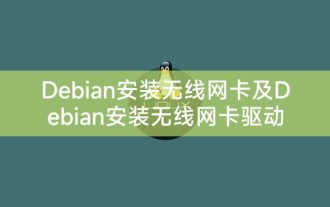 Debian installs wireless network card and Debian installs wireless network card driver
Feb 15, 2024 pm 02:36 PM
Debian installs wireless network card and Debian installs wireless network card driver
Feb 15, 2024 pm 02:36 PM
Preface In the world of LINUX, Debian is a popular and highly stable distribution. When it comes to setting up wireless networks, many users may encounter some difficulties. The purpose of this article is to solve these difficulties. Introduce to you in detail how to install wireless network card and wireless network card driver on Debian. Installing a wireless network card To install a wireless network card on Debian, you first need to determine your wireless network card model. You can find the corresponding software package by checking the model and manufacturer information of the wireless network card, and then searching in Debian's official software library. To install, usually, the installation can be easily completed using the `apt` command. If your wireless network card model is RTL8812AU
 Detailed tutorial on installing jemalloc in CentOS and installing wireless network card in CentOS
Feb 09, 2024 pm 05:21 PM
Detailed tutorial on installing jemalloc in CentOS and installing wireless network card in CentOS
Feb 09, 2024 pm 05:21 PM
As a Linux enthusiast, we often encounter some software or configurations that need to be installed manually. Installing jemalloc and wireless network cards on CentOS systems is also a common requirement. This article will introduce you in detail how to install jemalloc on CentOS systems. and wireless card. CentOS installation jemallocjemalloc is an efficient memory allocator that can improve program performance. The following are the steps to install jemalloc on CentOS system: 1. Open the terminal and log in to the system as the root user. 2. Use the following command to install dependent libraries: ```yuminstall-ygccgcc-c++automake3.
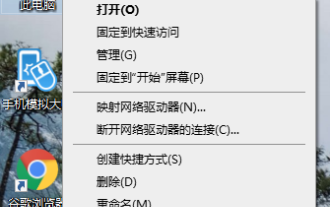 How to add wireless network card driver in Win10?
Jul 07, 2023 pm 02:09 PM
How to add wireless network card driver in Win10?
Jul 07, 2023 pm 02:09 PM
Many computers now contain wireless receivers, which cannot be turned on without installing a wireless network card driver. So how to install this wireless network card driver? The editor below will teach you how to add a wireless network card driver to Win10. The specific method is as follows: 1. Right-click "This PC" and select "Properties". 2. Click to enter "Network Adapter". 3. Turn on "Network Adapter". 4. Right-click and select "Update Driver". 5. Select "Access my computer to search for driver software". 6. Add your program process driver and click "Next" to assemble. The above is the installation method of wireless network card driver, I hope it can help everyone.
 How to update Win10 wireless network card driver
Jun 30, 2023 am 08:02 AM
How to update Win10 wireless network card driver
Jun 30, 2023 am 08:02 AM
How to update the wireless network card driver in win10 system? As the usage of computers is getting higher and higher, we may sometimes encounter the problem of setting up the win10 system wireless network card driver update. If we need to set up the win10 system wireless network card driver update, how should we deal with the win10 system wireless network card driver? What about updates? Many friends don’t know how to operate it. The editor has compiled the solutions for you to update the wireless network card driver in win10 system. If you are interested, follow the editor to read below! Answer for you how to deal with wireless network card driver update in win10 system 1. Right-click the "Start" button and select "Computer Management"; 2. After opening Computer Management, you must first find the Device Manager
 How to use 360 portable wifi as a wireless network card - How to use 360 portable wifi as a wireless network card
Mar 04, 2024 pm 12:13 PM
How to use 360 portable wifi as a wireless network card - How to use 360 portable wifi as a wireless network card
Mar 04, 2024 pm 12:13 PM
Do you know how to use 360 portable wifi as a wireless network card? Below, the editor will bring you how to use 360 portable wifi as a wireless network card. I hope it will be helpful to everyone. Let’s follow the editor to learn it! First of all, [ 360 portable wifi] plug into the computer. If the computer has the relevant software installed, it will automatically start and turn on the portable wifi function. Step 2: In the control bar in the lower right corner of the computer, locate the small icon [360 Portable WiFi] and right-click. In the pop-up right-click menu, select [Switch to wireless network card mode]. Step 3: Then in the pop-up window, click [Switch to Wireless Network Card], so that 360 Portable WiFi can be used as a wireless network card (as shown in the picture). The top is small
 Detailed tutorial on installing CentOS on desktop and installing wireless network card on desktop
Feb 12, 2024 am 08:12 AM
Detailed tutorial on installing CentOS on desktop and installing wireless network card on desktop
Feb 12, 2024 am 08:12 AM
As an open source operating system, LINUX has the advantages of stability, flexibility and security, and is favored by technology enthusiasts and corporate users. This article will introduce in detail how to install the CentOS operating system on a desktop computer, and after the installation is complete , teaches you how to install a wireless network card so that you can better use your desktop computer for work and entertainment. Installing CentOS on a desktop computer 1. Preparation work: Before installing CentOS, you need to prepare a desktop computer and CentOS installation media, which can be a CD or USB boot disk. 2. Boot settings: Insert the CentOS installation media into the desktop computer, restart the desktop computer, and enter the BIOS setup interface. In the startup options, set the CD or USB device as the preferred startup option. 3.Installation
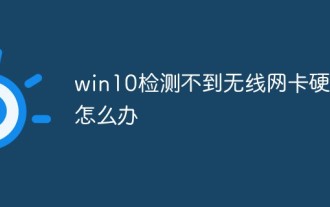 What should I do if win10 cannot detect the wireless network card hardware?
Mar 01, 2023 pm 01:52 PM
What should I do if win10 cannot detect the wireless network card hardware?
Mar 01, 2023 pm 01:52 PM
Solution to the problem that win10 cannot detect the wireless network card hardware: 1. Right-click on the wireless icon, and then click to enter "Open Network and Sharing Center" in the pop-up right-click menu; 2. Click "Change Adapter Settings"; 3. Find "WLAN Wireless Network", and then right-click on its icon; 4. In the pop-up menu, click "Diagnosis"; 5. Click "Try these repairs as an administrator" operation.
 Tenda U11 AX900 dual-band Wi-Fi 6 wireless network card is available for pre-order for a limited time of 49.9 yuan
May 08, 2024 pm 09:25 PM
Tenda U11 AX900 dual-band Wi-Fi 6 wireless network card is available for pre-order for a limited time of 49.9 yuan
May 08, 2024 pm 09:25 PM
According to news from this website on May 8, Tenda’s new wireless network card product U11AX900 is available for pre-order today. It features 900M dual-band, driver-free installation and other features. The price is 59.9 yuan, and the limited-time event price is 49.9 yuan. This site summarizes the general information about this network card as follows: It is compatible with Wi-Fi6, can achieve a maximum speed of 900Mbps, and a delay of 10ms. When paired with a Wi-Fi6 router, it is claimed to achieve 100% performance. At the same time, it uses dual-band technology with a wireless rate of 600Mbps (5GHz) + 286Mbps (2.4GHz). This network card features "driver-free installation". The official also introduced that it has a built-in driver. After opening "My Computer", double-click the driver to install it with one click. In terms of compatibility, it is compatible with Windo



