

What is the top of wordpress?
After installing WordPress, a full-width black top toolbar will appear at the top of the website, with some commonly used links integrated on it. As shown in the picture below:
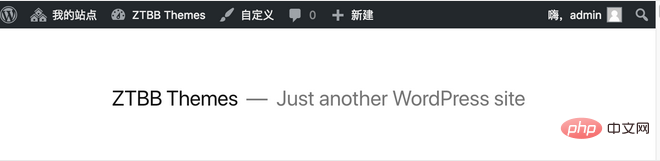
But many users don’t like this black top toolbar very much, and they feel that it affects the browsing experience of the website.
So how to remove the WordPress top toolbar?
Remove the WordPress top toolbar for the current user (self):
Log in to the WordPress backend – User – My profile – Toolbar, uncheck “Show tools when browsing the site” column" and click "Just update profile" at the bottom.
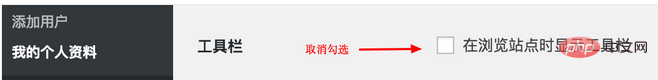
For more WordPress technical articles, please visit the WordPress Tutorial column!
The above is the detailed content of what is the top of wordpress. For more information, please follow other related articles on the PHP Chinese website!