How to create a search box in bootstrap

In the project development process, we will use search options more or less, So how to make a standard, good-looking search box? Here we recommend input-group, a control that comes with bootstrap.
Recommended manual:Bootstrap Chinese manual
Let’s take a brief look at the official description of this control
Input group
Easily extend form controls by adding text, buttons, or button groups on either side of textual <input>s.
Contents
Basic example
Sizing
Checkboxes and radio addons
Button addons
Buttons with dropdowns
Segmented buttons
AccessibilityIt means for The form submission function we usually use can add buttons and text to both sides of the input field.
Related recommendations: "Bootstrap Getting Started Tutorial"
The following seven contents of Contents are the basic functions it can achieve. Here we focus on the fourth button Addons are enough, if you are interested you can learn the rest by yourself.
Button addons Buttons in input groups are a bit different and require one extra level of nesting. Instead of . input-group-addon, you’ll need to use .input-group-btn to wrap the buttons. This is required due to default browser styles that cannot be overridden.
The above paragraph means that the buttons in input groups are different from ordinary ones and require a different nesting level. In fact, to put it simply, we no longer use input-group-addon, but use input-group-btn to manage buttons. The demo code I gave is as follows:
<div class="input-group col-md-3" style="margin-top:0px positon:relative">
<input type="text" class="form-control"placeholder="请输入字段名" / >
<span class="input-group-btn">
<button class="btn btn-info btn-search">查找</button>
<button class="btn btn-info btn-search" style="margin-left:3px">添加</button>
</span>
</div>The final effect is as follows Display

This perfectly displays the search bar options, and the style remains consistent.
Recommended related articles:
1.Bootstrap Table search box and query function detailed explanation
2.BootStrap-table server-side background paging and the use of custom search box implementation
Related video recommendations:
1.Dugu Jiujian(7)_Bootstrap video tutorial
The above is the detailed content of How to create a search box in bootstrap. For more information, please follow other related articles on the PHP Chinese website!

Hot AI Tools

Undresser.AI Undress
AI-powered app for creating realistic nude photos

AI Clothes Remover
Online AI tool for removing clothes from photos.

Undress AI Tool
Undress images for free

Clothoff.io
AI clothes remover

AI Hentai Generator
Generate AI Hentai for free.

Hot Article

Hot Tools

Notepad++7.3.1
Easy-to-use and free code editor

SublimeText3 Chinese version
Chinese version, very easy to use

Zend Studio 13.0.1
Powerful PHP integrated development environment

Dreamweaver CS6
Visual web development tools

SublimeText3 Mac version
God-level code editing software (SublimeText3)

Hot Topics
 1376
1376
 52
52
 How do I stay up-to-date with the latest Bootstrap releases and updates?
Mar 14, 2025 pm 07:40 PM
How do I stay up-to-date with the latest Bootstrap releases and updates?
Mar 14, 2025 pm 07:40 PM
The article discusses strategies for staying updated with Bootstrap releases, accessing official documentation, best practices for integration, and community resources for discussion.
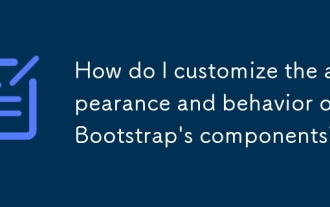 How do I customize the appearance and behavior of Bootstrap's components?
Mar 18, 2025 pm 01:06 PM
How do I customize the appearance and behavior of Bootstrap's components?
Mar 18, 2025 pm 01:06 PM
Article discusses customizing Bootstrap's appearance and behavior using CSS variables, Sass, custom CSS, JavaScript, and component modifications. It also covers best practices for modifying styles and ensuring responsiveness across devices.
 How do I override Bootstrap's styles without modifying the core framework files?
Mar 14, 2025 pm 07:44 PM
How do I override Bootstrap's styles without modifying the core framework files?
Mar 14, 2025 pm 07:44 PM
The article discusses methods to override Bootstrap's styles using custom CSS, focusing on creating separate files, using specificity, and best practices for organization.
 How do I make Bootstrap websites accessible (A11y)?
Mar 14, 2025 pm 07:36 PM
How do I make Bootstrap websites accessible (A11y)?
Mar 14, 2025 pm 07:36 PM
The article discusses making Bootstrap websites accessible by adhering to WCAG standards, using semantic HTML, ensuring proper contrast, enabling keyboard navigation, implementing ARIA, and conducting regular audits.
 How do I use Bootstrap's grid system to create responsive layouts for different screen sizes?
Mar 14, 2025 pm 07:43 PM
How do I use Bootstrap's grid system to create responsive layouts for different screen sizes?
Mar 14, 2025 pm 07:43 PM
Article discusses using Bootstrap's grid system for responsive layouts across devices, detailing structure, customization, and testing tools.
 What are the key components of the Bootstrap framework (grid system, typography, components, utilities)?
Mar 14, 2025 pm 07:42 PM
What are the key components of the Bootstrap framework (grid system, typography, components, utilities)?
Mar 14, 2025 pm 07:42 PM
Article discusses key Bootstrap components: grid system, typography, components, and utilities. Focuses on enhancing responsive design and interactive UI creation.
 How do I contribute to the Bootstrap community?
Mar 14, 2025 pm 07:38 PM
How do I contribute to the Bootstrap community?
Mar 14, 2025 pm 07:38 PM
The article outlines ways to contribute to Bootstrap, including code submissions, documentation improvements, bug reporting, and community engagement. It provides detailed steps for submitting pull requests and reporting issues.
 How to do vertical centering of bootstrap
Apr 07, 2025 pm 03:21 PM
How to do vertical centering of bootstrap
Apr 07, 2025 pm 03:21 PM
Use Bootstrap to implement vertical centering: flexbox method: Use the d-flex, justify-content-center, and align-items-center classes to place elements in the flexbox container. align-items-center class method: For browsers that do not support flexbox, use the align-items-center class, provided that the parent element has a defined height.




