

wordpress import template data
After the theme installation is completed, if there is the DEMO data of the theme (in xml format) If so, you can import it. After importing, all the pages, category articles, etc. will be available. This will save a lot of time. After importing, you only need to change the corresponding pages and categories.
Import method:
1. Click "Tools" > "Import" in the background, the following will be displayed:

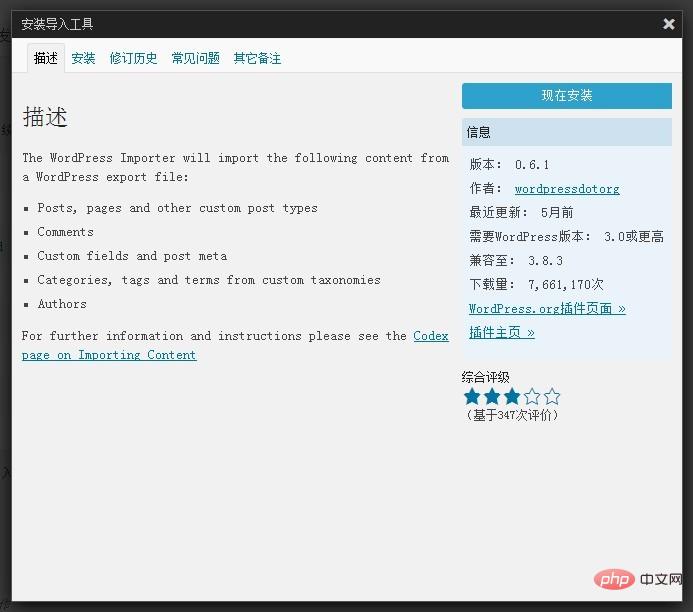
Click above to install now.
Related recommendations: "WordPress Tutorial"
2. After installation, import data according to the prompts
As shown in the figure:
Select the xml file of the demo data, click Upload and Import, and follow the prompts until completion.
The above is the detailed content of How to import template data in wordpress. For more information, please follow other related articles on the PHP Chinese website!