 CMS Tutorial
CMS Tutorial
 WordPress
WordPress
 If you forget your WordPress database account password, how to change it?
If you forget your WordPress database account password, how to change it?
If you forget your WordPress database account password, how to change it?

1. Find the website database management tool PHPmyadmin, usually in the data advanced manager provided by the virtual host.

#2. Fill in the correct user name and password and log in to the database.
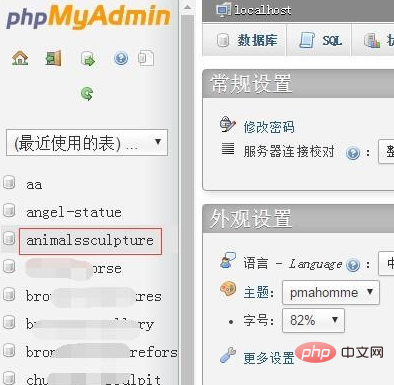
#3. Find the database that needs to be modified and click on the database name to enter.
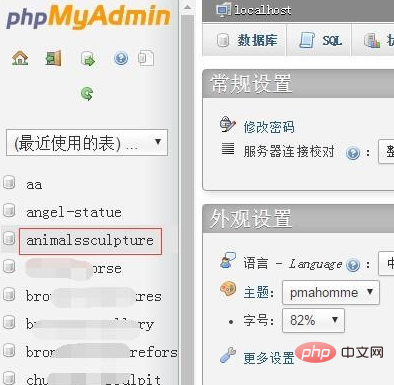
#4. After entering the database, click "wp_users" to enter the table field.

Related recommendations: "WordPress Tutorial"
5. See the content as shown in the picture, which are the user name and user password. (MD5), the password is irreversible MD5 encryption.

#6. Change the password to "123456", then Baidu will change its MD5 to "E10ADC3949BA59ABBE56E057F20F883E".

7. Go back to the database password table, paste the converted MD5 code into the position shown in the picture, automatically save, and the password has been modified successfully
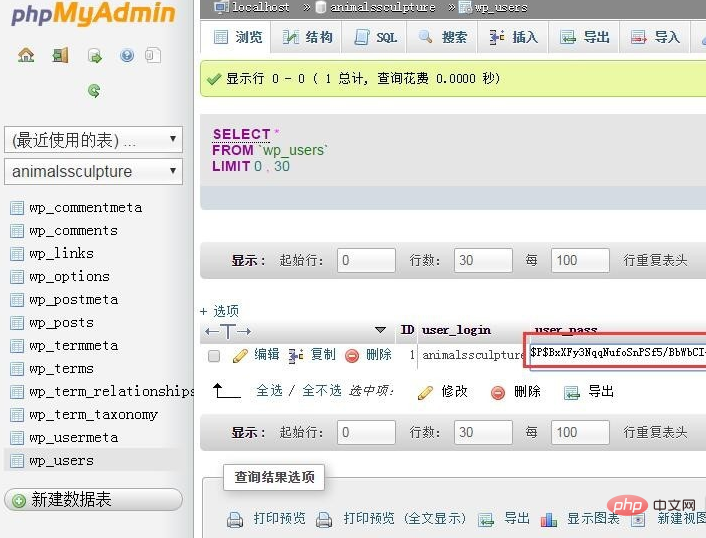
8. User name modification: It is also the same as the previous step, but no conversion is required; just modify it directly.
9. In the background settings, change the password again
Notes
Please note that after modification, do not use the MD5 code to log in, but use 123456
The above is the detailed content of If you forget your WordPress database account password, how to change it?. For more information, please follow other related articles on the PHP Chinese website!

Hot AI Tools

Undresser.AI Undress
AI-powered app for creating realistic nude photos

AI Clothes Remover
Online AI tool for removing clothes from photos.

Undress AI Tool
Undress images for free

Clothoff.io
AI clothes remover

AI Hentai Generator
Generate AI Hentai for free.

Hot Article

Hot Tools

Notepad++7.3.1
Easy-to-use and free code editor

SublimeText3 Chinese version
Chinese version, very easy to use

Zend Studio 13.0.1
Powerful PHP integrated development environment

Dreamweaver CS6
Visual web development tools

SublimeText3 Mac version
God-level code editing software (SublimeText3)

Hot Topics
 PHP vs. Flutter: The best choice for mobile development
May 06, 2024 pm 10:45 PM
PHP vs. Flutter: The best choice for mobile development
May 06, 2024 pm 10:45 PM
PHP and Flutter are popular technologies for mobile development. Flutter excels in cross-platform capabilities, performance and user interface, and is suitable for applications that require high performance, cross-platform and customized UI. PHP is suitable for server-side applications with lower performance and not cross-platform.
 Where is the wordpress template file?
Apr 16, 2024 am 11:00 AM
Where is the wordpress template file?
Apr 16, 2024 am 11:00 AM
WordPress template files are located in the /wp-content/themes/[theme name]/ directory. They are used to determine the appearance and functionality of the website, including header (header.php), footer (footer.php), main template (index.php), single article (single.php), page (page.php), Archive (archive.php), category (category.php), tag (tag.php), search (search.php) and 404 error page (404.php). By editing and modifying these files, you can customize the appearance of your WordPress website
 How does Hibernate implement polymorphic mapping?
Apr 17, 2024 pm 12:09 PM
How does Hibernate implement polymorphic mapping?
Apr 17, 2024 pm 12:09 PM
Hibernate polymorphic mapping can map inherited classes to the database and provides the following mapping types: joined-subclass: Create a separate table for the subclass, including all columns of the parent class. table-per-class: Create a separate table for subclasses, containing only subclass-specific columns. union-subclass: similar to joined-subclass, but the parent class table unions all subclass columns.
 Does wordpress need to be registered?
Apr 16, 2024 pm 12:07 PM
Does wordpress need to be registered?
Apr 16, 2024 pm 12:07 PM
WordPress requires registration. According to my country's "Internet Security Management Measures", websites that provide Internet information services within the country must register with the local provincial Internet Information Office, including WordPress. The registration process includes steps such as selecting a service provider, preparing information, submitting an application, reviewing and publishing, and obtaining a registration number. The benefits of filing include legal compliance, improving credibility, meeting access requirements, ensuring normal access, etc. The filing information must be true and valid, and must be updated regularly after filing.
 iOS 18 adds a new 'Recovered' album function to retrieve lost or damaged photos
Jul 18, 2024 am 05:48 AM
iOS 18 adds a new 'Recovered' album function to retrieve lost or damaged photos
Jul 18, 2024 am 05:48 AM
Apple's latest releases of iOS18, iPadOS18 and macOS Sequoia systems have added an important feature to the Photos application, designed to help users easily recover photos and videos lost or damaged due to various reasons. The new feature introduces an album called "Recovered" in the Tools section of the Photos app that will automatically appear when a user has pictures or videos on their device that are not part of their photo library. The emergence of the "Recovered" album provides a solution for photos and videos lost due to database corruption, the camera application not saving to the photo library correctly, or a third-party application managing the photo library. Users only need a few simple steps
 What is the wordpress article database?
Apr 16, 2024 am 11:12 AM
What is the wordpress article database?
Apr 16, 2024 am 11:12 AM
WordPress uses MySQL as its article database, its main functions include: storing articles, comments, users and website configuration data. The data tables include: wp_posts (articles), wp_postmeta (metadata), wp_comments (comments), wp_commentmeta (comment metadata), wp_users (users). The database can be accessed and managed via phpMyAdmin or the command line, and it is crucial to back up the database regularly to prevent data loss.
 Detailed tutorial on establishing a database connection using MySQLi in PHP
Jun 04, 2024 pm 01:42 PM
Detailed tutorial on establishing a database connection using MySQLi in PHP
Jun 04, 2024 pm 01:42 PM
How to use MySQLi to establish a database connection in PHP: Include MySQLi extension (require_once) Create connection function (functionconnect_to_db) Call connection function ($conn=connect_to_db()) Execute query ($result=$conn->query()) Close connection ( $conn->close())
 Does wordpress require code?
Apr 16, 2024 pm 12:00 PM
Does wordpress require code?
Apr 16, 2024 pm 12:00 PM
Yes, WordPress is a CMS that allows users to manage websites without coding. However, advanced features and customizations may require some coding knowledge, including themes, plugins, widgets, custom post types, and functions. Code level requirements vary depending on the goals of the implementation, typically no code is required for basic functionality, but basics of HTML, CSS, and PHP are required for advanced customization.





