Is wordpress good?
Wordpress is a blog website program that is popular all over the world. There is no doubt about this. A large number of themes, a large number of plug-ins, a large number of APIs, and extremely customizable.

With the continuous official updates of wordpress, all support and customization are getting stronger and stronger, and a large number of functional plug-ins are also following The trend of web development is constantly updated, and more and more functions can be implemented very easily.
Wordpress users
For 60% of novices, the next theme will be online immediately. You can show it off everywhere with your website, hey! Damn I have a website. this is my name card. It can be promoted and promoted, isn’t it very convenient? Enter the SEO link immediately (SEO is something that can be compared to the industry, and can be done for 3 days and 3 nights)
As the 30% intermediate players, you can study how to use various themes and plug-ins to make the website more beautiful and more powerful. ; Just write HTML CSS JQ.
I call myself a person who is proficient in using various JQ plug-ins. Haha, it’s not that I look down on it, it’s because JQ is only suitable for PC. Although JQM is also released on mobile phones, it has not inherited the glory of JQ. JQ has been around for ten years, and just like WINXP, it is destined to disappear! (But what users see most directly is also the presentation layer, so all kinds of people who make money with WP also stay at this level. Those who are average and expect to get rich from a template business open a store on Taobao)
As 10% advanced players, you can write plug-ins and create themes; as an ultimate player, you can use WordPress to build any website you want.
Of course, let alone WP, any PHP program can be transformed into the website you want. Because you have the skills to understand a back-end language, nothing is a problem. Of course, this group of people will definitely not be limited to WP. Of course, the quality depends on everyone’s level and character. There is no guarantee either, especially in China where there are many fools and scammers.
WordPress is still the world's leading independent blogging website program. I am not saying that other blogging programs are not good. Each has its own advantages. Some blogging programs are more localized, and their usage and semantics are more suitable. Chinese users and so on.
How to choose is a matter of opinion. But what I hope is that you don’t use one-sided ideas and simple statements to fool novices, and don’t let others think the same way because of your own reasons.
For more wordpress related technical articles, please visit the wordpress tutorial column to learn!
The above is the detailed content of Is wordpress good?. For more information, please follow other related articles on the PHP Chinese website!

Hot AI Tools

Undresser.AI Undress
AI-powered app for creating realistic nude photos

AI Clothes Remover
Online AI tool for removing clothes from photos.

Undress AI Tool
Undress images for free

Clothoff.io
AI clothes remover

Video Face Swap
Swap faces in any video effortlessly with our completely free AI face swap tool!

Hot Article

Hot Tools

Notepad++7.3.1
Easy-to-use and free code editor

SublimeText3 Chinese version
Chinese version, very easy to use

Zend Studio 13.0.1
Powerful PHP integrated development environment

Dreamweaver CS6
Visual web development tools

SublimeText3 Mac version
God-level code editing software (SublimeText3)

Hot Topics
 1387
1387
 52
52
 How to cancel the editing date of wordpress
Apr 20, 2025 am 10:54 AM
How to cancel the editing date of wordpress
Apr 20, 2025 am 10:54 AM
WordPress editing dates can be canceled in three ways: 1. Install the Enable Post Date Disable plug-in; 2. Add code in the functions.php file; 3. Manually edit the post_modified column in the wp_posts table.
 How to add comments to WordPress
Apr 20, 2025 am 11:42 AM
How to add comments to WordPress
Apr 20, 2025 am 11:42 AM
The steps to add a comment in WordPress are as follows: Enable Comments: Check "Allow Comments" to enable comments for a specific article or all articles. Set comment options: Customize comment approval, paging, nested comments and other settings. Add Comment Form: Use the provided code to add the Comment Form to the desired location. Show Comments: Use the provided code to display submitted comments. Reply to comments: Reply to a single comment through the Reply link, or reply to multiple comments using a batch operation. Manage comments: View, delete, approve, and tag comments in the Comments tab.
 How to display wordpress comments
Apr 20, 2025 pm 12:06 PM
How to display wordpress comments
Apr 20, 2025 pm 12:06 PM
Enable comments in WordPress website: 1. Log in to the admin panel, go to "Settings" - "Discussions", and check "Allow comments"; 2. Select a location to display comments; 3. Customize comments; 4. Manage comments, approve, reject or delete; 5. Use <?php comments_template(); ?> tags to display comments; 6. Enable nested comments; 7. Adjust comment shape; 8. Use plugins and verification codes to prevent spam comments; 9. Encourage users to use Gravatar avatar; 10. Create comments to refer to
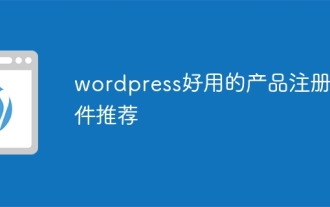 Recommended product registration plug-in for easy-to-use wordpress
Apr 20, 2025 am 08:15 AM
Recommended product registration plug-in for easy-to-use wordpress
Apr 20, 2025 am 08:15 AM
There is no perfect WordPress product registration plugin, the choice should be based on actual needs and website size. Recommended plug-ins include: MemberPress: powerful but high-priced, complex configuration Restrict Content Pro: Focus on content restrictions and member management, cost-effective Easy Digital Downloads: Sell digital products, and users register as additional functions
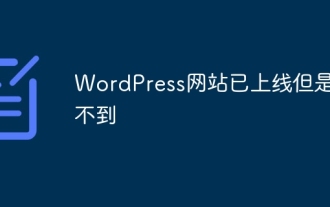 WordPress website is online but cannot be searched
Apr 20, 2025 am 09:00 AM
WordPress website is online but cannot be searched
Apr 20, 2025 am 09:00 AM
Reasons why WordPress websites cannot be found in search engines: 1. Indexing issues; 2. Content issues; 3. Website technical issues; 4. Link issues; 5. Other issues such as geographical restrictions, website name and social media presence.
 WordPress website account login
Apr 20, 2025 am 09:06 AM
WordPress website account login
Apr 20, 2025 am 09:06 AM
To log in to a WordPress website account: Visit the login page: Enter the website URL plus "/wp-login.php". Enter your username and password. Click "Login". Verification Two-step Verification (optional). After successfully logging in, you will see the website dashboard.
 How to locate pictures in wordpress
Apr 20, 2025 am 10:03 AM
How to locate pictures in wordpress
Apr 20, 2025 am 10:03 AM
WordPress provides the following ways to locate images: Image identification number: Hover the image in the media library to display the identification number (ID). Image Title: Enter a title in the Search Media field to locate the image. Image URL: In the image editor, the image URL is displayed in the upper right corner. Location Identifier: In the Advanced tab of block settings, find the location identifier in the CSS Class field of the specified image location.
 How to close comments with wordpress
Apr 20, 2025 am 11:54 AM
How to close comments with wordpress
Apr 20, 2025 am 11:54 AM
How to turn off a comment in WordPress? Specific article or page: Uncheck Allow comments under Discussion in the editor. Whole website: Uncheck "Allow comments" in "Settings" -> "Discussion". Using plug-ins: Install plug-ins such as Disable Comments to disable comments. Edit the topic file: Remove the comment form by editing the comments.php file. Custom code: Use the add_filter() function to disable comments.




