
In this era of mobile terminals, WeChat official accounts have gradually become a channel for people to obtain information, and a means for merchants to develop potential customers. Therefore, many programmers have turned to WeChat development, so today, we are here to help you Let’s introduce how to implement web page authorization in the development of WeChat public accounts.
Before I give you a custom request interface function, this function is used in the request interface in the following sample code
The function of this function is to initiate a request to the interface, pass parameters and return the data returned by the interface
(The code inside this will not be explained in detail. If you want to know more, you can Take a look at php curl function summary)
//自定义请求接口函数,$data为空时发起get请求,$data有值时发情post请求
function http_url($url,$data=null){
$ch = curl_init();
curl_setopt($ch,CURLOPT_URL,$url);
curl_setopt($ch,CURLOPT_SSL_VERIFYPEER,FALSE);
curl_setopt($ch,CURLOPT_SSL_VERIFYHOST,0);
curl_setopt($ch,CURLOPT_RETURNTRANSFER,TRUE);
if(!empty($data)){
curl_setopt($ch,CURLOPT_POST,1);
curl_setopt($ch,CURLOPT_POSTFIELDS,$data);
}
$res = curl_exec($ch);
if(curl_errno($ch)){
echo "error:".curl_error($ch);
exit;
}
curl_close($ch);
return $res;
}(The interface used in this article is officially provided by Tencent. You can refer to the WeChat public platformDeveloper Documentation)
1. First we need to configure our official account
1. Before the WeChat official account requests user web page authorization, developers need to go to the official website of the public platform to obtain basic user information" configuration options, modify the authorization callback domain name. Please note that the domain name (a string) filled in here is not the URL, so please do not add http:// and other protocol headers;
2. Authorization callback domain name configuration specifications It is a full domain name. For example, the domain name that requires web page authorization is: www.qq.com. After configuration, the pages under this domain name are http://www.qq.com/music.html and http://www.qq.com/login. .html can be authenticated by OAuth2.0. But http://pay.qq.com, http://music.qq.com, http://qq.com cannot perform OAuth2.0 authentication3. If the official account login is authorized to If a third-party developer manages it, there is no need to make any settings. The third party can replace the official account to implement web page authorization.2. The user agrees to the authorization and obtains the code
Interface address:https://open.weixin.qq.com/connect/oauth2/authorize?appid=APPID&redirect_uri=REDIRECT_URI&response_type=code&scope=SCOPE&state=STATE#wechat_redirect (note the interface parameters)
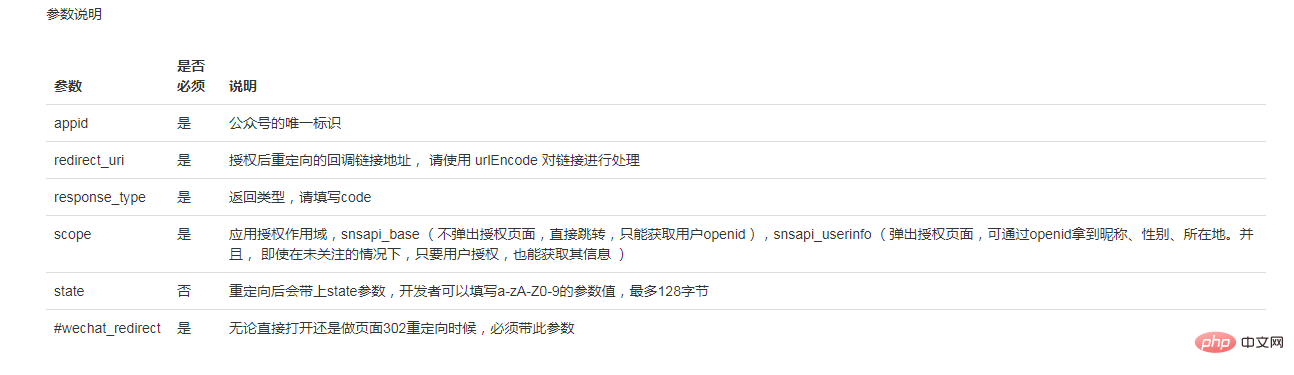
function Get_Code() //获取code
{
//构造请求地址
$code_url = "https://open.weixin.qq.com/connect/oauth2/authorize?appid=微信公众号appid&redirect_uri=请求功后回调地址&response_type=code&scope=snsapi_userinfo&state=STATE #wechat_redirect";
//跳转到请求地址,应为本省设置了回调地址,所以不需要使用file_get_content()来请求接口。
header("location:" . $code_url);
exit;
}3. The obtained code may contain access_token and openid

/**
* 通过获取到的code来获取access_token和openid
* $code为获取到的code
* 接口的参数注意换成自己的,如appid和secret
*/
function GetAccess_Token($code)
{
$get_access_token_url = "https://api.weixin.qq.com/sns/oauth2/access_token?appid=appid&secret=secret&code=$code&grant_type=authorization_code";
$res = http_url($get_access_token_url);
return json_decode($res, true);
}4. Determine whether access_token is valid
##Interface:
/**
* 检查access_token是否有效
*
*/
function CkeckAccessToken($access_token, $openid)
{
$check_url = "https://api.weixin.qq.com/sns/auth?access_token=$access_token&openid=$openid";
$res = http_url($check_url);
$result = json_decode($res, true);
if (isset($result['errmsg']) && $result['errmsg'] == 1) {
return 1; //access_token有效
} else {
return 0; //access_token无效
}
}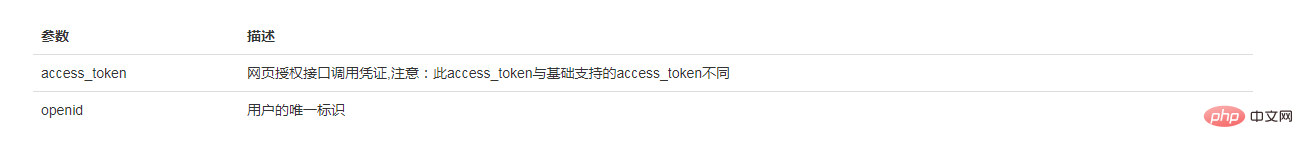
5. If it fails, refresh the access_token
Interface:
/**
* 如果获取到的access_token无效,通过refresh_token来刷新access_token
*接口的参数注意换成自己的
*/
function GetRefresh_Token($refresh_token)
{
$get_refresh_token_url = "https://api.weixin.qq.com/sns/oauth2/refresh_token?appid=appid&grant_type=refresh_token&refresh_token=$refresh_token";
$res = http_url($get_refresh_token_url);
return json_decode($res, true);
}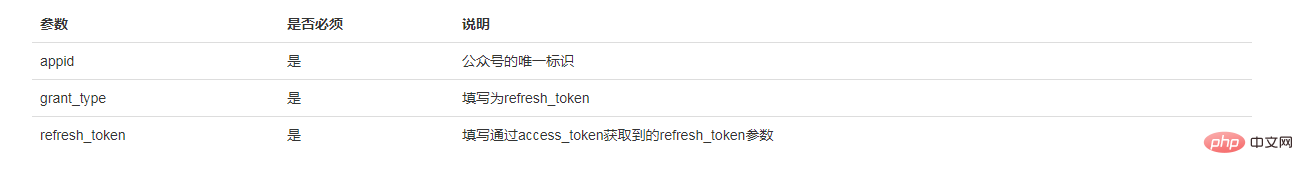
6. Obtain user informationInterface:
https://api.weixin.qq.com/sns/userinfo?access_token=ACCESS_TOKEN&openid=OPENID&lang=zh_CN