How to change the default template in dedecms

dedecms has many templates with complete functions. The default template used by the installed program is default. If you are capable, you can develop a template you like. If you don't want to do it, you can also download some good-looking templates from the Internet and install them. So how should I replace the template installation? Let’s share the tutorial for replacing the dedecms template.
First, upload the templates downloaded in advance to /templets via FTP, together with the default (because the demo address is local, so what you see is the local folder). As shown in the picture:

#Next, log in to the backend of the website (www.yourwebsite.com/dede (backend address, default address, please enter the modified address if you want to modify it) ), enter your account number and password, and log in to the backend of the website. As shown in the picture:

Log in to the website backend, click "System - System Basic Parameters", there is a "Template Default Style" on the right, change the default "default" to Name your template folder and click "OK" to save. As shown in the picture:

Next, click "Generate - Update Home Page" in the left menu. Here you can see that there is still "default" after "Select Home Page Template". At this time, you need to change this to "Template Folder Name" and click "Update Update Home Page HTML". As shown in the picture:
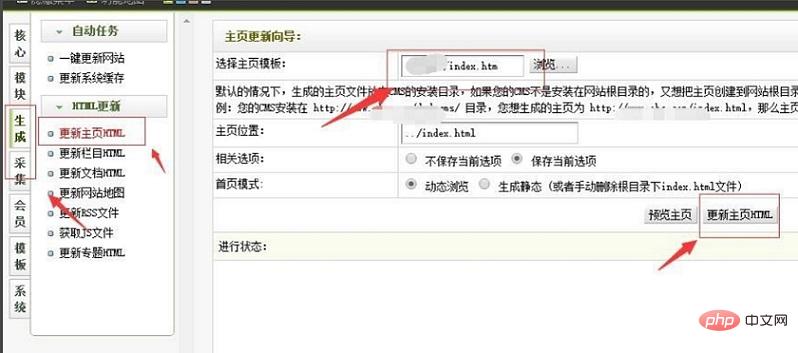
After updating the homepage, the homepage displays the content of the updated template, but the column pages and content pages inside are still the same as before, because there are no Update, here you need to update the columns, content pages, and update the cache. Click "Update" on the left menu bar, and then select "Update homepage HTML, update column HTML, update document HTML, etc." one by one as shown in the picture:
DedeCMS Tutorial column to learn!
The above is the detailed content of How to change the default template in dedecms. For more information, please follow other related articles on the PHP Chinese website!

Hot AI Tools

Undresser.AI Undress
AI-powered app for creating realistic nude photos

AI Clothes Remover
Online AI tool for removing clothes from photos.

Undress AI Tool
Undress images for free

Clothoff.io
AI clothes remover

Video Face Swap
Swap faces in any video effortlessly with our completely free AI face swap tool!

Hot Article

Hot Tools

Notepad++7.3.1
Easy-to-use and free code editor

SublimeText3 Chinese version
Chinese version, very easy to use

Zend Studio 13.0.1
Powerful PHP integrated development environment

Dreamweaver CS6
Visual web development tools

SublimeText3 Mac version
God-level code editing software (SublimeText3)







