How to move dedecms website
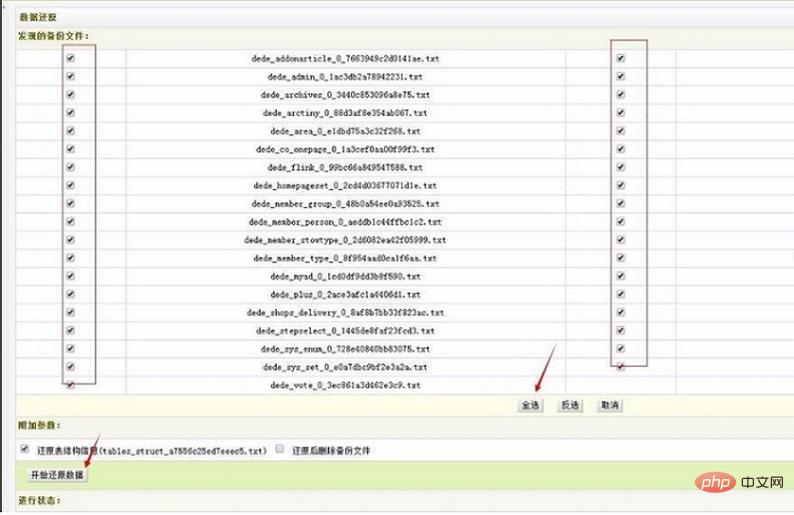
Some friends have downloaded the template from DreamWeaver Template House and installed it, but it may be due to unstable website space or the need for a better server as the website grows larger. So it is necessary to move the website. Let’s take a look at how dedecms moves.
Method:
1. For database backup, enter the Dreamweaver backend–>System–> Database Backup/Restore–> Select all the Dreamweaver data tables, and then Click Submit and wait for the database backup to be completed. The data backup is in the \data\backupdata folder in the root directory of the website.
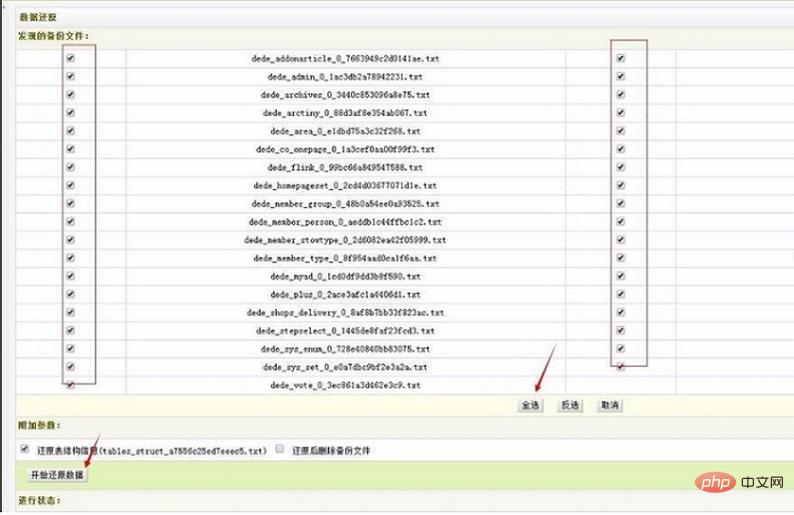
#2. After the file transfer data backup is completed, download all the files in the original space to the local and then upload them to the new space.
3. How to install DeDeCMS in a new space: Delete the install folder on the space (if it still exists), download the source program consistent with your website version on the DreamWeaver official website, and copy the install file in the compressed package Upload the folder to the new space, and then run http://yourdomainname/install to install.
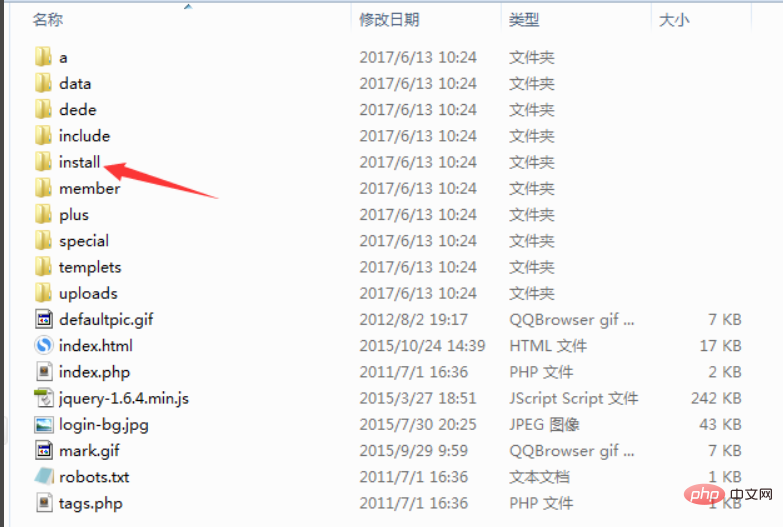
4. After installation, log in to the backend, click System Management–> Database Backup/Restore–> Data Restore, select all found backup files, and click Restore. Can. Note: Do not check the restore table structure information in the additional parameters.
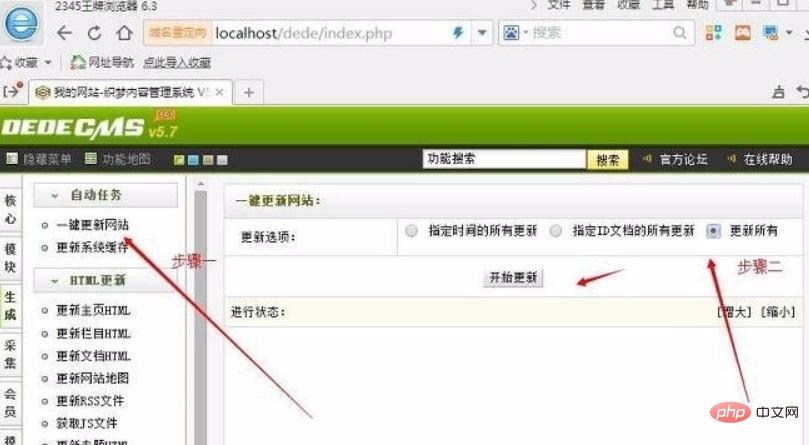
5. This step requires cache clearing. Click Generate in the background –> Update system cache –> to start execution; after the system cache clearing is completed, update with one click. website.
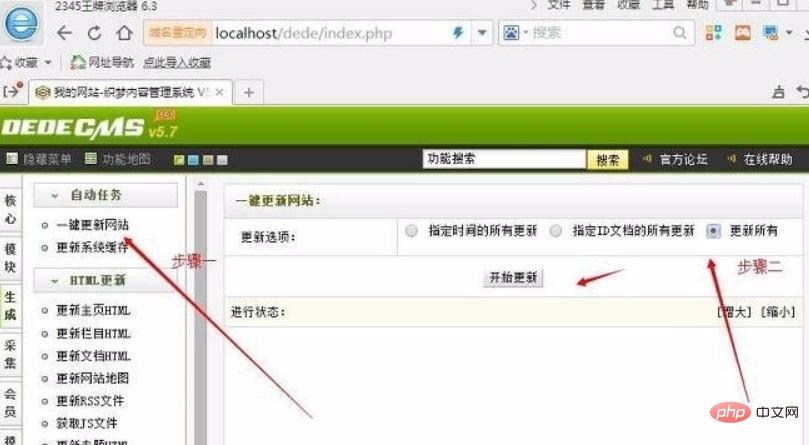
For more DedeCMS related technical articles, please visit the DedeCMS Tutorial column to learn!
The above is the detailed content of How to move dedecms website. For more information, please follow other related articles on the PHP Chinese website!

Hot AI Tools

Undresser.AI Undress
AI-powered app for creating realistic nude photos

AI Clothes Remover
Online AI tool for removing clothes from photos.

Undress AI Tool
Undress images for free

Clothoff.io
AI clothes remover

AI Hentai Generator
Generate AI Hentai for free.

Hot Article

Hot Tools

Notepad++7.3.1
Easy-to-use and free code editor

SublimeText3 Chinese version
Chinese version, very easy to use

Zend Studio 13.0.1
Powerful PHP integrated development environment

Dreamweaver CS6
Visual web development tools

SublimeText3 Mac version
God-level code editing software (SublimeText3)

Hot Topics
 1378
1378
 52
52


