
Generally, the better wp themes are from abroad, all in English. Some content on the page needs to be translated, so you need to use the language pack translation tool to deal with it. There is also another way, that is, directly Modifying the source code is more straightforward.
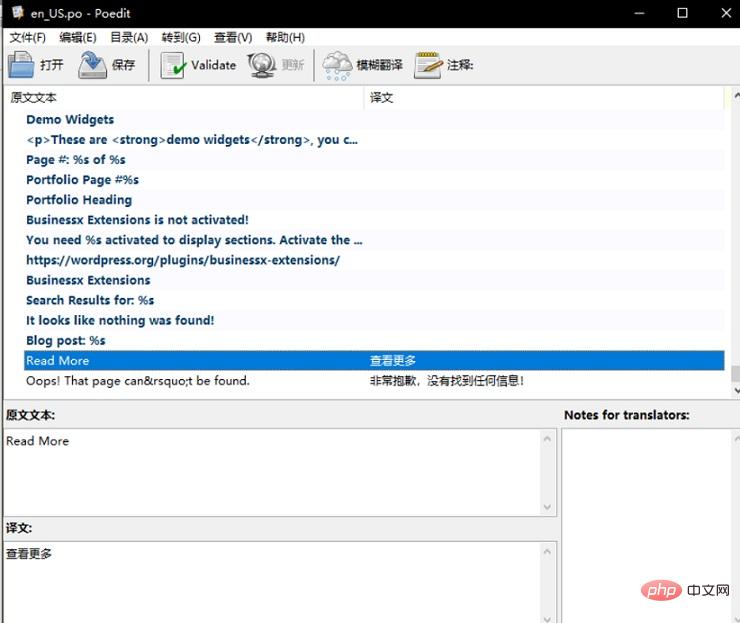
Wordpress Modify Theme Language Pack Tool Method: Open the language or lang folder under the theme file, find the .po file to open, and then click on the file- Enter the preferences, open it, click the "Editor" tab to enter, and check "Automatically compile .mo files when saving" to realize the translation operation of the theme.
Specific implementation steps:
First find the language package of the theme, usually in the languages or lang directory under the theme file. The specific location is in wp-content/themes/theme file directory/languages
Take businessx as an example
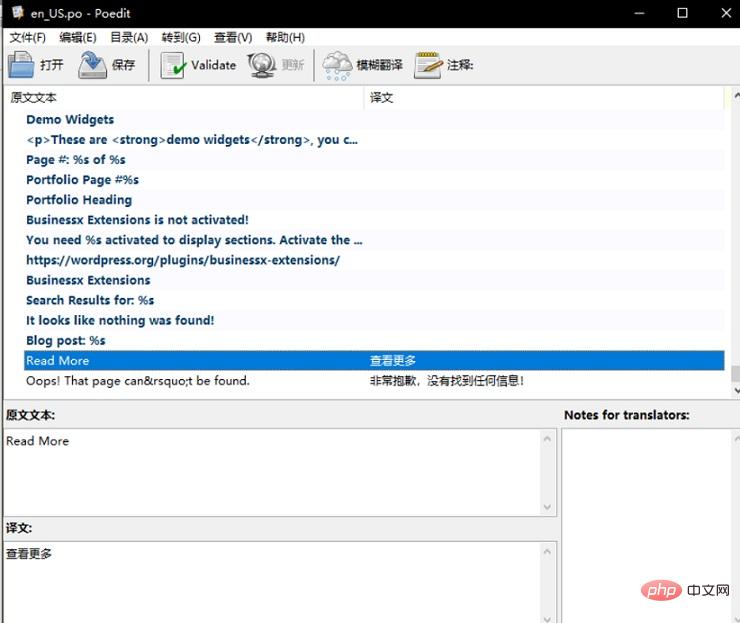
Enter the languages directory and find the .po file;
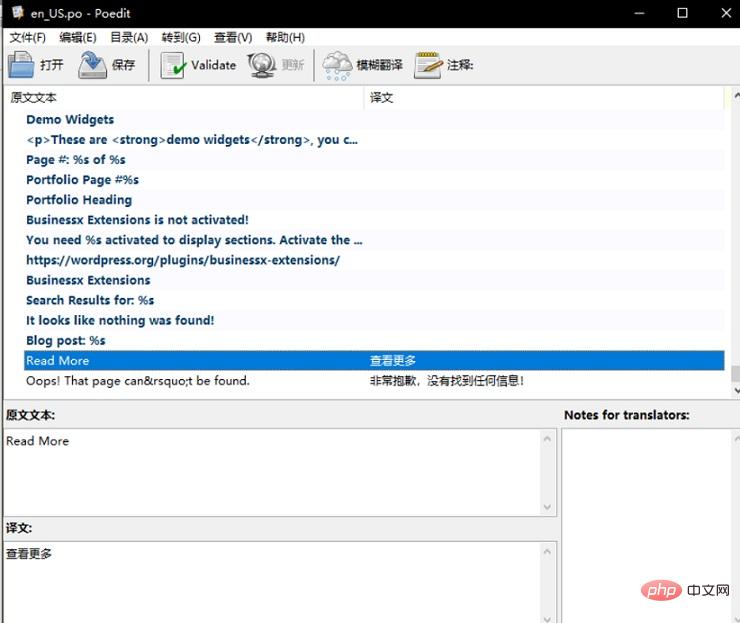
Click on the en_US.po file and open it with Poedit;
If it does not open, please click the "More Applications" option and find this application in the expanded program ;
You can check Always use this application to open such files;
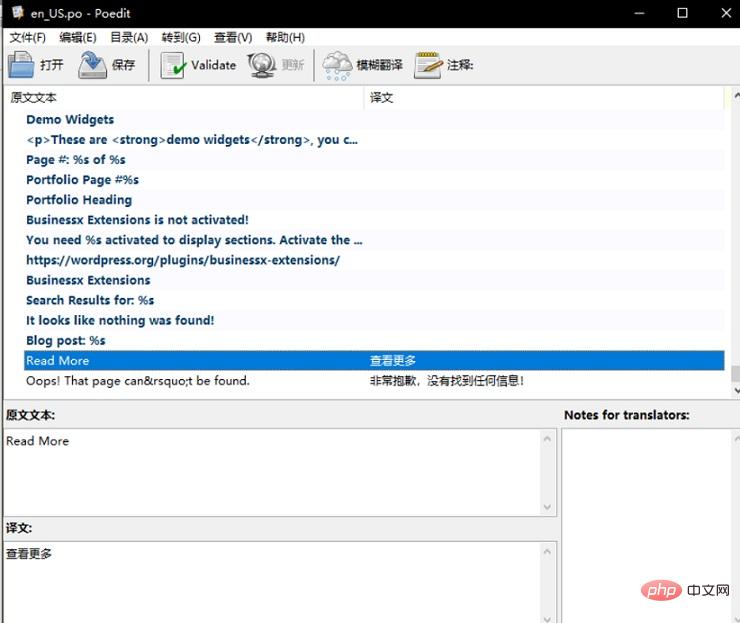
After opening, all English prompts will appear below one by one. At this time You can translate;
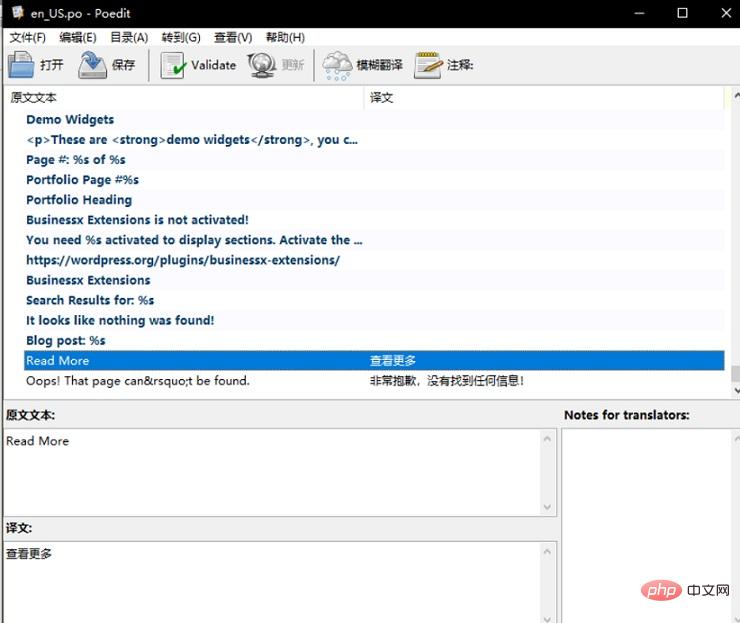
#Select an English prompt and output the corresponding Chinese in the translation;
If your English is not good enough at this time, you can use translation software Translate;
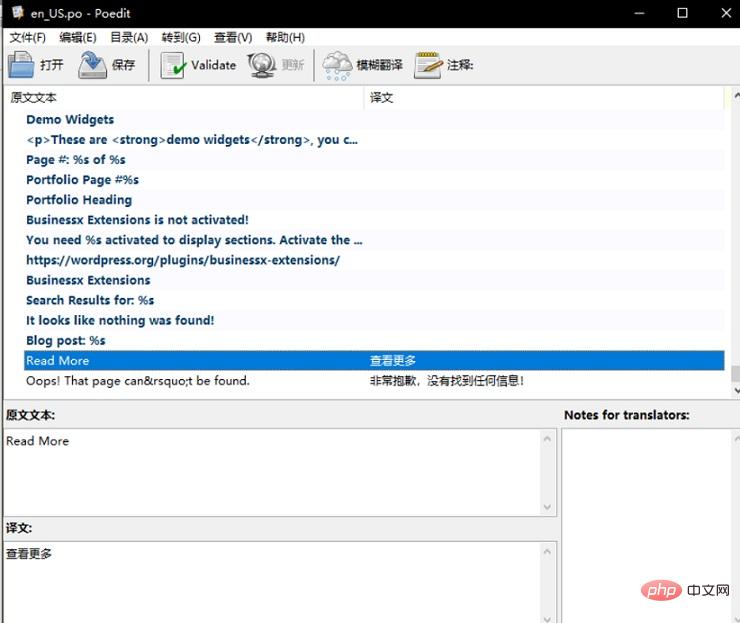
#Click save at this time, and the corresponding po file and mo file will be automatically generated;
You can only translate one by one here ;
If it is not automatically compiled into mo, you need to set it up;
Click "File"--"Preferences" to enter;
Click the "Editor" tab to enter;
Check the first option to automatically compile the mo file when saving; the default is not selected;
wordpress tutorial column to learn!
The above is the detailed content of How to modify WordPress theme language pack tool. For more information, please follow other related articles on the PHP Chinese website!