

Why is the current page of the wordpress menu blank? Why is the control panel blank?
This problem usually occurs after performing the following operations:
The reason why the blank appears:
1. Change a new theme
2. Install or upgrade plug-ins
3. Upgrade WordPress version
The root of the problem lies in the incompatibility between themes, plug-ins and wordpress itself:
1. Some themes integrate many powerful functions, which may conflict with the plug-ins you are currently using
2. Some plug-in versions or themes are incompatible with the WordPress version you are currently using
Solution 1:
Rename the currently installed theme via FTP.
Renaming the currently installed theme folder will force WordPress to automatically select the default theme, and then it can be loaded normally.
1. Locate the wp-contents/themes folder via FTP.
2. Rename the currently installed theme folder. For example: name twentytwenty twentytwenty-temp
3. Log in to your WordPress backend.
4. Check whether your theme is compatible with the WordPress you are currently running.
5. Check whether your theme contains code that cannot be executed.
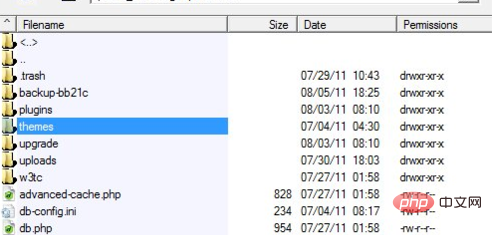
Solution 2.: Reset the plugin folder via FTP
1. Locate the wp-contents folder via FTP.
2. Rename the plugins folder to plugins-temp
3. Create a new folder in the same directory as plugins
4. Log in to WordPress again control Panel.
5. Move your plugins from plugins-temp to plugin and then reactivate them one by one.
6. Check if any plugins are incompatible with your current WordPress.
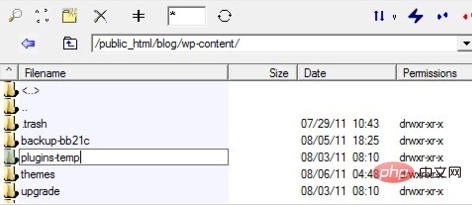
For more WordPress technical articles, please visit the WordPress Tutorial column!
The above is the detailed content of Why is the current page of WordPress menu blank?. For more information, please follow other related articles on the PHP Chinese website!