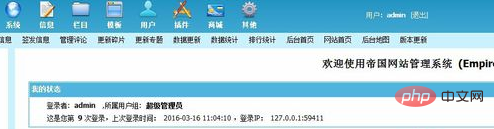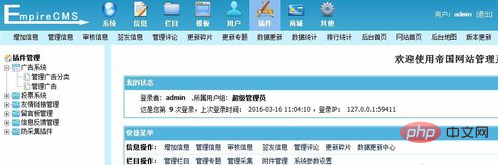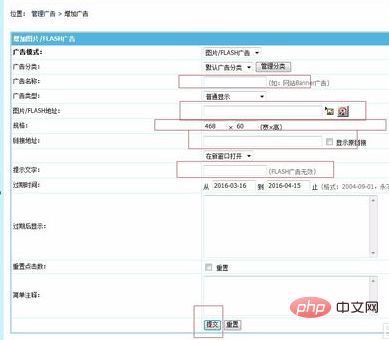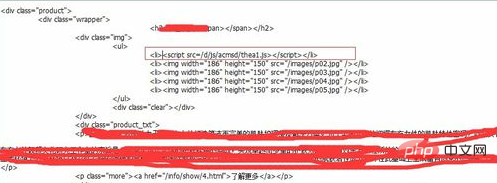How to add ads to Empire cms
##How to add ads to Empire cms:
First log in to the Empire CMS backend, as shown below.

Then find the Plug-in-Advertising in the menu

Find Add Advertisement in Manage Advertisements.

Fill in the advertising information and click Submit.

Copy the js call information, "/d/js/acmsd/thea1.js" uses the code .

Keep the template, update the data, and that’s it.

For more technical articles related to Empire cms, please visit the
Empire cms tutorial column to learn!
The above is the detailed content of How to add advertisements in Empire CMS. For more information, please follow other related articles on the PHP Chinese website!