Where to change the dedecms watermark?

Sometimes when I see the watermark on the picture that doesn’t look good, I want to change it, or turn it off or on, but many new friends can’t find where to change it. Here’s what I’m going to do Let me tell you where to modify it and how to operate it.
First log in to the backend and you can see many modified functions.

On the background function page, find the corresponding modification here. At the bottom, click to find the image watermark settings, as shown in the figure

Click on the picture watermark settings. After entering, you can modify the on/off status of the picture watermark, and upload the watermark pictures you want, etc., as shown in the picture

After setting , click OK. After confirming, click Generate above, and then click One-click update, as shown in the figure
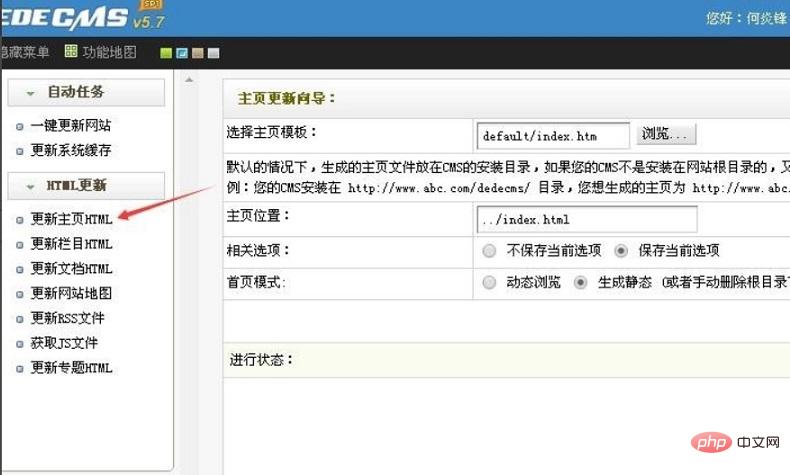
After one-click update, click Generate homepage, and then click OK to generate After that, the setting will take effect and the operation is completed.
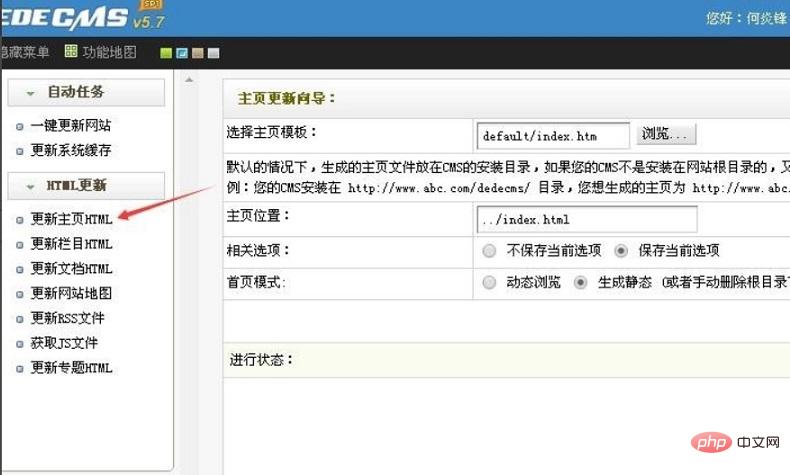
For more DedeCMS related technical articles, please visit the DedeCMS Tutorial column to learn!
The above is the detailed content of Where to change the dedecms watermark?. For more information, please follow other related articles on the PHP Chinese website!

Hot AI Tools

Undresser.AI Undress
AI-powered app for creating realistic nude photos

AI Clothes Remover
Online AI tool for removing clothes from photos.

Undress AI Tool
Undress images for free

Clothoff.io
AI clothes remover

AI Hentai Generator
Generate AI Hentai for free.

Hot Article

Hot Tools

Notepad++7.3.1
Easy-to-use and free code editor

SublimeText3 Chinese version
Chinese version, very easy to use

Zend Studio 13.0.1
Powerful PHP integrated development environment

Dreamweaver CS6
Visual web development tools

SublimeText3 Mac version
God-level code editing software (SublimeText3)





