

Log in to the WordPress backend and fill in the website administrator account and password.
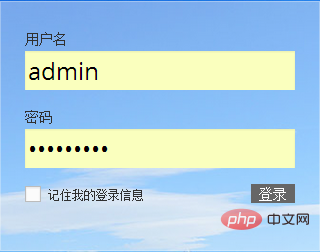
Click the "Permalink" button under the background settings column.

Related recommendations: "Wordpress Tutorial"
wordpress provides 6 link forms for us to choose from.

Before setting up, we must first know the principles of seo links. Do not allow date, category, or Chinese characters to appear in the link, and the link should not be too long.
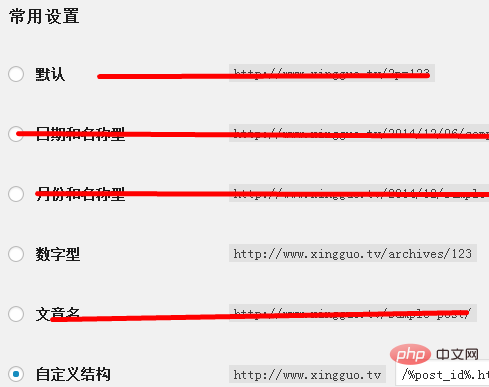
There are many ways to set it. I recommend using the article ID as the article link. The article ID is unique. Add .html pseudo-static after the ID: /%post_id%.html .

After saving the update, the fixed link is completed. You can click on the article on the website to see if the setting is successful. A link ending with a number.html indicates that the design is successful.

The above is the detailed content of How to create link address in wordpress. For more information, please follow other related articles on the PHP Chinese website!
 wordpress seo
wordpress seo
 How to install wordpress after downloading it
How to install wordpress after downloading it
 The difference between indexof and includes
The difference between indexof and includes
 How to deduplicate database in mysql
How to deduplicate database in mysql
 What is the space code in html
What is the space code in html
 The role of padding attribute in css
The role of padding attribute in css
 How to deposit money on Binance
How to deposit money on Binance
 Why does the printer not print?
Why does the printer not print?
 How to convert nef to jpg format
How to convert nef to jpg format