How to package dedecms

The following uses a corporate recruitment information as an example to familiarize everyone with the DEDECMS module plug-in production method.
Log in to the DEDECMS Dreamweaver backend and open the module management->Module generation wizard
Module name: Corporate recruitment information
Contact Email: 88888888@qq.com
Module xx name
Development team: Dreamweaver 58
Release time: 2017-5-02
Official website: http://www.dede58.com /
Related recommendations: "dedecms usage tutorial"
Backend management menu:
<m:top name='企业招聘信息' c='6,' display='block' rank=''> <m:item name='企业招聘列表' link='job_index.php' rank='' target='main' /> <m:item name='添加职位' link='job_add.php' rank='' target='main' /> </m:top>
Instruction file:
<div style='padding-left:20px;line-height:150%'> <p>版权所有:redaug</p> <p>联系XXXXX</p> <p>网址:<a href=http://www.dede58.com/>http://www.xxx.cn</a></p> <p><strong>安装方式:</strong></p> <p></p> <p><strong>卸载方式:</strong></p> <p></p> </div>
Installation Program:
DROP TABLE IF EXISTS `dede_job_company`; CREATE TABLE IF NOT EXISTS `dede_job_company` ( `id` int(11) NOT NULL AUTO_INCREMENT, `qyjs` text NOT NULL COMMENT '企业介绍', `jjyq` int(11) NOT NULL COMMENT '基本要求', `zprq` int(11) NOT NULL COMMENT '招聘日期', `lxfs` int(11) NOT NULL COMMENT '联系方式', `datetime` datetime NOT NULL, PRIMARY KEY (`id`) ) ENGINE=InnoDB DEFAULT CHARSET=gb2312 AUTO_INCREMENT=1 ;
Remove program:
DROP TABLE IF EXISTS `dede_job_company`;
File list:
../job_search.php job_index.php job_add.php templets/job_index.htm templets/job_add.htm
The above is the detailed content of How to package dedecms. For more information, please follow other related articles on the PHP Chinese website!

Hot AI Tools

Undresser.AI Undress
AI-powered app for creating realistic nude photos

AI Clothes Remover
Online AI tool for removing clothes from photos.

Undress AI Tool
Undress images for free

Clothoff.io
AI clothes remover

AI Hentai Generator
Generate AI Hentai for free.

Hot Article

Hot Tools

Notepad++7.3.1
Easy-to-use and free code editor

SublimeText3 Chinese version
Chinese version, very easy to use

Zend Studio 13.0.1
Powerful PHP integrated development environment

Dreamweaver CS6
Visual web development tools

SublimeText3 Mac version
God-level code editing software (SublimeText3)

Hot Topics
 1378
1378
 52
52
 Detailed explanation of VSCode functions: How does it help you improve work efficiency?
Mar 25, 2024 pm 05:27 PM
Detailed explanation of VSCode functions: How does it help you improve work efficiency?
Mar 25, 2024 pm 05:27 PM
Detailed explanation of VSCode functions: How does it help you improve work efficiency? With the continuous development of the software development industry, developers' pursuit of work efficiency and code quality have become important goals in their work. In this process, the choice of code editor becomes a key decision. Among many editors, Visual Studio Code (VSCode for short) is loved by the majority of developers for its powerful functions and flexible scalability. This article will introduce some functions of VSCode in detail and discuss
 Declaration of Independence for Python Applications: PyInstaller's Road to Freedom
Feb 20, 2024 am 09:27 AM
Declaration of Independence for Python Applications: PyInstaller's Road to Freedom
Feb 20, 2024 am 09:27 AM
PyInstaller: Independence of Python applications PyInstaller is an open source python packaging tool that packages Python applications and their dependencies into an independent executable file. This process eliminates dependence on the Python interpreter while allowing applications to run on a variety of platforms, including Windows, MacOS, and Linux. Packaging Process The packaging process of PyInstaller is relatively simple and involves the following steps: pipinstallpyinstallerpyinstaller--onefile--windowedmain.py--onefile option creates a single
 The ultimate evolution of Python applications: PyInstaller emerges from the cocoon and becomes a butterfly
Feb 19, 2024 pm 03:27 PM
The ultimate evolution of Python applications: PyInstaller emerges from the cocoon and becomes a butterfly
Feb 19, 2024 pm 03:27 PM
PyInstaller is a revolutionary tool that empowers Python applications beyond their original scripting form. By compiling Python code into standalone executable files, PyInstaller unlocks a new realm of code distribution, deployment, and maintenance. From a single script to a powerful application In the past, Python scripts only existed in a specific Python environment. Distributing such a script requires users to install Python and the necessary libraries, which is a time-consuming and cumbersome process. PyInstaller introduces the concept of packaging, combining Python code with all required dependencies into a single executable file. The Art of Code Packaging PyInstaller’s Work
 PyCharm Tutorial: How to package Python code into an EXE file
Feb 21, 2024 pm 12:12 PM
PyCharm Tutorial: How to package Python code into an EXE file
Feb 21, 2024 pm 12:12 PM
In this article, we will introduce a common method in PyCharm to package Python code into an executable EXE file by using PyInstaller. PyInstaller is a tool for converting Python applications into independent executable files. It can package Python code into EXE, APP, Linux and other formats, making it convenient for users to run Python programs in environments that do not have a Python interpreter installed. Step 1: Install PyIn
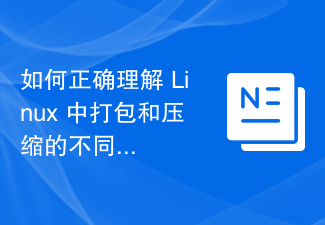 How to correctly understand the differences between packaging and compression in Linux
Feb 20, 2024 pm 05:33 PM
How to correctly understand the differences between packaging and compression in Linux
Feb 20, 2024 pm 05:33 PM
Packaging and compression are commonly used operations in Linux, but many users tend to confuse the two concepts. This article will discuss the differences between packaging and compression in Linux systems in detail, and use specific code examples to help readers better understand. First, we need to clarify the difference between packaging and compression. Packaging is the combination of multiple files or directories into a single file, often used to organize, archive, or transfer files. Compression is to compress one or more files through an algorithm to reduce the size of the file, save storage space or speed up the transmission.
 Revealing the secrets of maven packaging plug-ins: in-depth analysis of the list of commonly used plug-ins
Feb 24, 2024 pm 03:39 PM
Revealing the secrets of maven packaging plug-ins: in-depth analysis of the list of commonly used plug-ins
Feb 24, 2024 pm 03:39 PM
Comprehensive analysis of Maven packaging plug-ins: Revealing the list of commonly used plug-ins. As an indispensable part of the Java project construction tool, Maven plays a vital role in the project management and construction process. Among them, the packaging plug-in, as a key component in the Maven build process, is responsible for compiling and packaging source code into executable programs or libraries, which is of great significance to the deployment and delivery of projects. This article will comprehensively analyze the commonly used packaging plug-ins in Maven, including their functions, configurations, code examples, etc., to help readers
 Where is the imperial cms resource network template?
Apr 17, 2024 am 10:00 AM
Where is the imperial cms resource network template?
Apr 17, 2024 am 10:00 AM
Empire CMS template download location: Official template download: https://www.phome.net/template/ Third-party template website: https://www.dedecms.com/diy/https://www.0978.com.cn /https://www.jiaocheng.com/Installation method: Download template Unzip template Upload template Select template
 Introduction to Maven project packaging steps: step-by-step implementation of project packaging and release
Feb 21, 2024 pm 02:15 PM
Introduction to Maven project packaging steps: step-by-step implementation of project packaging and release
Feb 21, 2024 pm 02:15 PM
Introduction to Maven project packaging steps: To implement project packaging and release step by step, specific code examples are required. With the continuous development of the software development industry, Maven, as an excellent project management tool, plays an important role in project construction. Maven can not only help us manage project dependencies, but also package and release the project through a series of instructions. This article will briefly introduce the steps of Maven project packaging and provide specific code examples to help readers have a deeper understanding and mastery of Maven project packaging.




