How to paginate dedecms

1. Use arclist tag Ajax to realize paging on the DreamWeaver homepage
Must be on the homepage
<script language="javascript" type="text/javascript" src="{dede:global.cfg_cmsurl/}/include/dedeajax2.js"></script>introduced in /head>
must be added<script>
function multi(pagenum,tagid)
{
var taget_obj = document.getElementById(tagid);
var taget_obj_page = document.getElementById("page_"+tagid);
myajax = new DedeAjax(taget_obj,false,false,'','','');
myajax.SendGet2("/plus/arcmulti.php?mtype=0&pnum="+pagenum+'&tagid='+tagid);
myajax = new DedeAjax(taget_obj_page,false,false,'','','');
myajax.SendGet2("/plus/arcmulti.php?mtype=1&pnum="+pagenum+'&tagid='+tagid);
DedeXHTTP = null;
}
</script>. The tagid and pagesize parameters must be included in the arclist tag. The first is the cache name, and the second is the number of single page entries.
{dede:arclist tagid='index' pagesize='20'}
<li><a href="[field:arcurl/]" >[field:title/]</a></li>
<p>[field:info/]...</p>
{/dede:arclist}The arcpagelist tag must exist, and the cache parameter tagid must be declared and the cache parameter must be consistent with the tagid in arclist.
{dede:arcpagelist tagid='index'/}Related recommendations: "dedecms usage tutorial"
## 2. Cross-column ID to realize paging on Dreamweaver homepage
First you create a new "Homepage" column in the background
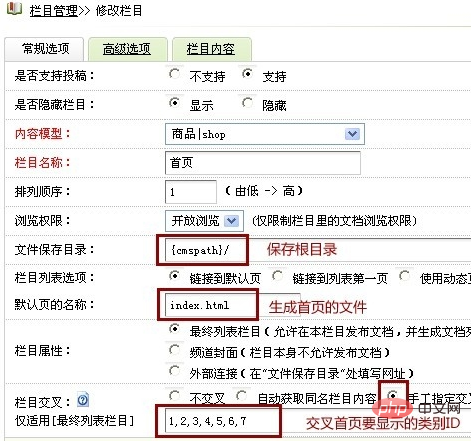
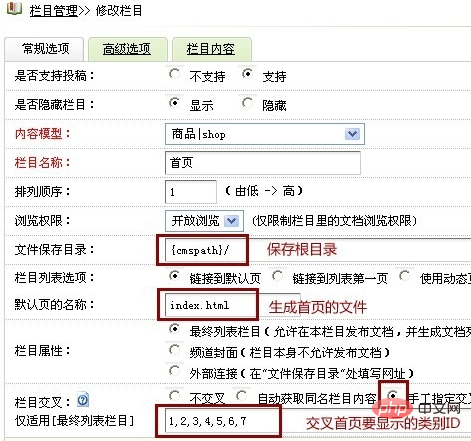
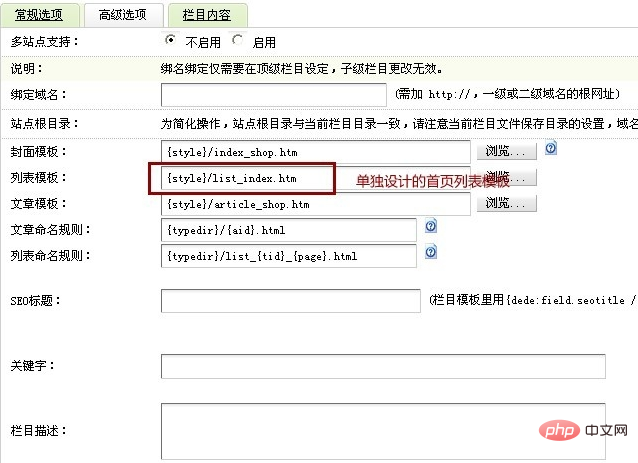
3. Free list to realize Dreamweaver homepage paging
Because free list is used to realize Dreamweaver homepage paging, the function of updating the homepage HTML in the background is useless. After the key is generated, the website must be generated once in the free list, otherwise the homepage of the website will be blank, so this method is not recommended.The above is the detailed content of How to paginate dedecms. For more information, please follow other related articles on the PHP Chinese website!

Hot AI Tools

Undresser.AI Undress
AI-powered app for creating realistic nude photos

AI Clothes Remover
Online AI tool for removing clothes from photos.

Undress AI Tool
Undress images for free

Clothoff.io
AI clothes remover

AI Hentai Generator
Generate AI Hentai for free.

Hot Article

Hot Tools

Notepad++7.3.1
Easy-to-use and free code editor

SublimeText3 Chinese version
Chinese version, very easy to use

Zend Studio 13.0.1
Powerful PHP integrated development environment

Dreamweaver CS6
Visual web development tools

SublimeText3 Mac version
God-level code editing software (SublimeText3)

Hot Topics
 1378
1378
 52
52
 Vue component practice: paging component development
Nov 24, 2023 am 08:56 AM
Vue component practice: paging component development
Nov 24, 2023 am 08:56 AM
Vue component practice: Introduction to paging component development In web applications, the paging function is an essential component. A good paging component should be simple and clear in presentation, rich in functions, and easy to integrate and use. In this article, we will introduce how to use the Vue.js framework to develop a highly customizable paging component. We will explain in detail how to develop using Vue components through code examples. Technology stack Vue.js2.xJavaScript (ES6) HTML5 and CSS3 development environment
 Detailed explanation of the principle of MyBatis paging plug-in
Feb 22, 2024 pm 03:42 PM
Detailed explanation of the principle of MyBatis paging plug-in
Feb 22, 2024 pm 03:42 PM
MyBatis is an excellent persistence layer framework. It supports database operations based on XML and annotations. It is simple and easy to use. It also provides a rich plug-in mechanism. Among them, the paging plug-in is one of the more frequently used plug-ins. This article will delve into the principles of the MyBatis paging plug-in and illustrate it with specific code examples. 1. Paging plug-in principle MyBatis itself does not provide native paging function, but you can use plug-ins to implement paging queries. The principle of paging plug-in is mainly to intercept MyBatis
 How to use Layui to develop a data display page with paging function
Oct 24, 2023 pm 01:10 PM
How to use Layui to develop a data display page with paging function
Oct 24, 2023 pm 01:10 PM
How to use Layui to develop a data display page with paging function Layui is a lightweight front-end UI framework that provides simple and beautiful interface components and a rich interactive experience. During development, we often encounter situations where we need to display large amounts of data and perform paging. The following is an example of a data display page with paging function developed using Layui. First, we need to introduce Layui related files and dependencies. Add the following code to the <head> tag of the html page
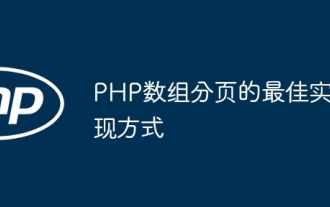 Best way to implement array pagination in PHP
May 04, 2024 pm 02:39 PM
Best way to implement array pagination in PHP
May 04, 2024 pm 02:39 PM
There are two most common ways to paginate PHP arrays: using the array_slice() function: calculate the number of elements to skip, and then extract the specified range of elements. Use built-in iterators: implement the Iterator interface, and the rewind(), key(), current(), next(), and valid() methods are used to traverse elements within the specified range.
 Where is the imperial cms resource network template?
Apr 17, 2024 am 10:00 AM
Where is the imperial cms resource network template?
Apr 17, 2024 am 10:00 AM
Empire CMS template download location: Official template download: https://www.phome.net/template/ Third-party template website: https://www.dedecms.com/diy/https://www.0978.com.cn /https://www.jiaocheng.com/Installation method: Download template Unzip template Upload template Select template
 How dedecms implements template replacement
Apr 16, 2024 pm 12:12 PM
How dedecms implements template replacement
Apr 16, 2024 pm 12:12 PM
Template replacement can be implemented in Dedecms through the following steps: modify the global.cfg file and set the required language pack. Modify the taglib.inc.php hook file and add support for language suffix template files. Create a new template file with a language suffix and modify the required content. Clear Dedecms cache.
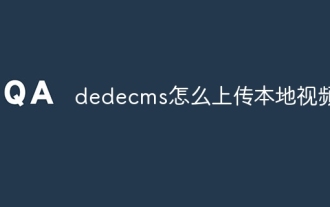 How to upload local videos to dedecms
Apr 16, 2024 pm 12:39 PM
How to upload local videos to dedecms
Apr 16, 2024 pm 12:39 PM
How to upload local videos using Dedecms? Prepare the video file in a format that is supported by Dedecms. Log in to the Dedecms management backend and create a new video category. Upload video files on the video management page, fill in the relevant information and select the video category. To embed a video while editing an article, enter the file name of the uploaded video and adjust its dimensions.
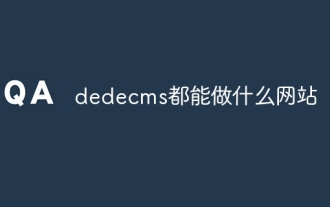 What website can dedecms do?
Apr 16, 2024 pm 12:24 PM
What website can dedecms do?
Apr 16, 2024 pm 12:24 PM
Dedecms is an open source CMS that can be used to create various types of websites, including: news websites, blogs, e-commerce websites, forums and community websites, educational websites, portals, other types of websites (such as corporate websites, personal websites, photo album websites, video sharing website)




