How to patch dedecms

Recommended tutorial: DEDECMS tutorial
Now Dreamweaver is already Dreamweaver dedecms v5 .7 sp1 official version, there are usually two ways to update the patch, manual update and automatic update. The detailed method is as follows:
Method 1: Manually update the patch
The first step is to enter the patch download address on the dedecms official website.

The second step is to download the corresponding unapplied patch locally.
PS: How can I check whether my website has been patched? In fact, it is very simple. The last update time of this version is displayed on the system homepage. Just look at that time!
The third step is to decompress the downloaded patch compressed package and overwrite the version folder of the corresponding website to complete.
The fourth step is to update the website.
Summary: Always back up website data before patching to prepare for recovery after an error occurs
Method 2: Automatically update
The latest version of dedecms has the automatic update function. The method is very simple. Go to the dedecms update information section on the system homepage of Dreamweaver , there is an automatic update button, as shown below:
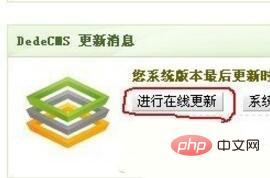
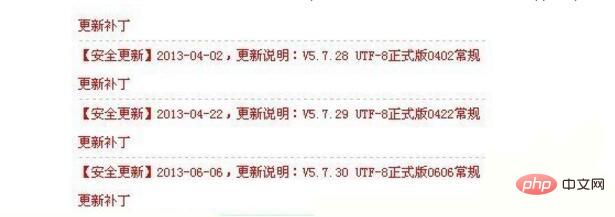
Directly click "Click here to get all update files, and then choose to install", and then Follow the prompts and click OK. The system will automatically download and install the patch.
This completes the Dreamweaver repair patch.
PS: Website patching is a very important task. Hackers usually attack websites with vulnerabilities, so for the security of the website, it is recommended to check the website for patch updates regularly.
The above is the detailed content of How to patch dedecms. For more information, please follow other related articles on the PHP Chinese website!

Hot AI Tools

Undresser.AI Undress
AI-powered app for creating realistic nude photos

AI Clothes Remover
Online AI tool for removing clothes from photos.

Undress AI Tool
Undress images for free

Clothoff.io
AI clothes remover

AI Hentai Generator
Generate AI Hentai for free.

Hot Article

Hot Tools

Notepad++7.3.1
Easy-to-use and free code editor

SublimeText3 Chinese version
Chinese version, very easy to use

Zend Studio 13.0.1
Powerful PHP integrated development environment

Dreamweaver CS6
Visual web development tools

SublimeText3 Mac version
God-level code editing software (SublimeText3)

Hot Topics
 1378
1378
 52
52
 How to uninstall Win10 patches
Dec 25, 2023 pm 08:49 PM
How to uninstall Win10 patches
Dec 25, 2023 pm 08:49 PM
After the system is patched, these patches will remain in the computer and will occupy a lot of memory over time. Therefore, many users want to know how to uninstall win10 patches. It is actually very simple. Let’s take a look. How to uninstall the win10 patch: 1. First click on the lower left corner to start, then find "Windows System" and open the "Control Panel". 2. Then click "Uninstall a program" below. 3. Then click "View installed updates" on the left. 4. Now you can see all the patches, right-click and click "Uninstall".
 Error 87 prevents kb4474419 patch from being installed
Jan 03, 2024 pm 03:28 PM
Error 87 prevents kb4474419 patch from being installed
Jan 03, 2024 pm 03:28 PM
If there is a problem with the kb4474419 patch, automatic updates cannot be performed. Generally speaking, it is solved by re-downloading the patch and installing it. However, many friends reported that they encountered installation errors. In fact, the solution is very simple. Let’s take a look. kb4474419 patch installation error 87: 1. First, click on the portal to download the latest kb4474419 patch. 2. Unzip the downloaded compressed package resources. 3. You can use the shortcut key "win+R" to open the command prompt, and then enter "cmd". You can also enter "command prompt" in the system search and run it as an administrator. 4. First enter C:\Windows\System32 and enter
 Where is the imperial cms resource network template?
Apr 17, 2024 am 10:00 AM
Where is the imperial cms resource network template?
Apr 17, 2024 am 10:00 AM
Empire CMS template download location: Official template download: https://www.phome.net/template/ Third-party template website: https://www.dedecms.com/diy/https://www.0978.com.cn /https://www.jiaocheng.com/Installation method: Download template Unzip template Upload template Select template
 How dedecms implements template replacement
Apr 16, 2024 pm 12:12 PM
How dedecms implements template replacement
Apr 16, 2024 pm 12:12 PM
Template replacement can be implemented in Dedecms through the following steps: modify the global.cfg file and set the required language pack. Modify the taglib.inc.php hook file and add support for language suffix template files. Create a new template file with a language suffix and modify the required content. Clear Dedecms cache.
 Win11 KB5035942 update patch released: multiple new shortcut methods added
Mar 28, 2024 am 11:20 AM
Win11 KB5035942 update patch released: multiple new shortcut methods added
Mar 28, 2024 am 11:20 AM
new features! This update introduces voice shortcuts or custom commands. You can use them to create your own commands in supported English dialects. To get started, say What Can I Say and click the Speech Shortcuts tab on the left panel. You can also use the Show Voice Shortcuts command to open the Voice Shortcuts page. Click Create new shortcut. Create commands using voice or other input. Give it a name and select one or more actions. After filling in the necessary information, click Create. The command is now available. To see all voice shortcuts you've created, go to the command help page or use a voice command to show voice shortcuts. Narrator new features! You can now listen to previews of ten natural voices before downloading. See September 2023 for list
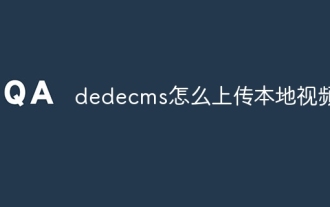 How to upload local videos to dedecms
Apr 16, 2024 pm 12:39 PM
How to upload local videos to dedecms
Apr 16, 2024 pm 12:39 PM
How to upload local videos using Dedecms? Prepare the video file in a format that is supported by Dedecms. Log in to the Dedecms management backend and create a new video category. Upload video files on the video management page, fill in the relevant information and select the video category. To embed a video while editing an article, enter the file name of the uploaded video and adjust its dimensions.
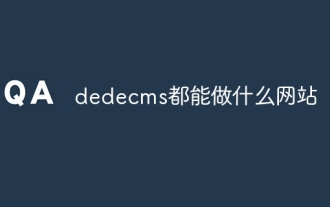 What website can dedecms do?
Apr 16, 2024 pm 12:24 PM
What website can dedecms do?
Apr 16, 2024 pm 12:24 PM
Dedecms is an open source CMS that can be used to create various types of websites, including: news websites, blogs, e-commerce websites, forums and community websites, educational websites, portals, other types of websites (such as corporate websites, personal websites, photo album websites, video sharing website)
 How to use dedecms
Apr 16, 2024 pm 12:15 PM
How to use dedecms
Apr 16, 2024 pm 12:15 PM
Dedecms is an open source Chinese CMS system that provides content management, template system and security protection. The specific usage includes the following steps: 1. Install Dedecms. 2. Configure the database. 3. Log in to the management interface. 4. Create content. 5. Set up the template. 6. Manage users. 7. Maintain the system.




