
Authenticated Users: All accounts in the Windows system that use user names and passwords to log in and pass authentication , does not include the guest account Guest, even if the guest account has a password. The difference from Everyone is that Everyone includes all accounts, such as the built-in guest account and LOCAL_SERVICE.
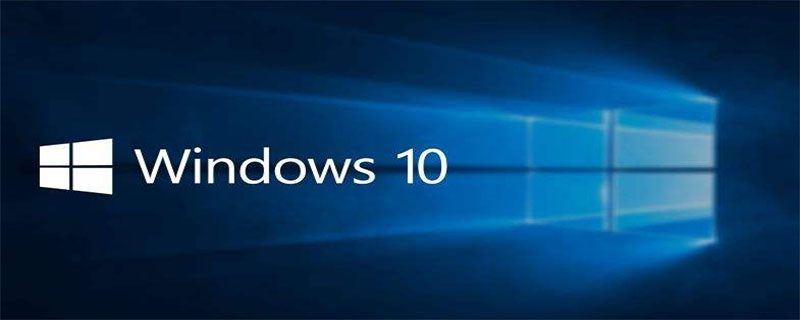
The Authenticated Users group has the ability to add 10 computer accounts to the Active Directory domain. These new computer accounts are created in the computer container. (Recommended learning: PHP Video Tutorial)
Using this group instead of the everyone group can prevent anonymous access.
Rejection of the Authenticated Users group causes Administrator to be unable to access AD objects. Solution:
Operation steps
1. Open the guest account in the control panel account
2. Right-click on My Computer and click Manage>Local Users and Groups>Users
3. Right-click on Guest and select Properties
[localimg =180,144]2[/localimg]
4. Click the Belongs to tab in the properties window, click Add, click Advanced in the pop-up window, and click Find Now
[localimg=180,111] 3[/localimg]
5. Double-click "Administrator" in the search results, click OK in the pop-up window, and click OK to continue in the subordinate window
[localimg=141,150]4[/localimg]
6. Log in with the Guest account, select the folder and disk to be modified, and modify Authenticated Users to allow.
7. Take back the permissions of the Guest account.
For more PHP-related technical articles, please visit the PHP Graphic Tutorial column to learn!
The above is the detailed content of What are authenticated users. For more information, please follow other related articles on the PHP Chinese website!