http request to https request

1. First, log in to the Alibaba Cloud official website, find the Cloud Shield Certificate Service, select the required SSL certificate according to your needs and purchase it.
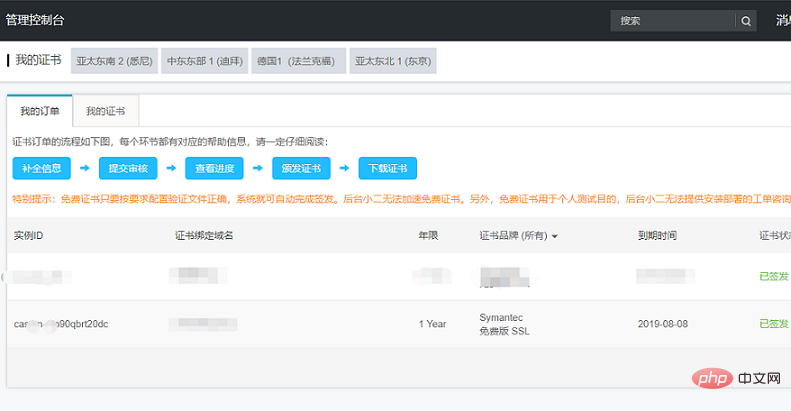
#2. After purchasing, it will pass the review in about a few minutes, and you can enter the SSL certificate management console to check the certificate status.
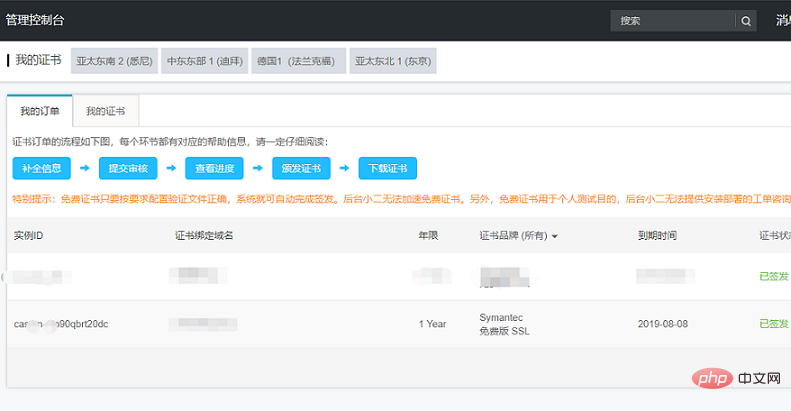
#3. Click Download and select the type of certificate to download according to your server environment. I am using Apache, so I downloaded the second one.
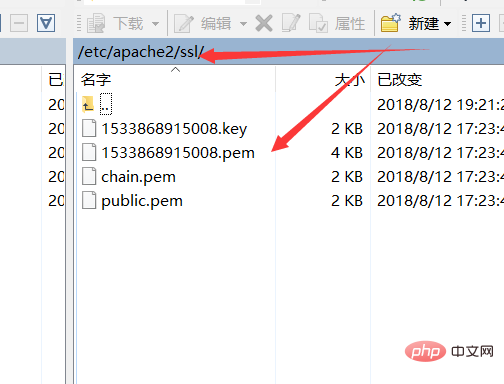
#4. After downloading, unzip the file and upload it to the apache installation directory, and create a new ssl folder under /ect/apache2 (the folder name can be customized, which will be updated later) Use the path to this folder (remember to replace it yourself) and upload all the decompressed files into it.
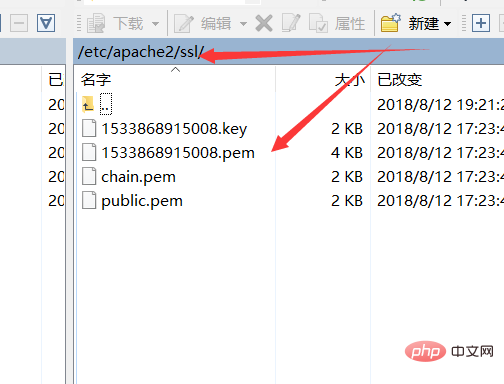
5. Apache has its own ssl module by default. If not, please install it yourself~ Under /etc/apache2/mods-available, open the ssl.load file, Remove the # sign before the sentence LoadModulessl_module/usr/lib/apache2/modules/mod_ssl.so.
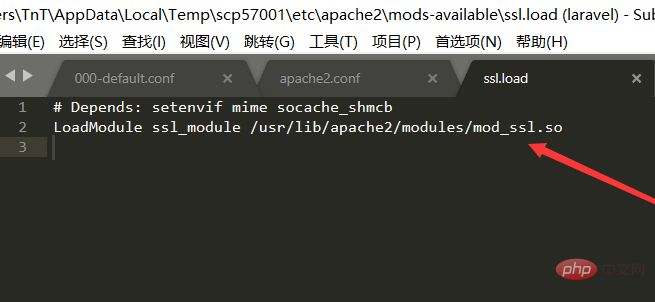
In the same directory, open the ssl.conf file and modify the following content:
# 添加 SSL 协议支持协议,去掉不安全的协议 SSLProtocol all -SSLv2 -SSLv3 # 修改加密套件如下 SSLCipherSuite HIGH:!RC4:!MD5:!aNULL:!eNULL:!NULL:!DH:!EDH:!EXP:+MEDIUM SSLHonorCipherOrder on
6. Open default under /etc/apache2/sites-available -ssl.conf file, modify the following content (replace the file path with your previously customized path):
SSLCertificateFile /etc/apache2/ssl/1533868915008.pem SSLCertificateKeyFile /etc/apache2/ssl/1533868915008.key SSLCertificateChainFile /etc/apache2/ssl/public.pem
#7. Automatically check whether the configuration file is correct: apachectl configtest , if there is an error, check the detailed command: apachectl configtest, and then restart Apache: service apache2 restart.
Now, add https in front of your domain name to access it
Finally, implement HTTP to automatically jump to HTTPS
Open 000 under /etc/apache2/sites-available -default.conf, add the following configuration:
# 自动将80端口的访问,重定向到https的域名
Redirect permanent / https://xxx.comRestart Apache: service apache2 restart.
The above is the detailed content of http request to https request. For more information, please follow other related articles on the PHP Chinese website!

Hot AI Tools

Undresser.AI Undress
AI-powered app for creating realistic nude photos

AI Clothes Remover
Online AI tool for removing clothes from photos.

Undress AI Tool
Undress images for free

Clothoff.io
AI clothes remover

AI Hentai Generator
Generate AI Hentai for free.

Hot Article

Hot Tools

Notepad++7.3.1
Easy-to-use and free code editor

SublimeText3 Chinese version
Chinese version, very easy to use

Zend Studio 13.0.1
Powerful PHP integrated development environment

Dreamweaver CS6
Visual web development tools

SublimeText3 Mac version
God-level code editing software (SublimeText3)

Hot Topics
 What does http status code 520 mean?
Oct 13, 2023 pm 03:11 PM
What does http status code 520 mean?
Oct 13, 2023 pm 03:11 PM
HTTP status code 520 means that the server encountered an unknown error while processing the request and cannot provide more specific information. Used to indicate that an unknown error occurred when the server was processing the request, which may be caused by server configuration problems, network problems, or other unknown reasons. This is usually caused by server configuration issues, network issues, server overload, or coding errors. If you encounter a status code 520 error, it is best to contact the website administrator or technical support team for more information and assistance.
 How to use Nginx Proxy Manager to implement reverse proxy under HTTPS protocol
Sep 26, 2023 am 08:40 AM
How to use Nginx Proxy Manager to implement reverse proxy under HTTPS protocol
Sep 26, 2023 am 08:40 AM
How to use NginxProxyManager to implement reverse proxy under HTTPS protocol. In recent years, with the popularity of the Internet and the diversification of application scenarios, the access methods of websites and applications have become more and more complex. In order to improve website access efficiency and security, many websites have begun to use reverse proxies to handle user requests. The reverse proxy for the HTTPS protocol plays an important role in protecting user privacy and ensuring communication security. This article will introduce how to use NginxProxy
 How to use Nginx Proxy Manager to implement automatic jump from HTTP to HTTPS
Sep 26, 2023 am 11:19 AM
How to use Nginx Proxy Manager to implement automatic jump from HTTP to HTTPS
Sep 26, 2023 am 11:19 AM
How to use NginxProxyManager to implement automatic jump from HTTP to HTTPS. With the development of the Internet, more and more websites are beginning to use the HTTPS protocol to encrypt data transmission to improve data security and user privacy protection. Since the HTTPS protocol requires the support of an SSL certificate, certain technical support is required when deploying the HTTPS protocol. Nginx is a powerful and commonly used HTTP server and reverse proxy server, and NginxProxy
 Understand common application scenarios of web page redirection and understand the HTTP 301 status code
Feb 18, 2024 pm 08:41 PM
Understand common application scenarios of web page redirection and understand the HTTP 301 status code
Feb 18, 2024 pm 08:41 PM
Understand the meaning of HTTP 301 status code: common application scenarios of web page redirection. With the rapid development of the Internet, people's requirements for web page interaction are becoming higher and higher. In the field of web design, web page redirection is a common and important technology, implemented through the HTTP 301 status code. This article will explore the meaning of HTTP 301 status code and common application scenarios in web page redirection. HTTP301 status code refers to permanent redirect (PermanentRedirect). When the server receives the client's
 What is http status code 403?
Oct 07, 2023 pm 02:04 PM
What is http status code 403?
Oct 07, 2023 pm 02:04 PM
HTTP status code 403 means that the server rejected the client's request. The solution to http status code 403 is: 1. Check the authentication credentials. If the server requires authentication, ensure that the correct credentials are provided; 2. Check the IP address restrictions. If the server has restricted the IP address, ensure that the client's IP address is restricted. Whitelisted or not blacklisted; 3. Check the file permission settings. If the 403 status code is related to the permission settings of the file or directory, ensure that the client has sufficient permissions to access these files or directories, etc.
 Quick Application: Practical Development Case Analysis of PHP Asynchronous HTTP Download of Multiple Files
Sep 12, 2023 pm 01:15 PM
Quick Application: Practical Development Case Analysis of PHP Asynchronous HTTP Download of Multiple Files
Sep 12, 2023 pm 01:15 PM
Quick Application: Practical Development Case Analysis of PHP Asynchronous HTTP Download of Multiple Files With the development of the Internet, the file download function has become one of the basic needs of many websites and applications. For scenarios where multiple files need to be downloaded at the same time, the traditional synchronous download method is often inefficient and time-consuming. For this reason, using PHP to download multiple files asynchronously over HTTP has become an increasingly common solution. This article will analyze in detail how to use PHP asynchronous HTTP through an actual development case.
 http request 415 error solution
Nov 14, 2023 am 10:49 AM
http request 415 error solution
Nov 14, 2023 am 10:49 AM
Solution: 1. Check the Content-Type in the request header; 2. Check the data format in the request body; 3. Use the appropriate encoding format; 4. Use the appropriate request method; 5. Check the server-side support.
 Common network communication and security problems and solutions in C#
Oct 09, 2023 pm 09:21 PM
Common network communication and security problems and solutions in C#
Oct 09, 2023 pm 09:21 PM
Common network communication and security problems and solutions in C# In today's Internet era, network communication has become an indispensable part of software development. In C#, we usually encounter some network communication problems, such as data transmission security, network connection stability, etc. This article will discuss in detail common network communication and security issues in C# and provide corresponding solutions and code examples. 1. Network communication problems Network connection interruption: During the network communication process, the network connection may be interrupted, which may cause






