

Recommended tutorial: PS tutorial
The effect before modification, the hair on the top of the head It collapsed, and my head felt flat, and the hair in front was too scattered and looked messy.
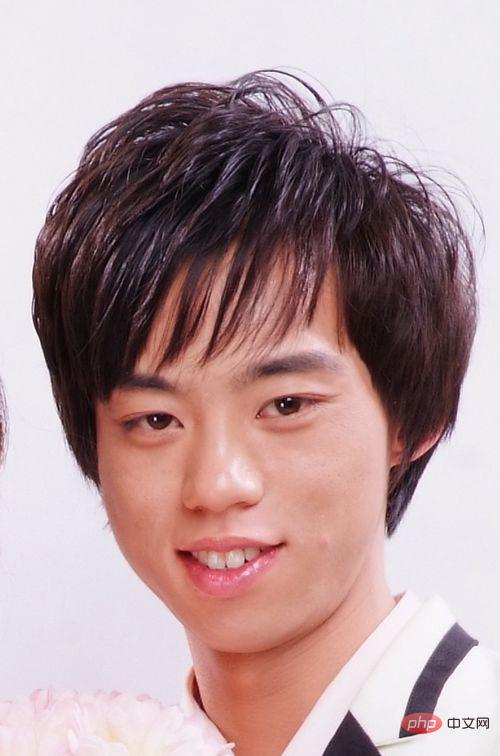
The modified effect.

1. Open the image to be modified in PS
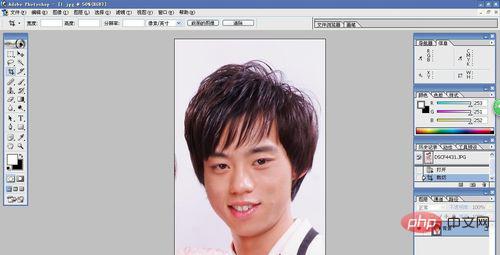
2 , Copy one layer (to prevent damage to the original image if you make a mistake) Method: Click and hold the background layer and drag it to the layer button
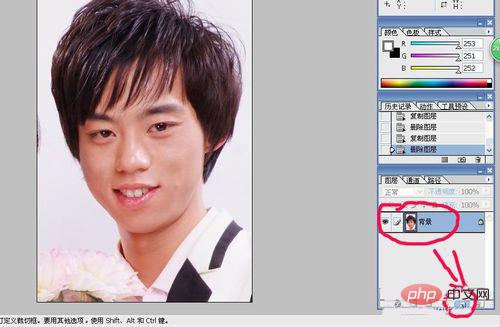
3. Click "Liquify" in "Filter"
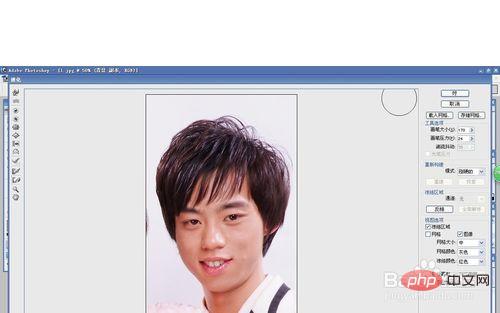
4. Use the expansion tool to expand the collapsed hair. Pay attention to adjusting the brush pressure here. , the greater the pressure, the greater the expansion force.
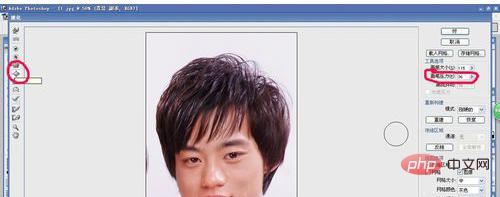
5. After completing this step, I feel that my hair is too shabby and my head feels big. At this time, select the "Wrinkle Tool" and draw it inward along the edge (note that you must use the "Freeze Tool" to protect the face before using the "Wrinkle Tool")
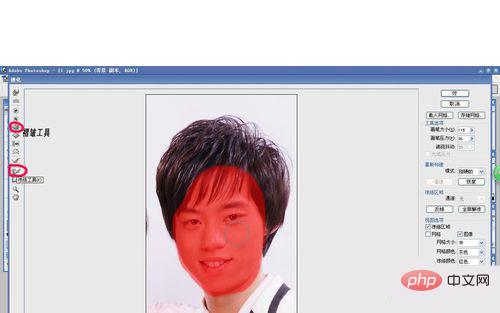
6. After modifying the top of the head, use the "Clone Stamp Tool" to modify the scattered parts of the hair in the front.
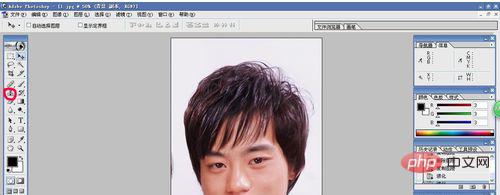
7. Hold down "Alt" and use the mouse to sample. Copy the area on the forehead where there is no hair. After doing this, you can basically complete it after polishing the details.
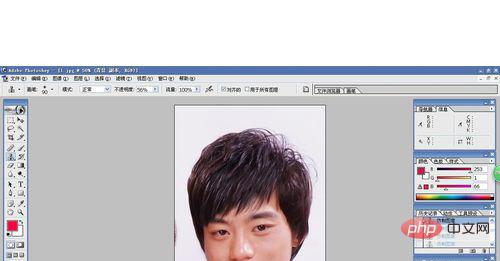
The above is the detailed content of How to patch someone's hair in ps. For more information, please follow other related articles on the PHP Chinese website!