How to realize table solid line in css
Jul 22, 2019 pm 03:20 PM
css

Use to set the table solid line in css:
The code is as follows:
table{
border-collapse:collapse; /*表示将单元格中各小格之间的空隙进行合并*/
border:1px #00F solid; /*定义边框样式*/
}Copy after login
Example:
<!DOCTYPE html PUBLIC "-//W3C//DTD XHTML 1.0 Transitional//EN" "http://www.w3.org/TR/xhtml1/DTD/xhtml1-transitional.dtd">
<html xmlns="http://www.w3.org/1999/xhtml">
<head>
<title>无标题页</title>
<style>
table {
border-collapse: collapse;
}
table td {
border:1px solid #fff000;
}
</style>
</head>
<body>
<table cellpadding="0">
<tr>
<td>First</td>
<td>Second</td>
<td>Three</td>
</tr>
<tr>
<td>第一</td>
<td>第二</td>
<td>第三</td>
</tr>
</table>
</body>
</html>Copy after login
The results are as follows:
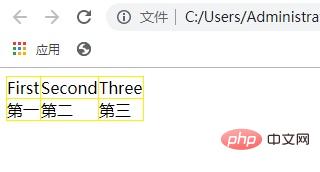
For more CSS-related technical articles, please visit the CSS Tutorial column to learn!
The above is the detailed content of How to realize table solid line in css. For more information, please follow other related articles on the PHP Chinese website!
Statement of this Website
The content of this article is voluntarily contributed by netizens, and the copyright belongs to the original author. This site does not assume corresponding legal responsibility. If you find any content suspected of plagiarism or infringement, please contact admin@php.cn

Hot Article
Two Point Museum: Bungle Wasteland Location Guide
4 weeks ago
By 尊渡假赌尊渡假赌尊渡假赌
How Long Does It Take To Beat Split Fiction?
3 weeks ago
By DDD
Repo: How To Revive Teammates
3 weeks ago
By 尊渡假赌尊渡假赌尊渡假赌
Hello Kitty Island Adventure: How To Get Giant Seeds
3 weeks ago
By 尊渡假赌尊渡假赌尊渡假赌

Hot tools Tags

Hot Article
Two Point Museum: Bungle Wasteland Location Guide
4 weeks ago
By 尊渡假赌尊渡假赌尊渡假赌
How Long Does It Take To Beat Split Fiction?
3 weeks ago
By DDD
Repo: How To Revive Teammates
3 weeks ago
By 尊渡假赌尊渡假赌尊渡假赌
Hello Kitty Island Adventure: How To Get Giant Seeds
3 weeks ago
By 尊渡假赌尊渡假赌尊渡假赌

Hot Article Tags

Notepad++7.3.1
Easy-to-use and free code editor

SublimeText3 Chinese version
Chinese version, very easy to use

Zend Studio 13.0.1
Powerful PHP integrated development environment

Dreamweaver CS6
Visual web development tools

SublimeText3 Mac version
God-level code editing software (SublimeText3)

Hot Topics
 What language is the browser plug-in written in?
May 08, 2024 pm 09:36 PM
What language is the browser plug-in written in?
May 08, 2024 pm 09:36 PM
What language is the browser plug-in written in?














