phpStudy V8.0 version is officially launched!
Public welfare software under php Chinese website:
phpStudy V8.0 version internal testing has ended, is officially launched today!
First of all, thank you to the large number of netizens for the internal beta test, thank you for your enthusiastic participation! Since everyone has high expectations for the V8 version, this makes our team feel a heavy responsibility, so we are very cautious about the release of the new version. We postponed the official release several times and continued to polish it until it became stable! It was officially launched today!
This time is a comprehensive reconstruction, with new naming and a new interface, which is more beautiful and clearer in operation. The production environment has all been upgraded to the latest version, and different versions of php can be selected at different sites without affecting each other. In addition, many other practical functions have been added...
It should be noted that although it has gone through a lot of internal testing, there will definitely be some uncertainties. It is recommended to prepare the data before using the V8 version. Back up your work.
Screenshots of some functions of the official version
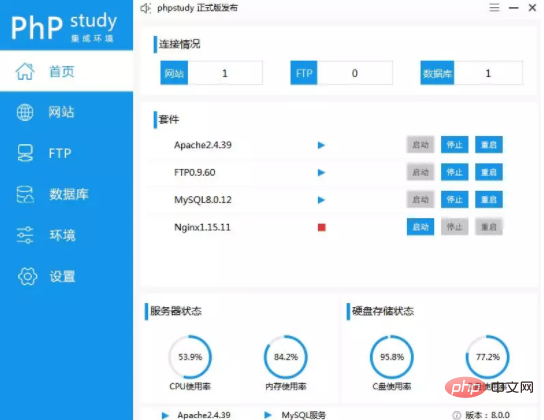
New operation panel

Integrate the latest configuration environment

The website can freely choose the PHP version

One-click database creation and configuration
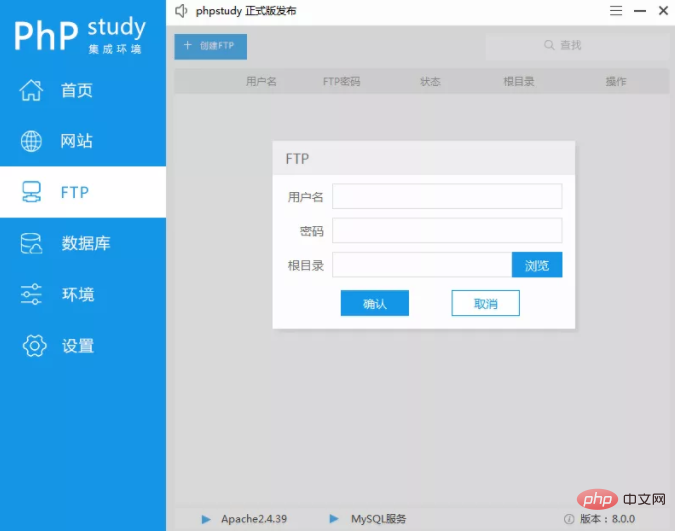
Convenient and easy-to-use FTP Account settings
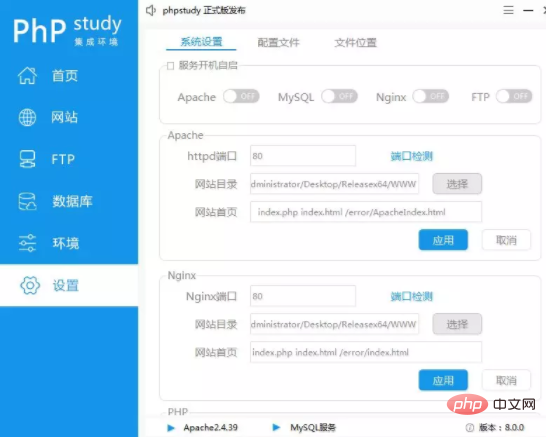
Clear file settings
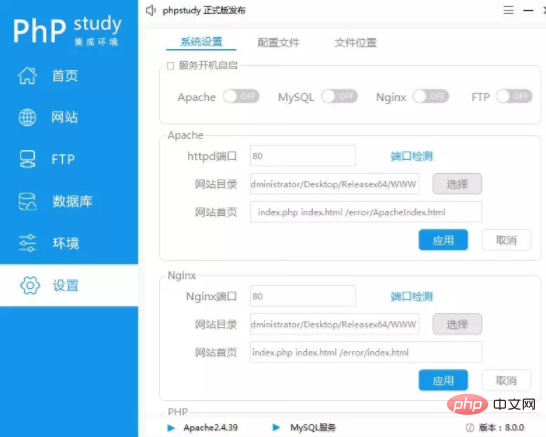
What other new features are there? Woolen cloth? Netizens are welcome to experience it!
v8.0 version update log
1. Brand new interface, more beautiful, clearer operation
2. Installation The package has built-in the latest versions of Apache, Nginx, MySQL, FTP, and php
3. You can choose different versions of php on different sites without affecting each other (multiple versions of PHP coexist)
4. Modify the website and automatically synchronize it Go to Apache and Nginx
5. Website information is displayed in a table, and the site is controlled in the website table
6. The expiration time is added to the website to facilitate operation and maintenance of the website
7. Add pseudo-static function
8. Customize the navigation page, which will be more beautiful when adding a new website for testing. Help guidance is provided in the navigation page
9. Add composer
10. Add a custom SSL certificate tool, deploy the certificate with one click when creating a website or generate SSL for the development environment with one click
11. Implement database import and export without using third-party tools
12. Added FTP function to provide file services, using open source software FileZilla, which is safe and can grant different permissions to different users
13. Added "Environment" function, you can expand the latest plug-ins at any time, whether it is a website program or an application Programs can be installed and used with one click, eliminating configuration and other problems
14. Added a new self-start function at boot
15. Provides quick modification function of commonly used configuration files, without having to learn how to use each software Configuration file rules
v8.0 version download address
##Participation experience method↓↓↓
Download address:http://phpstudy.php.cn/download.html
Use communication community:http: //phpstudy.php.cn/using.html
QQ group: 793637558, you can also directly scan the following QR code to join (if the group is full, please add 16 groups: 337259255)

Hot AI Tools

Undresser.AI Undress
AI-powered app for creating realistic nude photos

AI Clothes Remover
Online AI tool for removing clothes from photos.

Undress AI Tool
Undress images for free

Clothoff.io
AI clothes remover

AI Hentai Generator
Generate AI Hentai for free.

Hot Article

Hot Tools

Notepad++7.3.1
Easy-to-use and free code editor

SublimeText3 Chinese version
Chinese version, very easy to use

Zend Studio 13.0.1
Powerful PHP integrated development environment

Dreamweaver CS6
Visual web development tools

SublimeText3 Mac version
God-level code editing software (SublimeText3)

Hot Topics
 1385
1385
 52
52
 What to do if phpstudy is garbled
Nov 14, 2022 am 09:53 AM
What to do if phpstudy is garbled
Nov 14, 2022 am 09:53 AM
The reason why phpstudy is garbled is because the encoding and decoding methods are inconsistent. The solution: 1. Open the "Control Panel"; 2. Open "Clock, Language and Region"; 3. Click "Region"; 4. Click " Manage" icon; 5. Click "Change System Regional Settings", select "Specific Language", and then click "OK"; 6. Restart the computer.
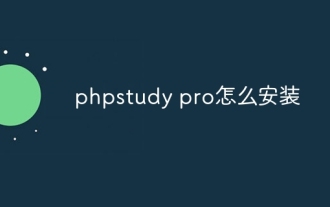 How to install phpstudy pro
Apr 02, 2024 pm 03:15 PM
How to install phpstudy pro
Apr 02, 2024 pm 03:15 PM
PHPstudy Pro is a web development environment software package that enables rapid deployment and testing of web applications. The installation steps are as follows: Download the installation package from the official website. Run the installer and select the installation path and language. After the installation is complete, launch PHPstudy and configure PHP, MySQL, Apache settings. To verify the installation, enter "localhost" in your browser or run the command "php -v" to check the PHP version.
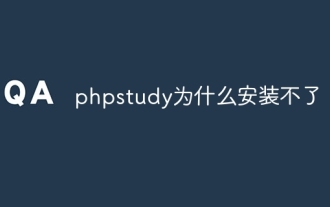 Why can't phpstudy be installed?
Apr 02, 2024 pm 03:42 PM
Why can't phpstudy be installed?
Apr 02, 2024 pm 03:42 PM
PHP Study installation failure may be due to the following reasons: 1. System compatibility issues; 2. Insufficient permissions; 3. File conflicts; 4. Abnormal network connection; 5. Anti-virus software interference; 6. Path problems; 7. System errors. If you encounter a problem that cannot be solved, you can seek support through the PHP Study forum, GitHub or the official website.
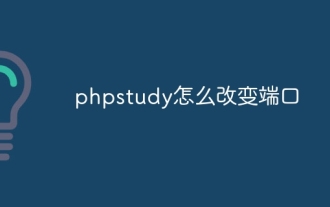 How to change the port in phpstudy
Apr 02, 2024 pm 04:24 PM
How to change the port in phpstudy
Apr 02, 2024 pm 04:24 PM
In order to change the PHPSTUDY port, follow these steps: Open the Control Panel and navigate to the built-in Web server settings; modify the number in the port number field; save the changes and restart the server; enter the website URL and new port number to verify the changes.
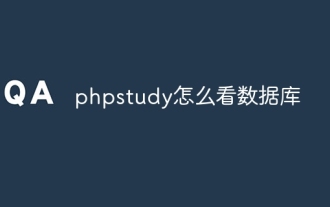 How to read the database in phpstudy
Apr 02, 2024 pm 04:06 PM
How to read the database in phpstudy
Apr 02, 2024 pm 04:06 PM
Methods to view the database through PHPstudy include: Direct connection to MySQL Command line Use MySQL Workbench to configure the connection Select the database to view Select the database to view in the left menu through PHPMyAdmin
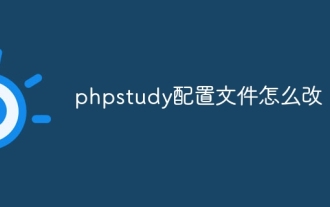 How to change the phpstudy configuration file
Apr 02, 2024 pm 03:57 PM
How to change the phpstudy configuration file
Apr 02, 2024 pm 03:57 PM
You can modify the phpStudy configuration file through the following steps: Find the configuration file (Windows: C:\Windows\phpStudy\php\php.ini; Mac: /Applications/phpStudy/php/php.ini) Open it with a text editor and find the file you want to modify Edit the value of the setting, such as modifying the time zone: date.timezone = Asia/Shanghai Save the changes and restart the Apache service
 Teach you to create a virtual host and run php projects (phpstudy + wamp)
Aug 07, 2022 pm 03:17 PM
Teach you to create a virtual host and run php projects (phpstudy + wamp)
Aug 07, 2022 pm 03:17 PM
This article involves two PHP integrated environments, both of which contain mysql + apache + php. The function of phpstudy is more powerful than wamp, and it is very simple and easy to use.
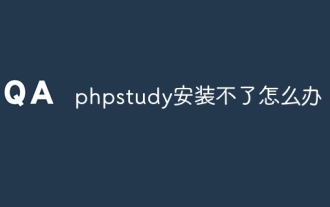 What should I do if phpstudy cannot be installed?
Apr 02, 2024 pm 04:03 PM
What should I do if phpstudy cannot be installed?
Apr 02, 2024 pm 04:03 PM
Solution for unable to install phpStudy: Check whether the system requirements are met. Disable anti-virus software. Turn off the firewall. Run the installer as administrator. Repair corrupted files: sfc /scannow. Try using an alternative installer. Contact phpStudy technical support.



