What are the functions of the slide master?
The functions of the slide master include: 1. Improve efficiency. For example, elements that need to appear multiple times in the same position on the page can be placed in the master; 2. Partial switching means that the title of the same chapter does not change. , and the text is switched dynamically; 3. Avoid interference, that is, avoid mouse interference with the page when post-production of PPT; 4. Preset mask, that is, you can add a mask to the picture.
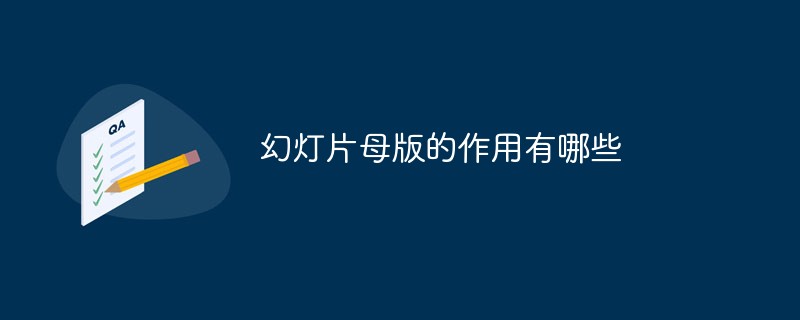
The four major functions of the slide master are to improve efficiency, partial switching, avoid interference, and preset masks. Among them, the first two are what everyone should We all know it, but the latter two were discovered in practice, especially the last one, which can be said to be another PPT black technology discovered.
One of the functions: Improve efficiency
①For elements that need to appear multiple times in the same position on the page, such as title bar, LOGO, page number, etc., place them in the master .
②Set the text placeholder for the title bar. When writing the title later, you save the trouble of setting the text format, and the position is unified and does not jump.
③After setting the switching effect for the repeatedly used layout, there is no need to set the switching effect one by one for the page that selects the layout.
As shown in the picture, it is the specific setting of a certain layout in the PPT master, including title bar, text placeholder, page, and logo.
Related recommendations: "FAQ"
The second function: partial switching
Partial switching means: the same The chapter titles remain stationary, while the text switches dynamically. Gongzi’s early works used a lot of this effect, which is very suitable for PPT with title bars.
How to achieve this effect? The first step is to determine which content is moving and which is not, and then place them in the appropriate locations. Content that changes when moving is placed on the current page of the PPT; content that remains unchanged is placed in the PPT master.
The second step is to select the layout page in the corresponding master and set the switch to "dynamic content". My favorite is the "pan" effect, with the direction set to "from the right".
As shown in the picture, let’s take a look at the final visual effect.
Function Three: Avoid interference
Place more complex animations or videos on a single page in the master to avoid post-production The mouse interferes with the page during PPT. At the same time, another benefit is that PPT gives priority to playing animations, music and videos in the master. This feature can also be used when designing complex animations.
Fourth function: Default mask
When a full-graphics work needs to add a mask to the picture (a color block that covers the entire layout and sets a certain transparency) , you can place the mask in the master. After selecting the layout with the mask, you can set the background image on the current page.
I tried it when I had an idea, and found that this function can indeed be called a black technology. Because after a mask is set for a certain layout in the master, we can select that layout as many times as needed.
The method to set the background image is: right-click on the current page → [Set background format] → [Picture or texture fill] → Insert the image from [File] → Select the image.
The above is the detailed content of What are the functions of the slide master?. For more information, please follow other related articles on the PHP Chinese website!

Hot AI Tools

Undresser.AI Undress
AI-powered app for creating realistic nude photos

AI Clothes Remover
Online AI tool for removing clothes from photos.

Undress AI Tool
Undress images for free

Clothoff.io
AI clothes remover

Video Face Swap
Swap faces in any video effortlessly with our completely free AI face swap tool!

Hot Article

Hot Tools

Notepad++7.3.1
Easy-to-use and free code editor

SublimeText3 Chinese version
Chinese version, very easy to use

Zend Studio 13.0.1
Powerful PHP integrated development environment

Dreamweaver CS6
Visual web development tools

SublimeText3 Mac version
God-level code editing software (SublimeText3)

Hot Topics
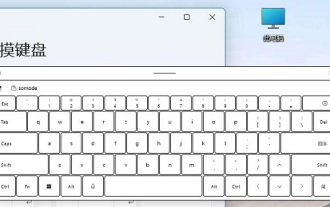 The functions and uses of touch keyboard in win11
Jan 03, 2024 pm 04:40 PM
The functions and uses of touch keyboard in win11
Jan 03, 2024 pm 04:40 PM
When we browse the win11 settings, we may find that there is a touch keyboard setting, but our screen does not support touch screen, so what is the use of this win11 touch keyboard? In fact, it is an on-screen keyboard. The functions of the win11 touch keyboard: 1. The win11 touch keyboard is actually an "on-screen keyboard" 2. It can simulate a real keyboard and use the keyboard by clicking. 3. When we don’t have a keyboard or the keyboard is broken, we can use it to type. 4. Win11 provides a wealth of personalized options for the touch keyboard. 5. It includes various colors and themes, allowing users to freely switch their favorite styles. 6. Click the "gear" in the upper left corner to modify the keyboard layout, handwriting and other input methods.
 How to set up word master
Mar 19, 2024 pm 07:34 PM
How to set up word master
Mar 19, 2024 pm 07:34 PM
When using office software, PPT slides have a master. What should we do if we also want to use the master in word? We can make and design a master by ourselves, and then edit it to form fixed restrictions on text and so on according to the design requirements, which is similar to the role of a master. 1. First, we create a new blank word file and open it. 2. To make a word master, you need to set restrictions on the document framework. First, fix the format of the title, including the font, font size, and centering of the title, such as Song font, size 3, bold, black, and center. As shown in the figure below: 3. Set the file title paragraph. Here we set 2 lines before and after the paragraph, as shown in the figure below: 4. Next, we format the text
 Introduction to the method of inserting heptagons into PPT slides
Mar 26, 2024 pm 07:46 PM
Introduction to the method of inserting heptagons into PPT slides
Mar 26, 2024 pm 07:46 PM
1. Open the PPT slide document, and in the [Outline, Slide] column on the left side of the PPT, click to select the slide where you want to insert the basic [shape]. 2. After selecting, select the [Insert] menu in the function menu bar above the PPT and click. 3. After clicking the [Insert] menu, the [Insert] submenu bar pops up below the function menu bar. Select the [Shape] menu in the [Insert] submenu bar. 4. Click the [Shape] menu to pop up the preset shape type selection page. 5. In the shape type selection page, select the [Heptagon] shape and click. 6. After clicking, move the mouse to the slide editing interface, press the mouse to draw, and release the mouse after the drawing is completed. Complete the insertion of the [heptagon] shape.
 Analysis of the function and principle of nohup
Mar 25, 2024 pm 03:24 PM
Analysis of the function and principle of nohup
Mar 25, 2024 pm 03:24 PM
Analysis of the role and principle of nohup In Unix and Unix-like operating systems, nohup is a commonly used command that is used to run commands in the background. Even if the user exits the current session or closes the terminal window, the command can still continue to be executed. In this article, we will analyze the function and principle of the nohup command in detail. 1. The role of nohup: Running commands in the background: Through the nohup command, we can let long-running commands continue to execute in the background without being affected by the user exiting the terminal session. This needs to be run
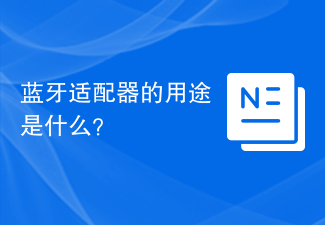 What is a Bluetooth adapter used for?
Feb 19, 2024 pm 05:22 PM
What is a Bluetooth adapter used for?
Feb 19, 2024 pm 05:22 PM
What does a Bluetooth adapter do? With the continuous development of science and technology, wireless communication technology has also been rapidly developed and popularized. Among them, Bluetooth technology, as a short-distance wireless communication technology, is widely used in data transmission and connection between various devices. The Bluetooth adapter plays a vital role as an important device that supports Bluetooth communication. A Bluetooth adapter is a device that can turn a non-Bluetooth device into a device that supports Bluetooth communication. It realizes wireless connection and data transmission between devices by converting wireless signals into Bluetooth signals. Bluetooth adapter
 Understand the role and usage of Linux DTS
Mar 01, 2024 am 10:42 AM
Understand the role and usage of Linux DTS
Mar 01, 2024 am 10:42 AM
Understand the role and usage of LinuxDTS In the development of embedded Linux systems, Device Tree (DeviceTree, DTS for short) is a data structure that describes hardware devices and their connection relationships and attributes in the system. The device tree enables the Linux kernel to run flexibly on different hardware platforms without modifying the kernel. In this article, the function and usage of LinuxDTS will be introduced, and specific code examples will be provided to help readers better understand. 1. The role of device tree device tree
 Explore the importance and role of define function in PHP
Mar 19, 2024 pm 12:12 PM
Explore the importance and role of define function in PHP
Mar 19, 2024 pm 12:12 PM
The importance and role of the define function in PHP 1. Basic introduction to the define function In PHP, the define function is a key function used to define constants. Constants will not change their values during the running of the program. Constants defined using the define function can be accessed throughout the script and are global. 2. The syntax of define function The basic syntax of define function is as follows: define("constant name","constant value&qu
 Learn more about Gunicorn's fundamentals and features
Jan 03, 2024 am 08:41 AM
Learn more about Gunicorn's fundamentals and features
Jan 03, 2024 am 08:41 AM
Basic concepts and functions of Gunicorn Gunicorn is a tool for running WSGI servers in Python web applications. WSGI (Web Server Gateway Interface) is a specification defined by the Python language and is used to define the communication interface between web servers and web applications. Gunicorn enables Python web applications to be deployed and run in production environments by implementing the WSGI specification. The function of Gunicorn is to






