What connections are the IDE interface standards in PCs mainly used for?

#The IDE interface standard in PC is mainly used to connect the hard disk to the host.
IDE interface:
IDE interface (Integrated Drive Electronics) is an electronic integrated drive that integrates the "hard disk controller" and "disk body" in together with the hard drive. This technology integrates the disk body and the controller to reduce the number and length of hard disk interface cables, enhances the reliability of data transmission, and makes hard disk manufacturing easier.
Therefore, hard disk manufacturers no longer need to worry about whether their hard disks are compatible with controllers produced by other manufacturers. For users, the hard drive is also more convenient to install. The interface technology of IDE has been continuously developing since its birth, and its performance has been continuously improved. Its low price and strong compatibility have created a position that cannot be replaced by other types of hard drives.
The IDE interface is an interface jointly developed by Western Digital and COMPAQ Computer. Due to the continuous improvement of technology, the maximum transfer speed of the new generation Enhanced IDE (Enhanced IDE, referred to as EIDE) can be as high as 100MB/second (Ultra ATA/100)
Advanced Technology Attachment Specification (Advanced Technology Attachment)", referred to as ATA. IDE (Integrated Drive Electronics) is the general name for all existing ATA specifications. The ATA interface was first jointly developed by Compaq, Western Digital and other companies in 1986, and began to be used in desktop systems in the early 1990s. It uses a 40-core cable to connect to the motherboard. The original design could only support two hard drives, and the maximum capacity was limited to 504 MB.
The IDE interface is essentially a standard way to connect a storage device to a computer. And IDE is not the real technical name of the interface standard. Its original name was AT Attachment (ATA), indicating that the interface was originally developed for IBM AT computers.
Advantages of IDE interface: Low price, strong compatibility and high cost performance.
Disadvantages of IDE interface: Slow data transmission speed, too short cable length, and few connected devices.
The above is the detailed content of What connections are the IDE interface standards in PCs mainly used for?. For more information, please follow other related articles on the PHP Chinese website!

Hot AI Tools

Undresser.AI Undress
AI-powered app for creating realistic nude photos

AI Clothes Remover
Online AI tool for removing clothes from photos.

Undress AI Tool
Undress images for free

Clothoff.io
AI clothes remover

AI Hentai Generator
Generate AI Hentai for free.

Hot Article

Hot Tools

Notepad++7.3.1
Easy-to-use and free code editor

SublimeText3 Chinese version
Chinese version, very easy to use

Zend Studio 13.0.1
Powerful PHP integrated development environment

Dreamweaver CS6
Visual web development tools

SublimeText3 Mac version
God-level code editing software (SublimeText3)

Hot Topics
 1375
1375
 52
52
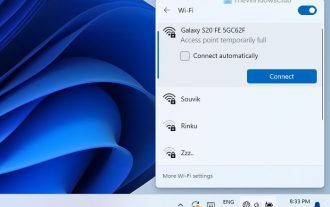 How to Fix Access Point Temporarily Full Error on Windows PC
Mar 16, 2024 pm 03:19 PM
How to Fix Access Point Temporarily Full Error on Windows PC
Mar 16, 2024 pm 03:19 PM
If you encounter the error "The access point is temporarily full" when connecting to a Wi-Fi router or mobile hotspot on your Windows 11/10 PC, this is usually caused by network overload or too many connected devices. In order to solve this problem and successfully connect to the Internet, you can try the following methods: 1. Wait for a while for other devices to disconnect before trying to connect again. 2. Restart your Wi-Fi router or mobile hotspot to clear the network cache and reassign the IP address. 3. Make sure your PC’s Wi-Fi adapter driver is up to date, check for updates through Device Manager. 4. Try to connect at different times. Avoiding peak hours may have better connection opportunities. 5. Consider adding AccessP
 How to install IDLE Python IDE under Ubuntu and other Linux
Apr 08, 2023 pm 10:21 PM
How to install IDLE Python IDE under Ubuntu and other Linux
Apr 08, 2023 pm 10:21 PM
IDLE (Integrated Development and Learning Environment) is a Python IDE written in the Python language itself and is usually installed as part of the Python installation on Windows. It's ideal for beginners and is simple to use. For those who are learning Python, such as students, it serves as a great IDE to get started. Basic features like syntax highlighting, smart recognition, and auto-completion are some of the features of this IDE. You can always read it in the official documentation
 What does pc mean in Internet terms?
Aug 10, 2023 pm 04:34 PM
What does pc mean in Internet terms?
Aug 10, 2023 pm 04:34 PM
PC is a common abbreviation that stands for "Personal Computer". A personal computer is a ubiquitous computing device that can be used to process and store data, run software programs, and connect to the Internet. In an era of digitization and informationization, the personal computer is not only a tool, but also a window to connect to the world. It is also an important tool for people to acquire knowledge, enrich their lives and achieve personal development.
 Recommended five best free C++ compilers for Windows 11
Apr 23, 2023 am 08:52 AM
Recommended five best free C++ compilers for Windows 11
Apr 23, 2023 am 08:52 AM
C++ is a widely used object-oriented computer programming language that powers most applications and websites you interact with. You need a compiler and an integrated development environment to develop C++ applications, and since you are here, I'm guessing you are looking for one. We’ll cover some of our top recommendations for C++ compilers for Windows 11 in this article. Many of the compilers reviewed will be primarily for C++, but there are also many general-purpose compilers you might want to try. Can MinGW run on Windows 11? In this article we have not discussed MinGW as a standalone compiler, but if the functionality in some IDEs is discussed and is the preferred compiler for DevC++
![Windows PC keeps booting into BIOS [Fix]](https://img.php.cn/upload/article/000/887/227/171012121854600.jpg?x-oss-process=image/resize,m_fill,h_207,w_330) Windows PC keeps booting into BIOS [Fix]
Mar 11, 2024 am 09:40 AM
Windows PC keeps booting into BIOS [Fix]
Mar 11, 2024 am 09:40 AM
If your Windows PC frequently enters the BIOS interface, this may cause difficulty in use. I'm stuck with the BIOS screen every time I turn on my computer, and restarting doesn't help. If you are facing this problem, then the solutions provided in this article will help you. Why does my computer keep booting in BIOS? Your computer's frequent restarts in BIOS mode may be caused by a variety of reasons, such as improper boot sequence settings, damaged SATA cables, loose connections, BIOS configuration errors, or hard drive failures, etc. Fix Windows PC Keeps Booting into BIOS If your Windows PC keeps booting into BIOS, use the fix below. Check your boot order and re-plug the
 How to use Samsung Flow on Windows PC
Feb 19, 2024 pm 07:54 PM
How to use Samsung Flow on Windows PC
Feb 19, 2024 pm 07:54 PM
SamsungFlow is a convenient and practical tool that allows you to easily connect your Galaxy phone to your Windows PC. With SamsungFlow, you can conveniently share content between devices, sync notifications, mirror smartphones, and more. This article will introduce how to use SamsungFlow on a Windows computer. How to use Smartphone Streaming on Windows PC To use SamsungFlow to connect your Windows PC and Galaxy Phone, you need to ensure that your Galaxy smartphones and tablets are running Android 7.0 or higher, and your Windows PC is running Windows 10 or higher.
 What does IDE mean?
Mar 18, 2021 pm 03:37 PM
What does IDE mean?
Mar 18, 2021 pm 03:37 PM
The full name of ide is "Integrated Development Environment", which means "integrated development environment" in Chinese. It is an application used to provide a program development environment. It is an integrated development software service that integrates code writing functions, analysis functions, compilation functions, debugging functions, etc. set.
 How to download all OneDrive files to PC at once
Feb 19, 2024 pm 06:51 PM
How to download all OneDrive files to PC at once
Feb 19, 2024 pm 06:51 PM
This article will teach you how to download all OneDrive files to your PC at once. OneDrive is a powerful cloud storage platform that allows users to access their files anytime, anywhere. Sometimes, users may need to back up files locally or access them offline. Read on to learn how to do this easily. How to download all OneDrive files to PC at once? Follow these steps to download all OneDrive files to your Windows PC at once: Launch Onedrive and navigate to My Files. All files uploaded on OneDrive will be available here. Press CTRL+A to select all files, or check the checkbox to toggle selection of all items. Click on the download option at the top,



