activex component cannot create object
Many software require external component support to create its operating environment. If the operating environment does not meet the requirements, the software will stop running. This type of software does not prompt, but some software will automatically check support when starting. Environment, if external components or dependencies of external components are missing, it will prompt: Activex components cannot create objects.
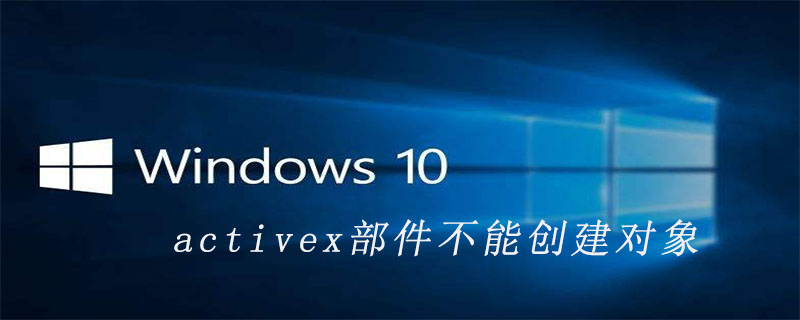
# Let me share with you the processing techniques for activex components that cannot create objects.
How to solve the problem that the activex component cannot create objects
Method 1:
Open the cmd window (Start-Run-Enter cmd -Enter). Enter regsvr32 "c:windowssystem32scrrun.dll" in the cmd window. If that doesn't work, enter it in the command line window.
Method 2:
Create a new text document.
Copy the following content into a text document.
echo 正在修复,这个过程可能需要几分钟,请稍候…… rundll32.exe advpack.dll /DelNodeRunDLL32 %systemroot%System32dacui.dll rundll32.exe advpack.dll /DelNodeRunDLL32 %systemroot%Catrooticatalog.mdb regsvr32 /s comcat.dll regsvr32 /s asctrls.ocx regsvr32 /s oleaut32.dll regsvr32 /s shdocvw.dll /I regsvr32 /s shdocvw.dll regsvr32 /s browseui.dll regsvr32 /s browseui.dll /I regsvr32 /s msrating.dll regsvr32 /s mlang.dll regsvr32 /s hlink.dll regsvr32 /s mshtml.dll regsvr32 /s mshtmled.dll regsvr32 /s urlmon.dll regsvr32 /s plugin.ocx regsvr32 /s sendmail.dll regsvr32 /s mshtml.dll /i regsvr32 /s scrobj.dll regsvr32 /s corpol.dll regsvr32 /s jscript.dll regsvr32 /s msxml.dll regsvr32 /s imgutil.dll regsvr32 /s cryptext.dll regsvr32 /s inseng.dll regsvr32 /s iesetup.dll /i regsvr32 /s cryptdlg.dll regsvr32 /s actxprxy.dll regsvr32 /s dispex.dll regsvr32 /s occache.dll regsvr32 /s iepeers.dll regsvr32 /s urlmon.dll /i regsvr32 /s cdfview.dll regsvr32 /s webcheck.dll regsvr32 /s mobsync.dll regsvr32 /s pngfilt.dll regsvr32 /s licmgr10.dll regsvr32 /s hhctrl.ocx regsvr32 /s inetcfg.dll regsvr32 /s trialoc.dll regsvr32 /s tdc.ocx regsvr32 /s MSR2C.DLL regsvr32 /s msident.dll regsvr32 /s msieftp.dll regsvr32 /s xmsconf.ocx regsvr32 /s ils.dll regsvr32 /s msoeacct.dll regsvr32 /s wab32.dll regsvr32 /s wabimp.dll regsvr32 /s wabfind.dll regsvr32 /s oemiglib.dll regsvr32 /s directdb.dll regsvr32 /s inetcomm.dll regsvr32 /s msoe.dll regsvr32 /s oeimport.dll regsvr32 /s msdxm.ocx regsvr32 /s dxmasf.dll regsvr32 /s laprxy.dll regsvr32 /s l3codecx.ax regsvr32 /s acelpdec.ax regsvr32 /s mpg4ds32.ax regsvr32 /s danim.dll regsvr32 /s Daxctle.ocx regsvr32 /s lmrt.dll regsvr32 /s datime.dll regsvr32 /s dxtrans.dll regsvr32 /s dxtmsft.dll regsvr32 /s wshom.ocx regsvr32 /s wshext.dll regsvr32 /s vbscript.dll regsvr32 /s scrrun.dll mstinit.exe /setup regsvr32 /s msnsspc.dll /SspcCreateSspiReg regsvr32 /s msapsspc.dll /SspcCreateSspiReg echo. echo. echo 修复成功!任意键退出! pause》nul
Save as and rename the text document, such as: Fix cannot create object.bat. And save it to the desktop for easy search
Double-click to fix the object that cannot be created.bat and click to run.
For more PHP related technical articles, please visit the PHP Graphic Tutorial column to learn!
The above is the detailed content of activex component cannot create object. For more information, please follow other related articles on the PHP Chinese website!

Hot AI Tools

Undresser.AI Undress
AI-powered app for creating realistic nude photos

AI Clothes Remover
Online AI tool for removing clothes from photos.

Undress AI Tool
Undress images for free

Clothoff.io
AI clothes remover

Video Face Swap
Swap faces in any video effortlessly with our completely free AI face swap tool!

Hot Article

Hot Tools

Notepad++7.3.1
Easy-to-use and free code editor

SublimeText3 Chinese version
Chinese version, very easy to use

Zend Studio 13.0.1
Powerful PHP integrated development environment

Dreamweaver CS6
Visual web development tools

SublimeText3 Mac version
God-level code editing software (SublimeText3)

Hot Topics
 1390
1390
 52
52


