
COM Surrogate is a basic Windows 10 process responsible for displaying thumbnails and similar information.

Before we start fixing the issues with COM Surrogate, make sure your Windows 10 is up to date and make sure all updates are installed as Windows Update usually Troubleshoot issues with Windows 10 components. (Recommended learning: PHP video tutorial)
COM Surrogate problem on Windows 10
Solution 1 - Install media codec
Users have reported several issues with the COM Surrogate process, such as inability to display thumbnails and high CPU usage by the COM Surrogate process. In order to solve these problems, it is recommended that you install media codes such as Shark or K-Lite. Additionally, you can try using tools like Icaros to resolve this issue.
Solution 2 - Use Task Manager to close COM Surrogate
It has been reported that users receive "The operation could not be completed because the file is in COM" when trying to change picture information. Surrogate is open" message, in order to solve this problem, you can try to close the COM Surrogate process. To do this, follow these instructions:
Press Ctrl Shift Esc to launch Task Manager.
When Task Manager starts, find the COM Surrogate process and right-click it.
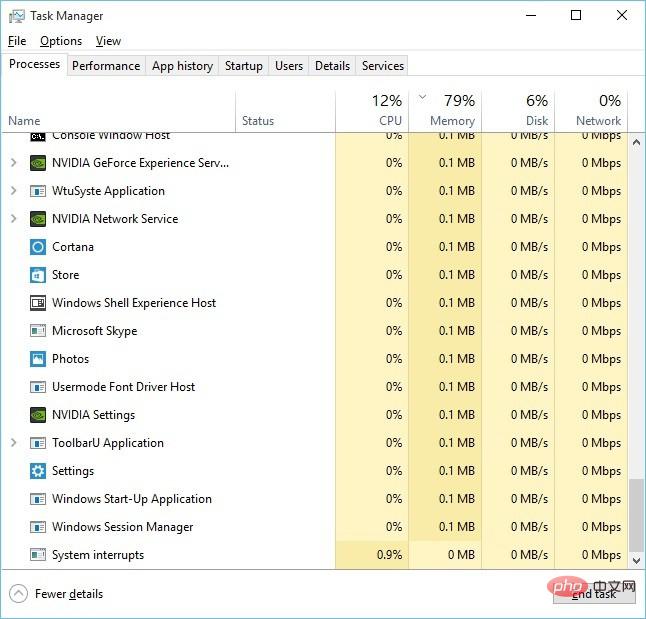
Choose to end the mission.
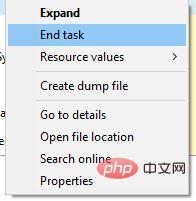
If the COM Surrogate process is not found, go to the Details tab and search for dllhost.exe.
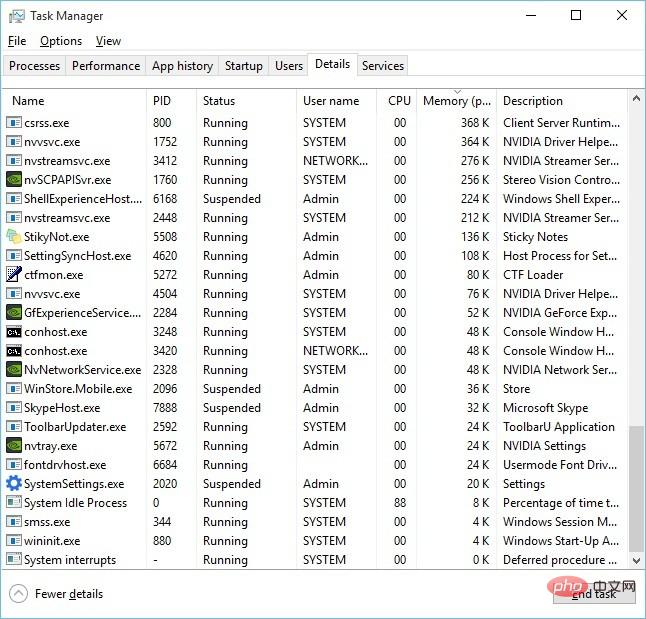
Right-click on dllhost.exe and select End Task.
For more PHP related technical articles, please visit the PHP Graphic Tutorial column to learn!
The above is the detailed content of com surrogate what does it mean?. For more information, please follow other related articles on the PHP Chinese website!
 The difference between Java and Java
The difference between Java and Java
 Advantages and Disadvantages of Free Overseas Website Servers
Advantages and Disadvantages of Free Overseas Website Servers
 How to read database in html
How to read database in html
 Introduction to the main work content of front-end engineers
Introduction to the main work content of front-end engineers
 mysql engine introduction
mysql engine introduction
 cdr file opening method
cdr file opening method
 What are the mysql update statements?
What are the mysql update statements?
 The most promising coin in 2024
The most promising coin in 2024