
If you want to know more about word lock, you can click: Word tutorial
How to lock and encrypt a Word document? How to restrict editing and lock encryption of Word documents? How to set a password for a Word document? If you don’t know how to set password encryption for Word documents, let’s take a look.
There are two encryption methods, are demonstrated below. After the document has been written, edited, and modified, click File;
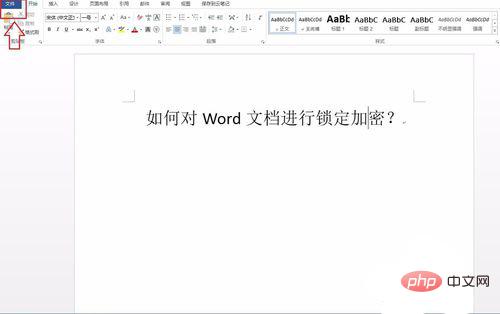
##First type
As shown in the picture, click Information-Protect Document, you can directly select the required protection options to set;

The second type
As shown in the picture, click Save As-Tools-General Options;
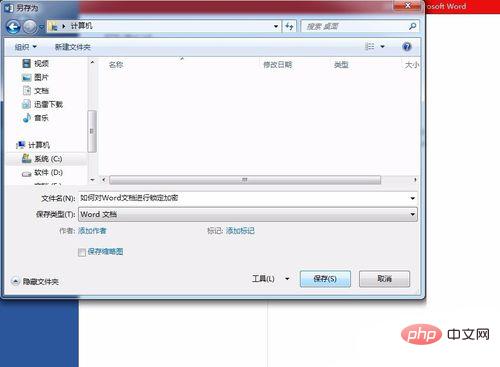
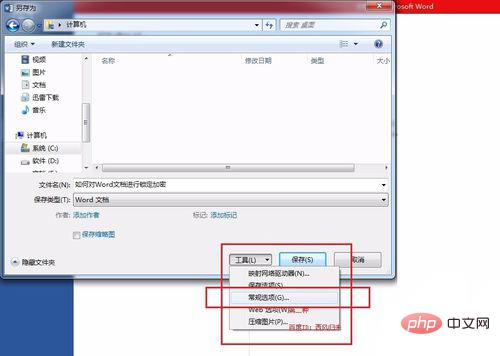
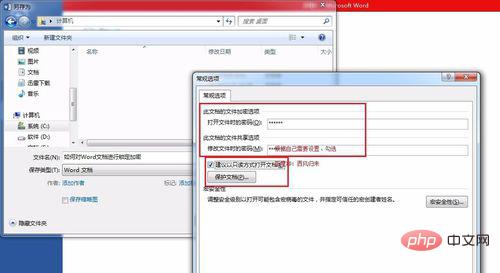
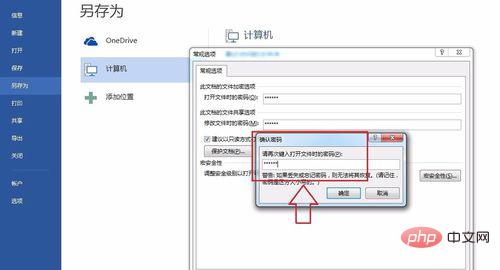
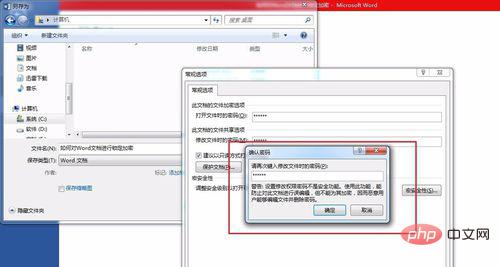
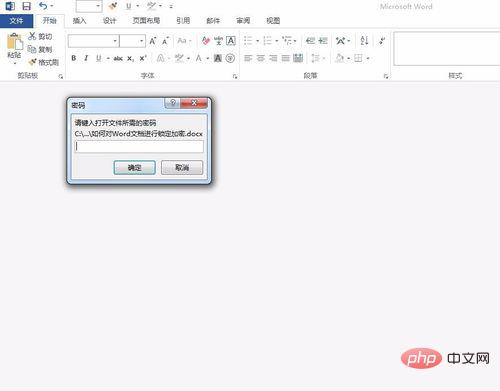
The above is the detailed content of How to set word lock. For more information, please follow other related articles on the PHP Chinese website!
 How to change word background color to white
How to change word background color to white
 How to delete the last blank page in word
How to delete the last blank page in word
 Why can't I delete the last blank page in word?
Why can't I delete the last blank page in word?
 Word single page changes paper orientation
Word single page changes paper orientation
 word to ppt
word to ppt
 Word page number starts from the third page as 1 tutorial
Word page number starts from the third page as 1 tutorial
 Tutorial on merging multiple words into one word
Tutorial on merging multiple words into one word
 word insert table
word insert table