What are the salient features of word2010?

Word2010 has the following features:
1. Convert user text into eye-catching charts
Word 2010 is You have more options for adding visual interest to your document. Choose from a wide range of add-on SmartArt® graphics to build stunning diagrams just by typing a bulleted list. Use SmartArt to transform basic bullet point text into engaging visuals to better illustrate your points.
Related recommendations: "Word Beginner's Tutorial"
2. Users can access and share documents from any location
Publish documents online and access, view, and edit them from any computer or user's Windows phone. With Word 2010, the document manipulation process can be carried out using multiple devices from different locations.
Microsoft Word Web App allows users to use a web browser to edit documents when they are away from the office, on the road, or away from school without affecting the user's viewing quality.
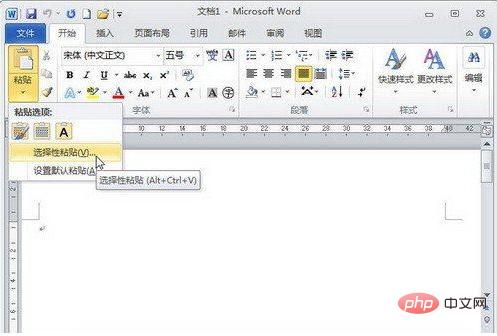
3. Discover the improved search and navigation experience
In Word 2010, you can find what you need more quickly and easily Information. With the new and improved Find experience, you can view a summary of search results in a single pane and click to access any individual result. The improved navigation pane provides an intuitive outline of the document, making it easier for users to quickly browse, sort, and find what they need.
4. Recover lost work
While working on a document, if you accidentally close the word software without saving the document, you can open any Easily restore a draft version of a recently edited file, even if the document was never saved.
5. Insert screenshots into documents
Capture and insert screenshots directly from Word 2010 to quickly and easily incorporate visual illustrations into Word documents . If you're using a tablet-enabled device, such as a Tablet PC or Wacom Tablet, improved tools make formatting ink as easy as formatting shapes.
The above is the detailed content of What are the salient features of word2010?. For more information, please follow other related articles on the PHP Chinese website!

Hot AI Tools

Undresser.AI Undress
AI-powered app for creating realistic nude photos

AI Clothes Remover
Online AI tool for removing clothes from photos.

Undress AI Tool
Undress images for free

Clothoff.io
AI clothes remover

Video Face Swap
Swap faces in any video effortlessly with our completely free AI face swap tool!

Hot Article

Hot Tools

Notepad++7.3.1
Easy-to-use and free code editor

SublimeText3 Chinese version
Chinese version, very easy to use

Zend Studio 13.0.1
Powerful PHP integrated development environment

Dreamweaver CS6
Visual web development tools

SublimeText3 Mac version
God-level code editing software (SublimeText3)

Hot Topics
 1389
1389
 52
52
 What exactly is self-media? What are its main features and functions?
Mar 21, 2024 pm 08:21 PM
What exactly is self-media? What are its main features and functions?
Mar 21, 2024 pm 08:21 PM
With the rapid development of the Internet, the concept of self-media has become deeply rooted in people's hearts. So, what exactly is self-media? What are its main features and functions? Next, we will explore these issues one by one. 1. What exactly is self-media? We-media, as the name suggests, means you are the media. It refers to an information carrier through which individuals or teams can independently create, edit, publish and disseminate content through the Internet platform. Different from traditional media, such as newspapers, television, radio, etc., self-media is more interactive and personalized, allowing everyone to become a producer and disseminator of information. 2. What are the main features and functions of self-media? 1. Low threshold: The rise of self-media has lowered the threshold for entering the media industry. Cumbersome equipment and professional teams are no longer needed.
 The meaning and characteristics of PHP version NTS
Mar 26, 2024 pm 12:39 PM
The meaning and characteristics of PHP version NTS
Mar 26, 2024 pm 12:39 PM
PHP is a popular open source scripting language that is widely used in web development. NTS in the PHP version is an important concept. This article will introduce the meaning and characteristics of the PHP version NTS and provide specific code examples. 1. What is PHP version NTS? NTS is a variant of the PHP version officially provided by Zend, which is called NotThreadSafe (non-thread safe). Usually PHP versions are divided into two types: TS (ThreadSafe, thread safety) and NTS
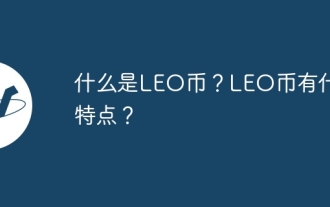 What is LEO coin? What are the characteristics of LEO coins?
Mar 06, 2024 am 09:31 AM
What is LEO coin? What are the characteristics of LEO coins?
Mar 06, 2024 am 09:31 AM
LEO Coin: LEO Coin, the native token of Binance Exchange, is the native token released by Binance Exchange and was launched in 2019. As a multi-functional utility token, LEO Coin provides Binance users with a range of benefits and privileges. Features of LEO coins: Transaction fee discount: Holding LEO coins can enjoy a discount on Binance exchange transaction fees, up to 25%. VIP membership: Based on the number of LEO coins held, users can obtain different VIP membership levels and enjoy more exclusive benefits. Voting rights: LEO coin holders have the right to vote on major decisions of Binance Exchange and participate in platform governance. Ecosystem applications: LEO coins can be used to pay for various services and products in the Binance ecosystem, such as Binance Launchpad, Binance DEX
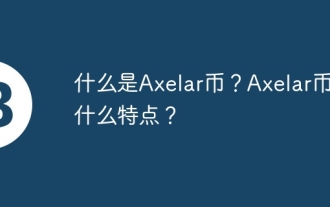 What is Axelar Coin? What are the characteristics of Axelar coin?
Mar 06, 2024 am 10:20 AM
What is Axelar Coin? What are the characteristics of Axelar coin?
Mar 06, 2024 am 10:20 AM
Axelar: The future of cross-chain interoperability Axelar is a cross-chain communication protocol designed to solve interoperability issues between different blockchains. With Axelar, developers can easily build cross-chain applications to seamlessly transfer assets and data between multiple blockchains. Features of Axelar: Universal cross-chain communication: Axelar provides a universal platform that allows two-way communication between different blockchains. Secure and Scalable: Axelar uses a Distributed Validator Network (DVN) to ensure transactions are secure and scalable. Cross-chain asset transfer: Axelar makes it possible to transfer assets between different blockchains, including native tokens, stablecoins, and NFTs. Data interoperability: Axelar allows
 When editing text in word2010, the grid lines displayed in the editing area will not be displayed when printing.
Mar 19, 2024 pm 07:00 PM
When editing text in word2010, the grid lines displayed in the editing area will not be displayed when printing.
Mar 19, 2024 pm 07:00 PM
Nowadays, the Internet is becoming more and more developed and convenient. The use of Word documents is very convenient and fast for our life, work and study. Many friends may need to use grid lines when editing text, but they don't know how to set them, and when they need to print, they worry about whether the grid lines will be printed together. So how to set the grid lines? Will grid lines be displayed when printing? Below, the editor will briefly introduce a simple method to you! 1. First, let us open word2010 on the computer; grid lines can also be enabled in the editing area. Click the expander in the lower right corner of Page Layout and select the Document Grid tab to set grid lines. 3. Click the "Drawing Grid" option in the lower right corner; 4. Check
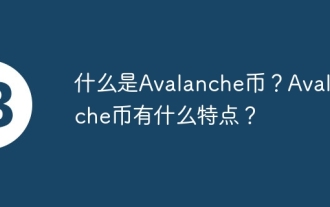 What is Avalanche Coin? What are the characteristics of Avalanche coin?
Mar 05, 2024 pm 09:58 PM
What is Avalanche Coin? What are the characteristics of Avalanche coin?
Mar 05, 2024 pm 09:58 PM
Avalanche: High-Performance, Scalable Smart Contract Platform Avalanche is an innovative smart contract platform known for its high performance and scalability. It uses a unique consensus mechanism and subnet structure to provide developers with a powerful environment for building and deploying decentralized applications (dApps). Through its fast transaction confirmation and high throughput, Avalanche brings more flexibility and efficiency to the blockchain ecosystem. Developers are able to leverage its open platform to build innovative solutions and provide users with a more stable and secure blockchain experience. Features: High throughput: Avalanche can process over 4,500 transactions per second, making it the fastest smart contract in the industry
 What is Ondo Coin? What are the characteristics of Ondo coin?
Mar 06, 2024 pm 08:22 PM
What is Ondo Coin? What are the characteristics of Ondo coin?
Mar 06, 2024 pm 08:22 PM
Ondo Coin: A digital currency with unlimited possibilities Ondo Coin is an innovative digital currency based on blockchain technology and aims to become the cornerstone of the future digital economy. It has the following characteristics: High scalability: Ondo coin adopts a unique consensus mechanism and can handle thousands of transactions per second to meet the needs of large-scale applications. Low transaction fees: The transaction fees of Ondo Coin are extremely low, providing users with an affordable transaction experience. Fast confirmation: Ondo coin transaction confirmation time is extremely fast, usually only a few seconds, providing users with an efficient trading experience. Security: Ondo currency uses advanced encryption technology to ensure safe and reliable transactions and protect user assets. Eco-friendly: Ondo coin’s consensus mechanism adopts Proof of Stake (PoS), which is better than Proof of Work (P
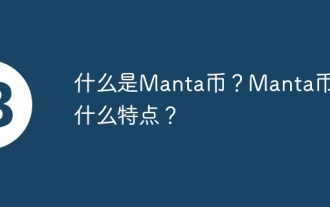 What is Manta Coin? What are the characteristics of Manta Coin?
Mar 06, 2024 pm 10:50 PM
What is Manta Coin? What are the characteristics of Manta Coin?
Mar 06, 2024 pm 10:50 PM
Manta Coin: A privacy-protecting decentralized financial tool Manta Coin (MANTA) is a privacy-protecting token based on MantaNetwork, aiming to provide a more secure and private transaction environment for decentralized finance (DeFi) users and enhance user interaction. experience. Features: Privacy Protection: Manta Coin utilizes zero-knowledge proof technology to allow users to verify transactions without revealing transaction details. Scalability: MantaNetwork uses sharding technology to improve transaction throughput and scalability. Cross-chain interoperability: Manta Coin supports transactions across multiple blockchains, including Ethereum, Polkadot, and Kusama. Decentralization: MantaNetwork is managed by a distributed network of nodes




