Can the computer be used without a hard drive?
Personal computers must have a hard drive installed before they can be used, because the computer's operating system is installed on the hard drive. If a computer does not have a hard disk, it means that there is no stored data, the system is gone, and it cannot be used.

If you want a faster computer, you basically choose to install a solid-state drive. After installing the solid-state drive, install the system into the solid-state drive. In this way, the computer The startup loading and extraction speed is ideal. The data we usually copy is directly related to our own computer hard drive. (Recommended learning: PHP Video Tutorial)
As a storage device, the hard disk has been playing an indispensable role since the birth of the computer. To a certain extent, the performance of the computer only affects the speed of computing data, while the task of the storage device is to ensure that all types of computing data survive.
The hard disk is the most important storage device of the computer. It stores all the user's data information. The value of these data is much higher than the hard disk itself. At the same time, the hard disk is the main component of the computer, and its performance is The quality directly affects the running speed of the computer and the user's operating experience.
Hard drives are divided into two types according to their different working modes: mechanical hard disk HDD (Hard Disk Drive) and solid state drive SSD (Solid State Drive). Mechanical hard disk is a traditional ordinary hard disk, which mainly consists of a platter, a platter shaft, a magnetic head assembly, a magnetic head drive mechanism, and a control circuit.
Solid state drive is similar to U disk technology, with an all-electronic structure and no mechanical moving parts. It uses integrated circuit storage technology and is composed of a control unit and a storage unit.
Most of the data generated by the computer is stored in the hard disk, so the hard disk has become an essential component of the computer. Computer hard drives have gone through many stages from their birth to the present, but in the end they have developed towards small size, fast speed, and large capacity.
Solid State Disk, referred to as solid disk or SSD, is a hard disk based on a solid-state electronic storage chip array and consists of a control unit and a storage unit.
Solid state drives are exactly the same as mechanical hard drives in terms of functions, specifications, and usage. Because they have a pure chip structure, solid state drives are much smaller in size and weight than mechanical hard drives.
Judging from the storage media used, it is mainly divided into two types. One is to use Flash chips as the storage medium and solid-state drives based on flash memory design: According to the difference in flash memory, it is divided into NAND flash memory and NOR flash memory.
NAND flash memory is widely used in the industry due to its advantages such as high storage density and fast rewriting speed. It is made into compact USB flash drives, laptop hard drives, memory cards for digital products, etc.
NAND solid-state drives are removable and data protection is not limited to power control, making them more suitable for individual users to use under various working conditions.
Another kind of solid disk uses DRAM as the storage medium. The application methods can be divided into two types: SSD hard disk and SSD hard disk array. Although it has a long service life and outstanding performance, the only drawback is that it requires an independent power supply to protect data security. Once the power is turned off, the data in the RAM will be lost and it is expensive. Therefore, the current application scope of DRAM solid-state drives is relatively narrow.
For more PHP related technical articles, please visit the PHP Graphic Tutorial column to learn!
The above is the detailed content of Can the computer be used without a hard drive?. For more information, please follow other related articles on the PHP Chinese website!

Hot AI Tools

Undresser.AI Undress
AI-powered app for creating realistic nude photos

AI Clothes Remover
Online AI tool for removing clothes from photos.

Undress AI Tool
Undress images for free

Clothoff.io
AI clothes remover

Video Face Swap
Swap faces in any video effortlessly with our completely free AI face swap tool!

Hot Article

Hot Tools

Notepad++7.3.1
Easy-to-use and free code editor

SublimeText3 Chinese version
Chinese version, very easy to use

Zend Studio 13.0.1
Powerful PHP integrated development environment

Dreamweaver CS6
Visual web development tools

SublimeText3 Mac version
God-level code editing software (SublimeText3)

Hot Topics
 1386
1386
 52
52
 How to convert XML to PDF on your phone?
Apr 02, 2025 pm 10:18 PM
How to convert XML to PDF on your phone?
Apr 02, 2025 pm 10:18 PM
It is not easy to convert XML to PDF directly on your phone, but it can be achieved with the help of cloud services. It is recommended to use a lightweight mobile app to upload XML files and receive generated PDFs, and convert them with cloud APIs. Cloud APIs use serverless computing services, and choosing the right platform is crucial. Complexity, error handling, security, and optimization strategies need to be considered when handling XML parsing and PDF generation. The entire process requires the front-end app and the back-end API to work together, and it requires some understanding of a variety of technologies.
 xml online formatting
Apr 02, 2025 pm 10:06 PM
xml online formatting
Apr 02, 2025 pm 10:06 PM
XML Online Format Tools automatically organizes messy XML code into easy-to-read and maintain formats. By parsing the syntax tree of XML and applying formatting rules, these tools optimize the structure of the code, enhancing its maintainability and teamwork efficiency.
 What is the reason why PS keeps showing loading?
Apr 06, 2025 pm 06:39 PM
What is the reason why PS keeps showing loading?
Apr 06, 2025 pm 06:39 PM
PS "Loading" problems are caused by resource access or processing problems: hard disk reading speed is slow or bad: Use CrystalDiskInfo to check the hard disk health and replace the problematic hard disk. Insufficient memory: Upgrade memory to meet PS's needs for high-resolution images and complex layer processing. Graphics card drivers are outdated or corrupted: Update the drivers to optimize communication between the PS and the graphics card. File paths are too long or file names have special characters: use short paths and avoid special characters. PS's own problem: Reinstall or repair the PS installer.
 How to solve the problem of loading when PS is always showing that it is loading?
Apr 06, 2025 pm 06:30 PM
How to solve the problem of loading when PS is always showing that it is loading?
Apr 06, 2025 pm 06:30 PM
PS card is "Loading"? Solutions include: checking the computer configuration (memory, hard disk, processor), cleaning hard disk fragmentation, updating the graphics card driver, adjusting PS settings, reinstalling PS, and developing good programming habits.
 How to speed up the loading speed of PS?
Apr 06, 2025 pm 06:27 PM
How to speed up the loading speed of PS?
Apr 06, 2025 pm 06:27 PM
Solving the problem of slow Photoshop startup requires a multi-pronged approach, including: upgrading hardware (memory, solid-state drive, CPU); uninstalling outdated or incompatible plug-ins; cleaning up system garbage and excessive background programs regularly; closing irrelevant programs with caution; avoiding opening a large number of files during startup.
 Does H5 page production require continuous maintenance?
Apr 05, 2025 pm 11:27 PM
Does H5 page production require continuous maintenance?
Apr 05, 2025 pm 11:27 PM
The H5 page needs to be maintained continuously, because of factors such as code vulnerabilities, browser compatibility, performance optimization, security updates and user experience improvements. Effective maintenance methods include establishing a complete testing system, using version control tools, regularly monitoring page performance, collecting user feedback and formulating maintenance plans.
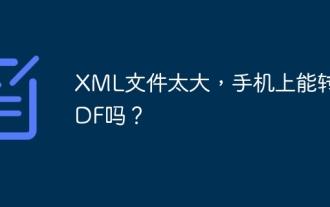 The XML file is too large, can I convert PDFs on my phone?
Apr 02, 2025 pm 09:54 PM
The XML file is too large, can I convert PDFs on my phone?
Apr 02, 2025 pm 09:54 PM
It is difficult to directly convert super large XML to PDF on mobile phones. It is recommended to adopt a partition strategy: cloud conversion: upload to the cloud platform and processed by the server. It is efficient and stable but requires network and possible payment; segmented processing: Use programming tools to split large XML into small files and convert them one by one, requiring programming capabilities; find conversion tools that specialize in processing large files, pay attention to checking user reviews to avoid choosing software that is prone to crash.
 How to solve the problem of loading when the PS opens the file?
Apr 06, 2025 pm 06:33 PM
How to solve the problem of loading when the PS opens the file?
Apr 06, 2025 pm 06:33 PM
"Loading" stuttering occurs when opening a file on PS. The reasons may include: too large or corrupted file, insufficient memory, slow hard disk speed, graphics card driver problems, PS version or plug-in conflicts. The solutions are: check file size and integrity, increase memory, upgrade hard disk, update graphics card driver, uninstall or disable suspicious plug-ins, and reinstall PS. This problem can be effectively solved by gradually checking and making good use of PS performance settings and developing good file management habits.



