
How to enter the bios of Dell notebook:
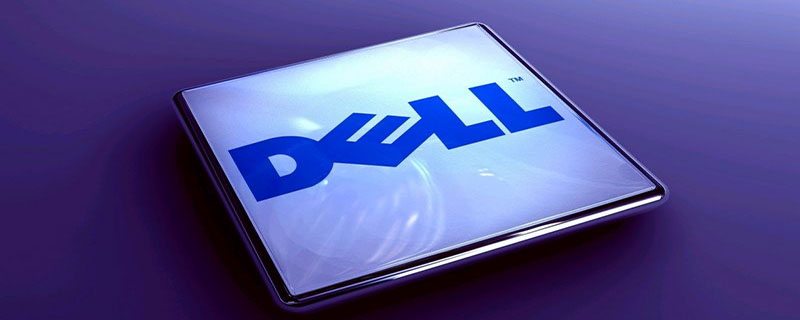
The new version of BIOS is improved on the basis of Phoniex BIOS. Compared with the same up-and-down menu-based BIOS of other brands of laptops, Dell has not only added a complete hardware diagnostic system, but is also superior in terms of interface ease-of-use and detailed description text. (Recommended learning: PHP video tutorial)
After booting, when the prompt message appears in the upper right corner of the screen, you can press the F2 key to enter the BIOS directly; you can also press F12 to enter the BIOS. Select the boot device selection menu and select "BIOS SETUP" to enter.
The top of the BIOS interface displays the notebook model, the left side is the function tree, and the right side is the current status and description text.
The interface is like this, and the operation direction is similar to Windows Explorer: use the up and down arrow keys to move the cursor, use the left and right arrow keys to expand/collapse sub-items, press the Enter key to enter settings, and then press Enter to return. After setting, press the ESC key, select "Save/Exit" to save and exit, and select "Discard/Exit" to exit without saving.
There is a little trick, press Alt F to quickly restore factory settings.
Dell notebook bios setting function introduction:
System Info View system information
View notebook model, current BIOS version, Service number, asset number, ownership number.
Individual users will only have a service number, and machines purchased in bulk by large customers will have an Asset Tag and an Ownership Tag.
Processor Info View processor information
View the processor type, number, current frequency, minimum frequency, maximum frequency, cache size, and whether it is dual-core.
In order to save power, Intel's mobile CPUs will have different operating frequencies. Note that the frequency change value here is only the design change value of the CPU. Whether frequency conversion is allowed is set in Performance→SpeedSetp Enable.
Memory Info Check memory information
Check the number of installed memory, the number of available memory, the memory operating frequency, whether it is dual channel, and the memory type.
It is normal for the available memory to be less than the installed memory. 32-bit Windows XP can manage up to 2G of memory.
Device Info View other device information
View the main hard drive capacity, removable modules, graphics card model, graphics card BIOS version, video memory, LCD screen type, and optimal resolution , sound card model, modem, wireless LAN equipment, wireless WAN equipment, Bluetooth equipment, Xundisk module, power adapter power.
For more PHP-related technical articles, please visit the PHP Graphic Tutorial column to learn!
The above is the detailed content of How to enter bios on Dell computer. For more information, please follow other related articles on the PHP Chinese website!
 How to light up Douyin close friends moment
How to light up Douyin close friends moment
 microsoft project
microsoft project
 What is phased array radar
What is phased array radar
 How to use fusioncharts.js
How to use fusioncharts.js
 Yiou trading software download
Yiou trading software download
 The latest ranking of the top ten exchanges in the currency circle
The latest ranking of the top ten exchanges in the currency circle
 What to do if win8wifi connection is not available
What to do if win8wifi connection is not available
 How to recover files emptied from Recycle Bin
How to recover files emptied from Recycle Bin