
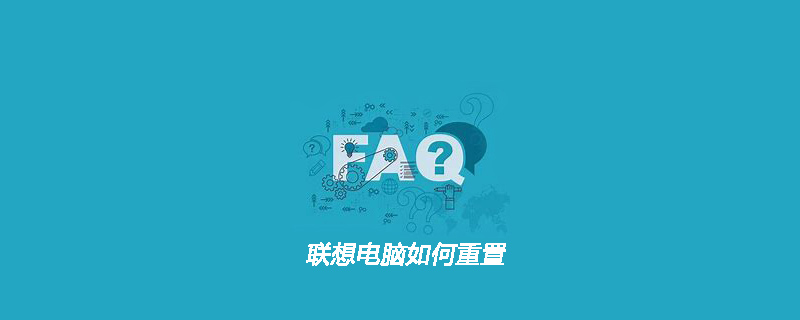
1. Turn on the computer and click the "Start" button in the lower left corner of the desktop, as shown in the picture:

2. Come down and click the "Settings" button to enter the Windows settings interface.

3. In the Windows settings interface, click "Update & Security", as shown in the figure:
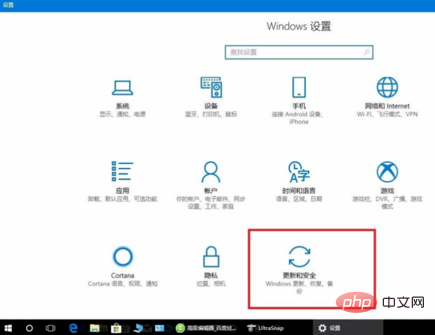
Related Recommended: "FAQ"
4. Find "Recovery" in the left column and click to enter it, as shown in the picture:
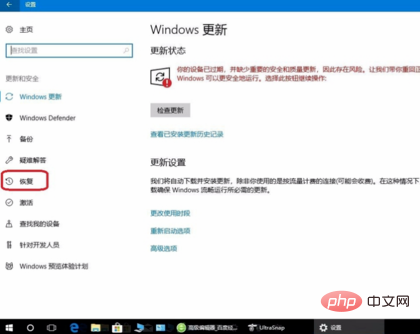
5. In the recovery interface, click "Start", as shown in the figure, to start resetting the system.
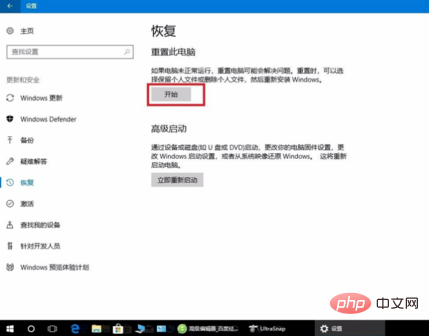
#6. When performing recovery, we can choose "Keep my files" or "Delete everything" before resetting.
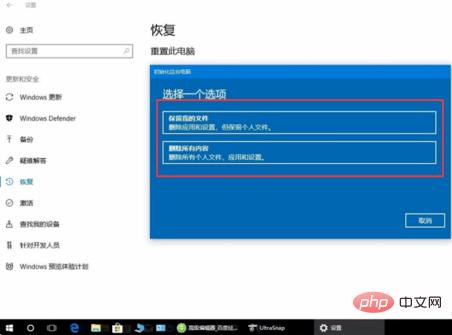
The above is the detailed content of How to reset Lenovo computer. For more information, please follow other related articles on the PHP Chinese website!




