How does dedecms do seo

If you want to know more about dedecms, you can click: DEDECMS tutorial
First: Basic Optimization
Website background-->Basic system parameters-->Document HTML default save path, clear, all Just save the column addresses to the root directory.
Second: Site Map
The default site map of Dream Weaver is generated in the DATA directory. In fact, Baidu official also gave an answer , you can rest assured that the sitemap will not be crawled due to the path. The default map of DreamWeaver needs to be modified by default. It only generates a few columns by default. You can write the article page list into it and insert it into arclist.
Third: Column and article page titles
You can set different keywords for the columns of the Dreamweaver website. The key to setting the columns is Use keywords to make articles, which can greatly increase the weight of the column page, as well as the keywords of the article page. Making full use of long-tail keywords can quickly increase traffic to the website!
Fourth: Dreamweaver CMS program application
The Dreamweaver background function is still very powerful, such as collecting --> document keywords Maintenance--> You can add keywords from published articles as anchor text, which can increase user viscosity and improve user experience. It is recommended to set the keyword frequency to 2-3, which is more appropriate. It will continue to accumulate and flow slowly.
Fifth: System Security
If it is a simple enterprise site, you can delete install, member, tag.php.index in the root directory. php files will improve system security.
The above is the detailed content of How does dedecms do seo. For more information, please follow other related articles on the PHP Chinese website!

Hot AI Tools

Undresser.AI Undress
AI-powered app for creating realistic nude photos

AI Clothes Remover
Online AI tool for removing clothes from photos.

Undress AI Tool
Undress images for free

Clothoff.io
AI clothes remover

AI Hentai Generator
Generate AI Hentai for free.

Hot Article

Hot Tools

Notepad++7.3.1
Easy-to-use and free code editor

SublimeText3 Chinese version
Chinese version, very easy to use

Zend Studio 13.0.1
Powerful PHP integrated development environment

Dreamweaver CS6
Visual web development tools

SublimeText3 Mac version
God-level code editing software (SublimeText3)

Hot Topics
 1385
1385
 52
52
 Vue3+TS+Vite development skills: how to optimize SEO
Sep 10, 2023 pm 07:33 PM
Vue3+TS+Vite development skills: how to optimize SEO
Sep 10, 2023 pm 07:33 PM
Vue3+TS+Vite development skills: How to perform SEO optimization SEO (SearchEngineOptimization) refers to optimizing the structure, content and keywords of the website to rank it higher in search engines, thereby increasing the website's traffic and exposure. . In the development of modern front-end technologies such as Vue3+TS+Vite, how to optimize SEO is a very important issue. This article will introduce some Vue3+TS+Vite development techniques and methods to help
 Summary of Vue development experience: Practice in solving SEO and search engine optimization
Nov 22, 2023 am 08:44 AM
Summary of Vue development experience: Practice in solving SEO and search engine optimization
Nov 22, 2023 am 08:44 AM
Summary of Vue development experience: Practice in solving SEO and search engine optimization In the current era of rapid development of mobile Internet and Web technology, search engines are still one of the most important ways to obtain information on the Internet. For websites that need to gain high exposure in search engines, SEO (SearchEngineOptimization) is an essential task. So, for web development projects using Vue technology, how to achieve SEO and search engine optimization? Vue
 SSR technology application practice in Vue 3 to improve the SEO effect of the application
Sep 08, 2023 pm 12:15 PM
SSR technology application practice in Vue 3 to improve the SEO effect of the application
Sep 08, 2023 pm 12:15 PM
SSR technology application practice in Vue3 to improve the SEO effect of applications. With the rapid development of front-end development, SPA (Single Page Application) has become mainstream. The benefits of SPA are self-evident and can provide a smooth user experience, but there are some challenges in terms of SEO (search engine optimization). Since SPA only returns an HTML template in the front-end rendering stage, most of the content is dynamically loaded through JavaScript, causing search engines to have difficulties in crawling, indexing, and ranking. To solve this problem,
 Optimizing website SEO: practice of pseudo-static hiding php suffix
Mar 07, 2024 pm 12:27 PM
Optimizing website SEO: practice of pseudo-static hiding php suffix
Mar 07, 2024 pm 12:27 PM
As we all know, optimizing the SEO of a website is a very important part of website operation. The default URLs of dynamic web systems (such as PHP) used by many websites have extensions (.php, .html, etc.), which will affect the SEO effect of the website. In order to improve the optimization effect of the website, a common practice is to change the dynamic URL to a pseudo-static URL to hide the extension name and improve the user experience and search engine ranking of the website. This article will take "pseudo-static hidden php suffix" as the theme, introduce how to achieve this optimization in PHP websites, and
 Where is the imperial cms resource network template?
Apr 17, 2024 am 10:00 AM
Where is the imperial cms resource network template?
Apr 17, 2024 am 10:00 AM
Empire CMS template download location: Official template download: https://www.phome.net/template/ Third-party template website: https://www.dedecms.com/diy/https://www.0978.com.cn /https://www.jiaocheng.com/Installation method: Download template Unzip template Upload template Select template
 How dedecms implements template replacement
Apr 16, 2024 pm 12:12 PM
How dedecms implements template replacement
Apr 16, 2024 pm 12:12 PM
Template replacement can be implemented in Dedecms through the following steps: modify the global.cfg file and set the required language pack. Modify the taglib.inc.php hook file and add support for language suffix template files. Create a new template file with a language suffix and modify the required content. Clear Dedecms cache.
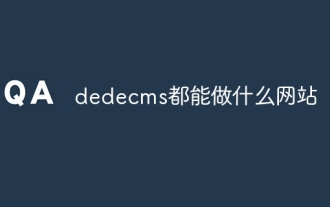 What website can dedecms do?
Apr 16, 2024 pm 12:24 PM
What website can dedecms do?
Apr 16, 2024 pm 12:24 PM
Dedecms is an open source CMS that can be used to create various types of websites, including: news websites, blogs, e-commerce websites, forums and community websites, educational websites, portals, other types of websites (such as corporate websites, personal websites, photo album websites, video sharing website)
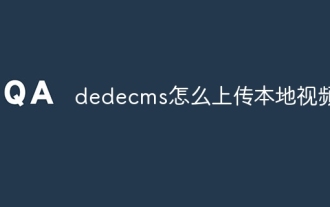 How to upload local videos to dedecms
Apr 16, 2024 pm 12:39 PM
How to upload local videos to dedecms
Apr 16, 2024 pm 12:39 PM
How to upload local videos using Dedecms? Prepare the video file in a format that is supported by Dedecms. Log in to the Dedecms management backend and create a new video category. Upload video files on the video management page, fill in the relevant information and select the video category. To embed a video while editing an article, enter the file name of the uploaded video and adjust its dimensions.




