
The reason why #value appears in excel:
is generally caused by incorrect parameters in the formula Consistent, non-numeric cells are used during calculations, formulas do not conform to function syntax, and don’t forget to press the shortcut key ctrl shift enter when using curly brackets. The #VALUE! error value is generated when the wrong argument or operand type is used, or when Formula AutoCorrect cannot correct the formula.
The solution to #value appearing in excel is as follows:
1. First, open the Excel spreadsheet program and enter the main interface of the program. You can see the unit at this time. #VALUE! appears in the box.
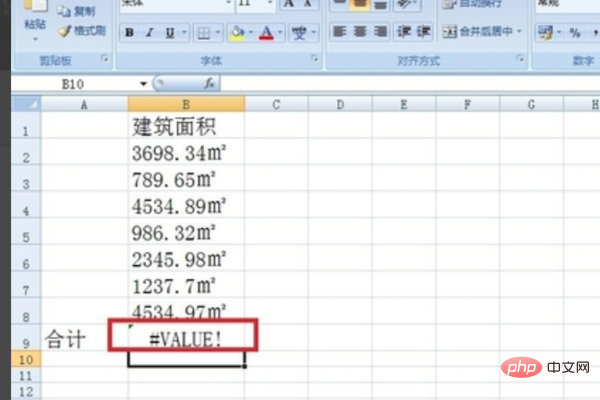
#2. Press "F1" on the keyboard to call out the help window and enter the window. Check the window for the cause of the error.
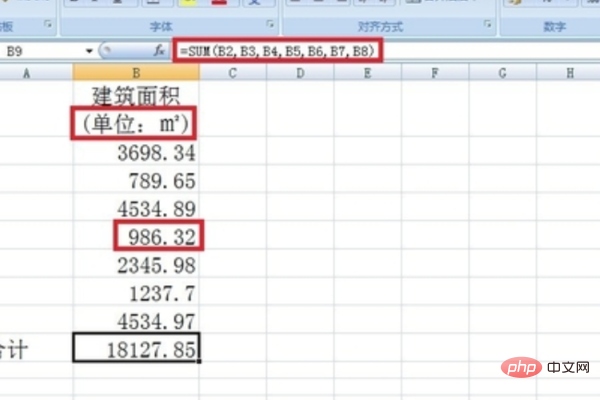
#3. Modify the formula function in the cell according to the given reason.
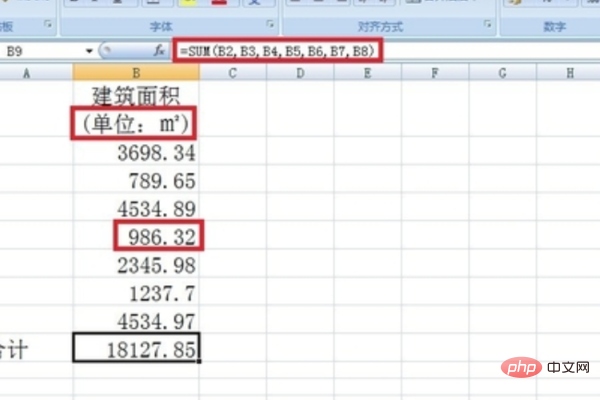
Recommended: Excel Basic Tutorial
The above is the detailed content of What is #value in Excel and how to solve it. For more information, please follow other related articles on the PHP Chinese website!
 Compare the similarities and differences between two columns of data in excel
Compare the similarities and differences between two columns of data in excel
 excel duplicate item filter color
excel duplicate item filter color
 How to copy an Excel table to make it the same size as the original
How to copy an Excel table to make it the same size as the original
 Excel table slash divided into two
Excel table slash divided into two
 Excel diagonal header is divided into two
Excel diagonal header is divided into two
 Absolute reference input method
Absolute reference input method
 java export excel
java export excel
 Excel input value is illegal
Excel input value is illegal