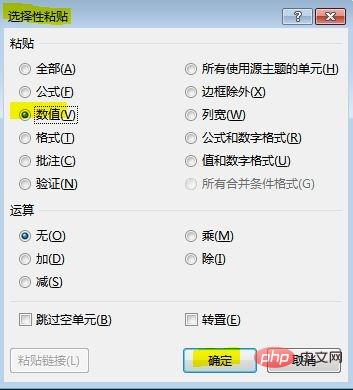
The steps to deal with "The cell data copied and pasted in different workbooks in excel2007 becomes blank" are:
1. Open the Excel worksheet;
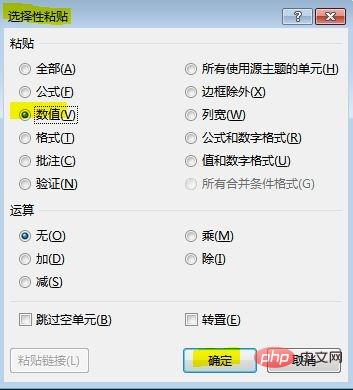
#2. From the known conditions, when you copy and paste the data in Sheet2 into Sheet3, you get: The reason for the blank cells is that in the copied area of Sheet2, the data is the result of the formula. When pasted to Sheet3, the formula conditions are not established, resulting in the data being unable to be referenced;
3. Copy the data area of Sheet2, in Sheet3 The target cell, right-click the mouse and select "Paste Special";
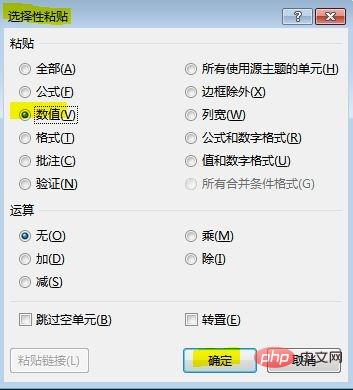
4. In the "Paste Options", select "Value" (123) or "Select "Value" in "Purpose Paste";
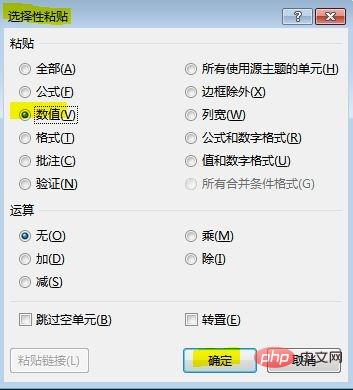
5. The original copied formula calculation result will be pasted to the target cell in the form of the calculation result, and the cell after pasting There is no original formula in it.
Recommended: Excel Basic Tutorial
The above is the detailed content of How to solve the problem of copying and pasting blank spaces across Excel tables. For more information, please follow other related articles on the PHP Chinese website!
 Compare the similarities and differences between two columns of data in excel
Compare the similarities and differences between two columns of data in excel
 excel duplicate item filter color
excel duplicate item filter color
 How to copy an Excel table to make it the same size as the original
How to copy an Excel table to make it the same size as the original
 Excel table slash divided into two
Excel table slash divided into two
 Excel diagonal header is divided into two
Excel diagonal header is divided into two
 Absolute reference input method
Absolute reference input method
 java export excel
java export excel
 Excel input value is illegal
Excel input value is illegal