How to modify wordpress php file
Jul 31, 2019 am 09:52 AM
How to modify the WordPress php file
When modifying WordPress, in addition to customizing it through background options and adding styles In addition, another very common method is to implement certain functions through PHP code. The easiest way at this time is to modify functions.php. In this article we will teach you how to modify functions.php in WordPress
Because functions.php is stored in the theme's folder, in order to prevent the code we modified from being overwritten when the theme is updated, it is first recommended that you modify the functions file in the WordPress sub-theme. Of course, if you just want to study or test the effect, you can ignore this
After installing the sub-theme, enter the WordPress backend, open the appearance-editing in order
At this time, you will enter an online The default editor is generally style.css

. This file can modify the style code of the theme. We will see the functions.php file on the right, click on it. Edit the file
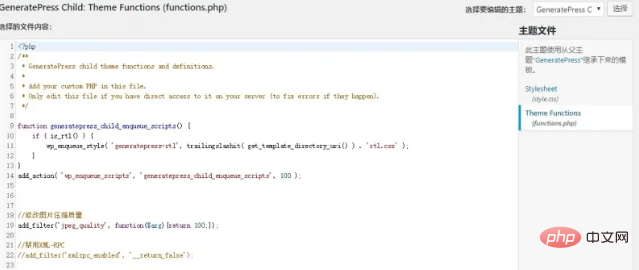
In functions.php, if there is initial code, do not delete it, just start adding the code in the following line
before using functions.php, pay attention to add comments at any time, especially when you use a lot of custom code, comments will make it much easier for you to manage the code
The above is the detailed content of How to modify wordpress php file. For more information, please follow other related articles on the PHP Chinese website!

Hot Article

Hot tools Tags

Hot Article

Hot Article Tags

Notepad++7.3.1
Easy-to-use and free code editor

SublimeText3 Chinese version
Chinese version, very easy to use

Zend Studio 13.0.1
Powerful PHP integrated development environment

Dreamweaver CS6
Visual web development tools

SublimeText3 Mac version
God-level code editing software (SublimeText3)

Hot Topics
 PHP vs. Flutter: The best choice for mobile development
May 06, 2024 pm 10:45 PM
PHP vs. Flutter: The best choice for mobile development
May 06, 2024 pm 10:45 PM
PHP vs. Flutter: The best choice for mobile development
 How to change page width in wordpress
Apr 16, 2024 am 01:03 AM
How to change page width in wordpress
Apr 16, 2024 am 01:03 AM
How to change page width in wordpress
 In which folder are wordpress articles located?
Apr 16, 2024 am 10:29 AM
In which folder are wordpress articles located?
Apr 16, 2024 am 10:29 AM
In which folder are wordpress articles located?
 How to create a product page in wordpress
Apr 16, 2024 am 12:39 AM
How to create a product page in wordpress
Apr 16, 2024 am 12:39 AM
How to create a product page in wordpress
 How to search for authors in WordPress
Apr 16, 2024 am 01:18 AM
How to search for authors in WordPress
Apr 16, 2024 am 01:18 AM
How to search for authors in WordPress
 Where is the wordpress template file?
Apr 16, 2024 am 11:00 AM
Where is the wordpress template file?
Apr 16, 2024 am 11:00 AM
Where is the wordpress template file?
 Which version of wordpress is stable?
Apr 16, 2024 am 10:54 AM
Which version of wordpress is stable?
Apr 16, 2024 am 10:54 AM
Which version of wordpress is stable?
 What language is used to develop WordPress?
Apr 16, 2024 am 12:03 AM
What language is used to develop WordPress?
Apr 16, 2024 am 12:03 AM
What language is used to develop WordPress?







