
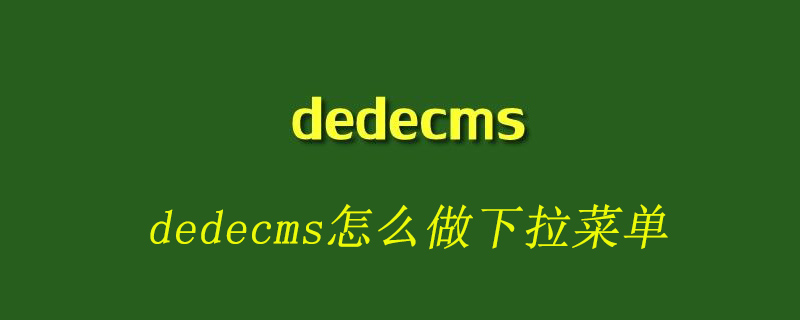
dedecms to make a drop-down menu:
Paste the following code into the templates\default\footer.htm file
<!-- //二级子类下拉菜单,考虑SEO原因放置于底部 -->
<script type='text/javascript' src='{dede:global.cfg_cmsurl/}/images/js/dropdown.js'></script>
{dede:channelartlist typeid='top' cacheid='channelsonlist'}
<ul id="dropmenu{dede:field.typeid/}" class="dropMenu">
{dede:channel type='son' noself='yes'}
<li><a href="[field:typelink/]">[field:typename/]</a></li>
{/dede:channel}
</ul>
{/dede:channelartlist}
<script type="text/javascript">cssdropdown.startchrome("navMenu")</script>It can be seen from the above code that the secondary subcategory drop-down menu is controlled by dropdown.js. Let’s look at the dropdown.js file:
From the above cssdropdown.startchrome("navMenu"), you can see What we call is startchrome:function()
var cssdropdown={
disappeardelay: 250,
disablemenuclick: false,
enableswipe: 1,
enableiframeshim: 1,
dropmenuobj: null, ie: document.all, firefox: document.getElementById&&!document.all, swipetimer: undefined, bottomclip:0,
getposOffset:function(what, offsettype){
var totaloffset=(offsettype=="left")? what.offsetLeft : what.offsetTop;
var parentEl=what.offsetParent;
while (parentEl!=null){
totaloffset=(offsettype=="left")? totaloffset+parentEl.offsetLeft : totaloffset+parentEl.offsetTop;
parentEl=parentEl.offsetParent;
}
return totaloffset;
},
swipeeffect:function(){
if (this.bottomclip<parseInt(this.dropmenuobj.offsetHeight)){
this.bottomclip+=10+(this.bottomclip/10)
this.dropmenuobj.style.clip="rect(0 auto "+this.bottomclip+"px 0)"
}
else
return
this.swipetimer=setTimeout("cssdropdown.swipeeffect()", 10)
},
showhide:function(obj, e){
if (this.ie || this.firefox)
this.dropmenuobj.style.left=this.dropmenuobj.style.top="-500px"
if (e.type=="click" && obj.visibility==hidden || e.type=="mouseover"){
if (this.enableswipe==1){
if (typeof this.swipetimer!="undefined")
clearTimeout(this.swipetimer)
obj.clip="rect(0 auto 0 0)"
this.bottomclip=0
this.swipeeffect()
}
obj.visibility="visible"
}
else if (e.type=="click")
obj.visibility="hidden"
},
iecompattest:function(){
return (document.compatMode && document.compatMode!="BackCompat")? document.documentElement : document.body
},
clearbrowseredge:function(obj, whichedge){
var edgeoffset=0
if (whichedge=="rightedge"){
var windowedge=this.ie && !window.opera? this.iecompattest().scrollLeft+this.iecompattest().clientWidth-15 : window.pageXOffset+window.innerWidth-15
this.dropmenuobj.contentmeasure=this.dropmenuobj.offsetWidth
if (windowedge-this.dropmenuobj.x < this.dropmenuobj.contentmeasure)
edgeoffset=this.dropmenuobj.contentmeasure-obj.offsetWidth
}
else{
var topedge=this.ie && !window.opera? this.iecompattest().scrollTop : window.pageYOffset
var windowedge=this.ie && !window.opera? this.iecompattest().scrollTop+this.iecompattest().clientHeight-15 : window.pageYOffset+window.innerHeight-18
this.dropmenuobj.contentmeasure=this.dropmenuobj.offsetHeight
if (windowedge-this.dropmenuobj.y < this.dropmenuobj.contentmeasure){
edgeoffset=this.dropmenuobj.contentmeasure+obj.offsetHeight
if ((this.dropmenuobj.y-topedge)<this.dropmenuobj.contentmeasure)
edgeoffset=this.dropmenuobj.y+obj.offsetHeight-topedge
}
}
return edgeoffset
},
dropit:function(obj, e, dropmenuID){
if (this.dropmenuobj!=null)
this.dropmenuobj.style.visibility="hidden"
this.clearhidemenu()
if (this.ie||this.firefox){
obj.οnmοuseοut=function(){cssdropdown.delayhidemenu()}
obj.οnclick=function(){return !cssdropdown.disablemenuclick}
this.dropmenuobj=document.getElementById(dropmenuID)
if(!this.dropmenuobj) return;
this.dropmenuobj.οnmοuseοver=function(){cssdropdown.clearhidemenu()}
this.dropmenuobj.οnmοuseοut=function(e){cssdropdown.dynamichide(e)}
this.dropmenuobj.οnclick=function(){cssdropdown.delayhidemenu()}
this.showhide(this.dropmenuobj.style, e)
this.dropmenuobj.x=this.getposOffset(obj, "left")
this.dropmenuobj.y=this.getposOffset(obj, "top")
this.dropmenuobj.style.left=this.dropmenuobj.x-this.clearbrowseredge(obj, "rightedge")+"px"
this.dropmenuobj.style.top=this.dropmenuobj.y-this.clearbrowseredge(obj, "bottomedge")+obj.offsetHeight+1+"px"
this.positionshim()
}
},
positionshim:function(){
if (this.enableiframeshim && typeof this.shimobject!="undefined"){
if (this.dropmenuobj.style.visibility=="visible"){
this.shimobject.style.width=this.dropmenuobj.offsetWidth+"px"
this.shimobject.style.height=this.dropmenuobj.offsetHeight+"px"
this.shimobject.style.left=this.dropmenuobj.style.left
this.shimobject.style.top=this.dropmenuobj.style.top
}
this.shimobject.style.display=(this.dropmenuobj.style.visibility=="visible")? "block" : "none"
}
},
hideshim:function(){
if (this.enableiframeshim && typeof this.shimobject!="undefined")
this.shimobject.style.display='none'
},
contains_firefox:function(a, b) {
while (b.parentNode)
if ((b = b.parentNode) == a)
return true;
return false;
},
dynamichide:function(e){
var evtobj=window.event? window.event : e
if (this.ie&&!this.dropmenuobj.contains(evtobj.toElement))
this.delayhidemenu()
else if (this.firefox&&e.currentTarget!= evtobj.relatedTarget&& !this.contains_firefox(evtobj.currentTarget, evtobj.relatedTarget))
this.delayhidemenu()
},
delayhidemenu:function(){
this.delayhide=setTimeout("cssdropdown.dropmenuobj.style.visibility='hidden'; cssdropdown.hideshim()",this.disappeardelay)
},
clearhidemenu:function(){
if (this.delayhide!="undefined")
clearTimeout(this.delayhide)
},
startchrome:function(){
for (var ids=0; ids<arguments.length; ids++){
var menuitems=document.getElementById(arguments[ids]).getElementsByTagName("a")
for (var i=0; i<menuitems.length; i++){
if (menuitems[i].getAttribute("rel")){
var relvalue=menuitems[i].getAttribute("rel")
menuitems[i].οnmοuseοver=function(e){
var event=typeof e!="undefined"? e : window.event
cssdropdown.dropit(this,event,this.getAttribute("rel"))
}
}
}
}
if (window.createPopup && !window.XmlHttpRequest){
document.write('<IFRAME id="iframeshim" src="" style="display: none; left: 0; top: 0; z-index: 90; position: absolute; filter: progid:DXImageTransform.Microsoft.Alpha(style=0,opacity=0)" frameBorder="0" scrolling="no"></IFRAME>')
this.shimobject=document.getElementById("iframeshim")
}
}
}As can be seen from the above, there are multiple functions in the var cssdropdown variable:
getposOffset:function(what, offsettype) swipeeffect:function() showhide:function(obj, e) iecompattest:function() clearbrowseredge:function(obj, whichedge) dropit:function(obj, e, dropmenuID) positionshim:function() hideshim:function() dynamichide:function(e) delayhidemenu:function() clearhidemenu:function() startchrome:function()
Update it! You will find that a drop-down menu has appeared in the navigation bar, but the background is transparent because there is no background image.

#Then we can add a background image and set css styles to this drop-down menu.
Recommended: dedecms usage tutorial
The above is the detailed content of How to make drop-down menu in dedecms. For more information, please follow other related articles on the PHP Chinese website!