The difference between rendering and not rendering
Rendering is the last process of CG (except for post-production, of course) and it is also the stage that finally makes your image fit your 3D scene.
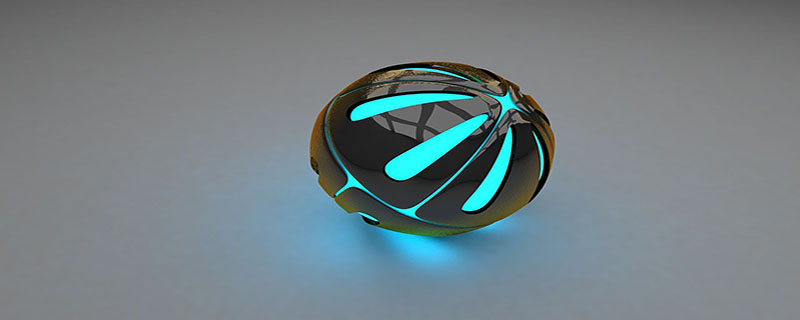
In English it is called Render, and some call it shading, but generally Shade is called shading and Render is called rendering. (Recommended learning: PS video tutorial)
Because the two words Render and Shade are two completely different concepts in 3D software, although their functions are very similar, they have different.
Shade is a display scheme that generally appears in the main window of 3D software. It plays the same role as the wireframe of the 3D model to assist in observing the model. Obviously, the shading mode makes it easier for us to understand the structure of the model than the wireframe mode, but it is just a simple display. It is called light and dark shading in digital images
. In advanced 3D software like Maya, you can also use Shade to display simple lighting effects, shadow effects and surface texture effects. Of course, high-quality shading effects require the support of a professional 3D graphics display card, which can accelerate and Optimize the display of 3D graphics. But no matter how optimized it is, it cannot turn the displayed three-dimensional graphics into high-quality images. This is because Shade uses a real-time display technology, and the speed of the hardware is limited. It cannot feedback the reflection and refraction in the scene in real time. and other ray tracing effects.
In real work, we often need to output models or scenes into image files, video signals or film films, which must go through the Render program.
The Shade window provides a very intuitive and real-time basic surface shading effect. Depending on the capabilities of the hardware, it can also display texture maps, light source effects and even shadow effects, but all of this is rough, especially in Without hardware support, its display may even be irrational and disorderly.
Rendering will be more realistic than not rendering, but the time required for rendering is often very long. The picture effect after rendering through Photoshop 3D is obviously better and more beautiful than the picture effect without rendering.
"Rendering" Filters create cloud patterns, refraction patterns, and simulated light reflections in images. You can also manipulate objects in 3D space and create texture fills from grayscale files to produce 3D-like lighting effects.
Layered Clouds
Generate cloud patterns using randomly generated values between the foreground and background colors. This filter blends cloud data with existing pixels in the same way that Difference mode blends colors. The first time you choose this filter, parts of the image are inverted into a cloud pattern. After applying this filter a few times, it creates a pattern of ridges and veins that resembles the texture of marble.
Lighting Effects
enables you to produce countless lighting effects on RGB images by changing 17 lighting styles, 3 lighting types, and 4 sets of lighting properties. You can also use textures from grayscale files, called bump maps, to produce 3D-like effects and store your own styles for use in other images.
Lens Flare
Simulates the refraction caused by bright light hitting the camera lens. Specify the location of the center of the halo by clicking anywhere on the image thumbnail or dragging its crosshairs.
For more PS related technical articles, please visit the PS Tutorial column to learn!
The above is the detailed content of The difference between rendering and not rendering. For more information, please follow other related articles on the PHP Chinese website!

Hot AI Tools

Undresser.AI Undress
AI-powered app for creating realistic nude photos

AI Clothes Remover
Online AI tool for removing clothes from photos.

Undress AI Tool
Undress images for free

Clothoff.io
AI clothes remover

Video Face Swap
Swap faces in any video effortlessly with our completely free AI face swap tool!

Hot Article

Hot Tools

Notepad++7.3.1
Easy-to-use and free code editor

SublimeText3 Chinese version
Chinese version, very easy to use

Zend Studio 13.0.1
Powerful PHP integrated development environment

Dreamweaver CS6
Visual web development tools

SublimeText3 Mac version
God-level code editing software (SublimeText3)

Hot Topics
 1386
1386
 52
52
 How to render orthogonal top view in Kujiale_Tutorial on rendering orthogonal top view in Kujiale
Apr 02, 2024 pm 01:10 PM
How to render orthogonal top view in Kujiale_Tutorial on rendering orthogonal top view in Kujiale
Apr 02, 2024 pm 01:10 PM
1. First open the design plan to be rendered in Kujiale. 2. Then open top view rendering under the rendering menu. 3. Then click Orthogonal in the parameter settings in the top view rendering interface. 4. Finally, after adjusting the model angle, click Render Now to render the orthogonal top view.
 Is vue page rendering synchronous or asynchronous?
Dec 13, 2022 pm 07:26 PM
Is vue page rendering synchronous or asynchronous?
Dec 13, 2022 pm 07:26 PM
Vue page rendering is asynchronous. Vue uses asynchronous rendering, which can improve performance; if asynchronous updates are not used, the current component will be re-rendered every time the data is updated. For performance reasons, Vue will asynchronously update the view after this round of data updates.
 Vue error: v-html cannot be used correctly to render dynamic HTML code. How to solve it?
Aug 19, 2023 pm 12:27 PM
Vue error: v-html cannot be used correctly to render dynamic HTML code. How to solve it?
Aug 19, 2023 pm 12:27 PM
Vue error: v-html cannot be used correctly to render dynamic HTML code. How to solve it? Introduction: In Vue development, we often need to dynamically render HTML code to display rich text content or dynamically generated user input. Vue provides the v-html directive to implement this function. However, sometimes we may encounter problems that cannot correctly render dynamic HTML code using v-html. This article will explore the causes of this problem and provide solutions. Problem description: In Vue, when we use v
 Vue error: Unable to correctly use v-html to render HTML code, how to solve it?
Aug 26, 2023 am 11:25 AM
Vue error: Unable to correctly use v-html to render HTML code, how to solve it?
Aug 26, 2023 am 11:25 AM
Vue error: Unable to correctly use v-html to render HTML code, how to solve it? Vue is a popular JavaScript framework that can help us build interactive user interfaces. In Vue, we can use the v-html directive to render HTML code into templates. However, sometimes we may encounter a problem: the HTML code cannot be rendered correctly using v-html. This article will describe some common causes and solutions to help you solve this problem. The first possible reason is that the
 v-for function in Vue3: perfect solution to list data rendering
Jun 19, 2023 am 08:04 AM
v-for function in Vue3: perfect solution to list data rendering
Jun 19, 2023 am 08:04 AM
In Vue3, v-for is considered the best way to render list data. v-for is a directive in Vue that allows developers to iterate through an array or object and generate a piece of HTML code for each item. The v-for directive is one of the most powerful template directives available to developers. In Vue3, the v-for instruction has been further optimized, making it easier to use and more flexible. The biggest change of the v-for directive in Vue3 is the binding of elements. In Vue2, use the v-for directive
 How to use Vue to achieve image grading and rendering processing?
Aug 19, 2023 pm 07:53 PM
How to use Vue to achieve image grading and rendering processing?
Aug 19, 2023 pm 07:53 PM
How to use Vue to achieve image grading and rendering processing? Overview In the development of modern web applications, image processing is a very common requirement. Using Vue.js, a popular JavaScript framework, it becomes very simple and efficient to implement image grading and rendering processing. This article will show how to implement image grading and rendering processing through Vue.js, and comes with code examples. Step 1: Create a Vue instance First, we need to create a Vue instance to manage the data and logic of the image. in HT
 Redraw vs. reflow: which one has more critical impact on the rendering phase?
Jan 26, 2024 am 10:16 AM
Redraw vs. reflow: which one has more critical impact on the rendering phase?
Jan 26, 2024 am 10:16 AM
The impact of redraw and reflow on the rendering phase: who is more important? When a web page is rendered, the browser performs a series of operations in a certain order to display the page content. Among them, redrawing and reflow are two important steps in the rendering process. This article will explore the impact of redraw and reflow on the rendering phase and analyze their importance. The meaning and difference of redraw and reflow Before understanding the impact of redraw and reflow on rendering, let's first understand their meaning and difference. Repaint refers to when the style of an element changes, but it does not affect the
 Master the implementation and working principle of Canvas rendering mode
Jan 17, 2024 am 08:40 AM
Master the implementation and working principle of Canvas rendering mode
Jan 17, 2024 am 08:40 AM
To understand the principles and implementation of Canvas rendering mode, specific code examples are needed. First, we need to make it clear that Canvas is the drawing API provided by HTML5, which allows us to use JavaScript in the browser to draw graphics, animations and other visual effects. Canvas can be drawn using two rendering modes: 2D rendering mode and WebGL rendering mode. 2D rendering mode is the default mode of Canvas. It uses the 2D context of the Canvas element in HTML5 to draw images.




