
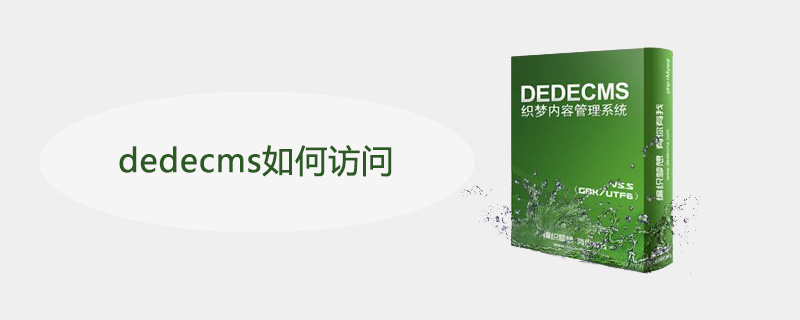
dedecmsHow to access the backend?
Method to access dedecms backend:
First, the default backend entrance is http://your domain name/dede/
If you have not modified it, you can access it through the default background path. Generally, the account password of dedecms is admin.
Second, if you modify the access path of dedecms, you can access it according to your modified name.
For example: if changed to 11, the access path will be: http://your domain name/11/
It is recommended that after the installation of DedeCMS is completed, the dede folder name should be changed to another name. , which is beneficial to the security of your website backend. Because if you don't modify it, many people can access your backend by accessing http://your domain name/dede/.
Third, if you are testing locally, you can see the following steps for accessing dedemcs.
Attached are the specific steps to access dedecms:
I tested accessing dedecms locally, and I placed dedecms in the dedecms file.
The access path is: http://localhost/dedecms/dede/
The account password I set is admin. Enter the account password and verification code, and click to log in.
For more dedecms technical articles, please visit the dedecms usage tutorial column!
The above is the detailed content of How dedecms accesses the background. For more information, please follow other related articles on the PHP Chinese website!