

Python’s data types include: numbers (int), floating point (float), strings (str), lists (list), tuples (tuple), and dictionaries (dict) , set.
Generally judged by the following method:
1, isinstance (parameter 1, parameter 2)
Description: This function is used to judge a variable (Parameter 1) Whether it is a known variable type (Parameter 2) Similar to type()
Parameter 1: Variable
Parameter 2: It can be a direct or indirect class name, basic type or A tuple consisting of them.
Return value: If the type of the object is the same as the type of parameter two (classinfo), it returns True, otherwise it returns False.
Related recommendations: "Python Video Tutorial"
Example:
#判断变量类型的函数
def typeof(variate):
type=None
if isinstance(variate,int):
type = "int"
elif isinstance(variate,str):
type = "str"
elif isinstance(variate,float):
type = "float"
elif isinstance(variate,list):
type = "list"
elif isinstance(variate,tuple):
type = "tuple"
elif isinstance(variate,dict):
type = "dict"
elif isinstance(variate,set):
type = "set"
return type
# 返回变量类型
def getType(variate):
arr = {"int":"整数","float":"浮点","str":"字符串","list":"列表","tuple":"元组","dict":"字典","set":"集合"}
vartype = typeof(variate)
if not (vartype in arr):
return "未知类型"
return arr[vartype]
#判断变量是否为整数
money=120
print("{0}是{1}".format(money,getType(money)))
#判断变量是否为字符串
money="120"
print("{0}是{1}".format(money,getType(money)))
money=12.3
print("{0}是{1}".format(money,getType(money)))
#判断变量是否为列表
students=['studentA']
print("{0}是{1}".format(students,getType(students)))
#判断变量是否为元组
students=('studentA','studentB')
print("{0}是{1}".format(students,getType(students)))
#判断变量是否为字典
dictory={"key1":"value1","key2":"value2"}
print("{0}是{1}".format(dictory,getType(dictory)))
#判断变量是否为集合
apple={"apple1","apple2"}
print("{0}是{1}".format(apple,getType(apple)))Return:
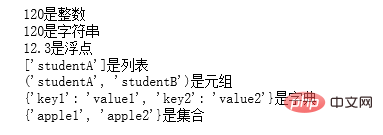
##2. By comparing with constants of known types
Example:#判断变量类型的函数
def typeof(variate):
type1 = ""
if type(variate) == type(1):
type1 = "int"
elif type(variate) == type("str"):
type1 = "str"
elif type(variate) == type(12.3):
type1 = "float"
elif type(variate) == type([1]):
type1 = "list"
elif type(variate) == type(()):
type1 = "tuple"
elif type(variate) == type({"key1":"123"}):
type1 = "dict"
elif type(variate) == type({"key1"}):
type1 = "set"
return type1
#返回变量类型
def getType(variate):
arr = {"int":"整数","float":"浮点","str":"字符串","list":"列表","tuple":"元组","dict":"字典","set":"集合"}
vartype = typeof(variate)
if not (vartype in arr):
return "未知类型"
return arr[vartype]
#判断变量是否为整数
money=120
print("{0}是{1}".format(money,getType(money)))
#判断变量是否为字符串
money="120"
print("{0}是{1}".format(money,getType(money)))
money=12.3
print("{0}是{1}".format(money,getType(money)))
#判断变量是否为列表
students=['studentA']
print("{0}是{1}".format(students,getType(students)))
#判断变量是否为元组
students=('studentA','studentB')
print("{0}是{1}".format(students,getType(students)))
#判断变量是否为字典
dictory={"key1":"value1","key2":"value2"}
print("{0}是{1}".format(dictory,getType(dictory)))
#判断变量是否为集合
apple={"apple1","apple2"}
print("{0}是{1}".format(apple,getType(apple)))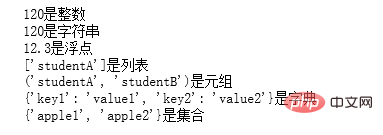
The difference between isinstance() and type():
type() does not consider the subclass to be a parent class type and does not consider the inheritance relationship. isinstance() will consider the subclass to be a parent class type and consider the inheritance relationship. If you want to determine whether two types are the same, it is recommended to use isinstance().The above is the detailed content of How to determine data type in python. For more information, please follow other related articles on the PHP Chinese website!