

For example, there is a dictionary as follows:
>>> dic = {
"name": "botoo",
"url": "http://www.123.com",
"page": "88",
"isNonProfit": "true",
"address": "china",
}The desired output result is as follows:
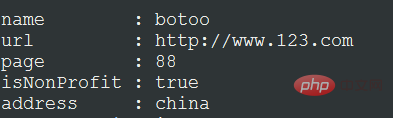
Related Recommended: "Python Video Tutorial"
First get the maximum value of the dictionary max(map(len, dic.keys()))
Then use
Str.rjust() Right alignment
or
Str.ljust() Left alignment
or
Str.center() Centering method Sequential output.
>>> dic = {
"name": "botoo",
"url": "http://www.123.com",
"page": "88",
"isNonProfit": "true",
"address": "china",
}
>>>
>>> d = max(map(len, dic.keys())) #获取key的最大值
>>>
>>> for k in dic:
print(k.ljust(d),":",dic[k])
name : botoo
url : http://www.123.com
page : 88
isNonProfit : true
address : china
>>> for k in dic:
print(k.rjust(d),":",dic[k])
name : botoo
url : http://www.123.com
page : 88
isNonProfit : true
address : china
>>> for k in dic:
print(k.center(d),":",dic[k])
name : botoo
url : http://www.123.com
page : 88
isNonProfit : true
address : china
>>>There is also this about the usage of str.ljust();
>>> s = "adc" >>> s.ljust(20,"+") 'adc+++++++++++++++++' >>> s.rjust(20) ' adc' >>> s.center(20,"+") '++++++++adc+++++++++' >>>
The above is the detailed content of How to right align in python. For more information, please follow other related articles on the PHP Chinese website!