The difference between python is and ==
The difference between pythonis and ==:
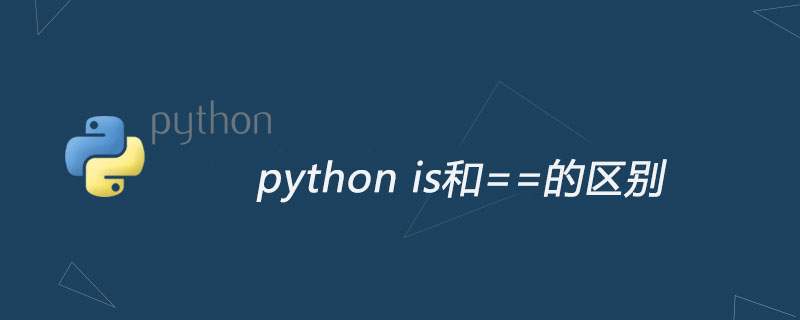
##is is used to determine two variable references Whether the objects are the same, == is used to determine whether the values of reference variables are equal.
a is b is equivalent to id(a)==id(b), id() can obtain the memory address of the object. (Recommended learning:Python video tutorial)
If a=10;b=a; then the memory addresses of a and b are the same at this time;But when a =[1,2,3]; When b=a[:], although the values of a and b are the same, the memory addresses are different. If you define a=10, b=10 at this time, and then compare a is b, you will find that the returned result is True. This is because a small shaping pool will be created in Python with a range of [ -5,256] to open up memory space for these integers. When integers within this range are defined in the code, the memory address will not be reallocated.And I tested it in Pycharm:
#coding=utf-8 a=100000000000; b=100000000000; print a is b
The result:
True
Python Tutorial column to learn!
The above is the detailed content of The difference between python is and ==. For more information, please follow other related articles on the PHP Chinese website!

Hot AI Tools

Undresser.AI Undress
AI-powered app for creating realistic nude photos

AI Clothes Remover
Online AI tool for removing clothes from photos.

Undress AI Tool
Undress images for free

Clothoff.io
AI clothes remover

AI Hentai Generator
Generate AI Hentai for free.

Hot Article

Hot Tools

Notepad++7.3.1
Easy-to-use and free code editor

SublimeText3 Chinese version
Chinese version, very easy to use

Zend Studio 13.0.1
Powerful PHP integrated development environment

Dreamweaver CS6
Visual web development tools

SublimeText3 Mac version
God-level code editing software (SublimeText3)

Hot Topics
 1378
1378
 52
52
 Python vs. C : Applications and Use Cases Compared
Apr 12, 2025 am 12:01 AM
Python vs. C : Applications and Use Cases Compared
Apr 12, 2025 am 12:01 AM
Python is suitable for data science, web development and automation tasks, while C is suitable for system programming, game development and embedded systems. Python is known for its simplicity and powerful ecosystem, while C is known for its high performance and underlying control capabilities.
 What types of files are composed of oracle databases?
Apr 11, 2025 pm 03:03 PM
What types of files are composed of oracle databases?
Apr 11, 2025 pm 03:03 PM
Oracle database file structure includes: data file: storing actual data. Control file: Record database structure information. Redo log files: record transaction operations to ensure data consistency. Parameter file: Contains database running parameters to optimize performance. Archive log file: Backup redo log file for disaster recovery.
 How to log in to oracle database
Apr 11, 2025 pm 02:39 PM
How to log in to oracle database
Apr 11, 2025 pm 02:39 PM
Oracle database login involves not only username and password, but also connection strings (including server information and credentials) and authentication methods. It supports SQL*Plus and programming language connectors and provides authentication options such as username and password, Kerberos and LDAP. Common errors include connection string errors and invalid username/passwords, while best practices focus on connection pooling, parameterized queries, indexing, and security credential handling.
 How to use Debian Apache logs to improve website performance
Apr 12, 2025 pm 11:36 PM
How to use Debian Apache logs to improve website performance
Apr 12, 2025 pm 11:36 PM
This article will explain how to improve website performance by analyzing Apache logs under the Debian system. 1. Log Analysis Basics Apache log records the detailed information of all HTTP requests, including IP address, timestamp, request URL, HTTP method and response code. In Debian systems, these logs are usually located in the /var/log/apache2/access.log and /var/log/apache2/error.log directories. Understanding the log structure is the first step in effective analysis. 2. Log analysis tool You can use a variety of tools to analyze Apache logs: Command line tools: grep, awk, sed and other command line tools.
 Python: Games, GUIs, and More
Apr 13, 2025 am 12:14 AM
Python: Games, GUIs, and More
Apr 13, 2025 am 12:14 AM
Python excels in gaming and GUI development. 1) Game development uses Pygame, providing drawing, audio and other functions, which are suitable for creating 2D games. 2) GUI development can choose Tkinter or PyQt. Tkinter is simple and easy to use, PyQt has rich functions and is suitable for professional development.
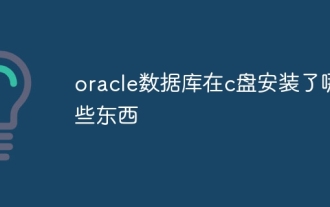 What are the oracle database installed on the c disk?
Apr 11, 2025 pm 04:21 PM
What are the oracle database installed on the c disk?
Apr 11, 2025 pm 04:21 PM
The hiding place of Oracle database on the C drive: Registry: Use the registry editor to search for "Oracle" to find information including installation path, service name, etc. File system: Oracle files are scattered in multiple locations in the C drive, including home directory, system files, temporary files, etc. Environment variables: The environment variables set by Oracle (such as ORACLE_HOME, ORACLE_SID) point to the installation directory and instance name. Careful action: When uninstalling Oracle, you not only need to delete files, but also clean the registry and services. It is recommended to use the official uninstall tool or seek professional help. Space management: Optimize disk space to avoid installing Oracle on C drive; clean temporary files regularly
 Laravel (PHP) vs. Python: Development Environments and Ecosystems
Apr 12, 2025 am 12:10 AM
Laravel (PHP) vs. Python: Development Environments and Ecosystems
Apr 12, 2025 am 12:10 AM
The comparison between Laravel and Python in the development environment and ecosystem is as follows: 1. The development environment of Laravel is simple, only PHP and Composer are required. It provides a rich range of extension packages such as LaravelForge, but the extension package maintenance may not be timely. 2. The development environment of Python is also simple, only Python and pip are required. The ecosystem is huge and covers multiple fields, but version and dependency management may be complex.
 PHP and Python: Comparing Two Popular Programming Languages
Apr 14, 2025 am 12:13 AM
PHP and Python: Comparing Two Popular Programming Languages
Apr 14, 2025 am 12:13 AM
PHP and Python each have their own advantages, and choose according to project requirements. 1.PHP is suitable for web development, especially for rapid development and maintenance of websites. 2. Python is suitable for data science, machine learning and artificial intelligence, with concise syntax and suitable for beginners.




