

The first step is to open "Start" in the menu bar and click "Run".
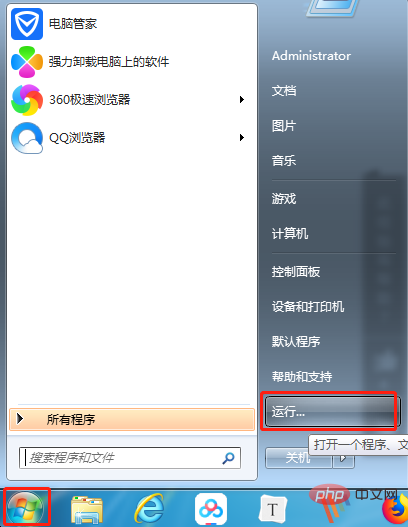
The second step is to enter "cmd" during operation, click "OK", and then enter the command in the red square box in Figure 2 to get a version of the program.
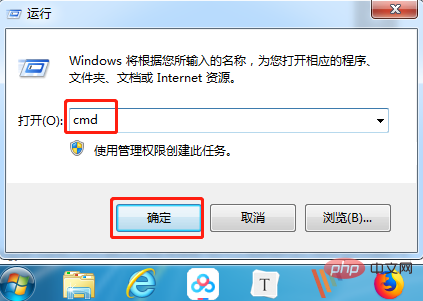
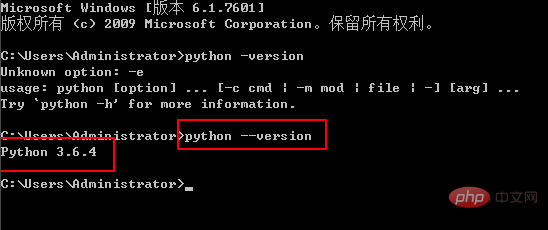
Related recommendations: "Python Video Tutorial"
The third step, go online Download the corresponding version of the program, then click on this version of the software, and click on this to uninstall.
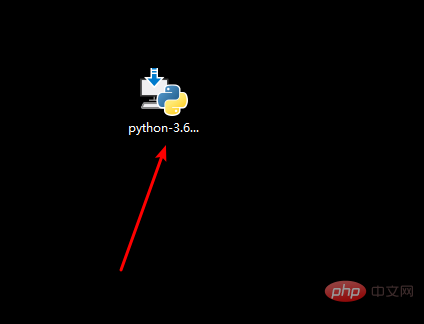
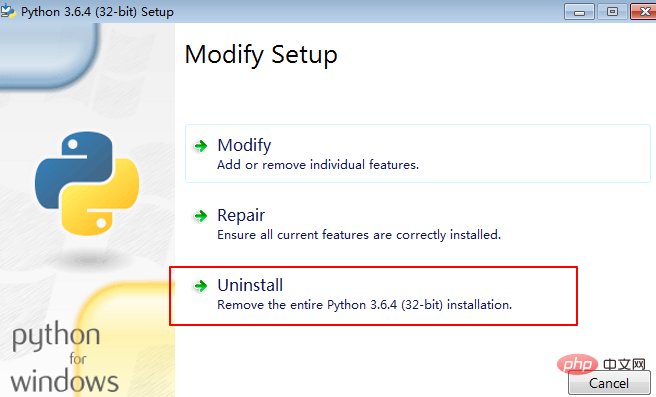
The software will be completely uninstalled from the computer. When you see the prompt in Figure 2, you can install the new one. version. Other uninstall methods are not as thorough.
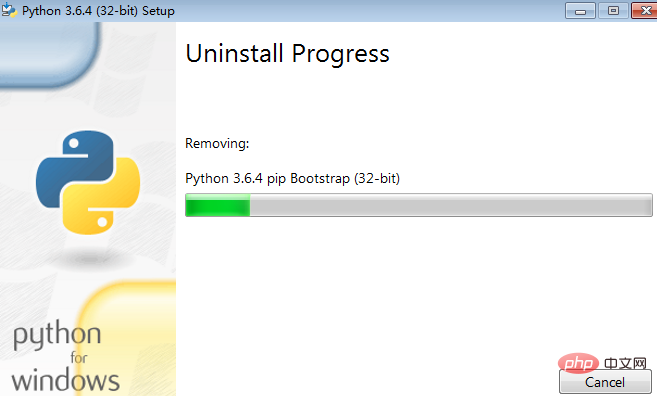
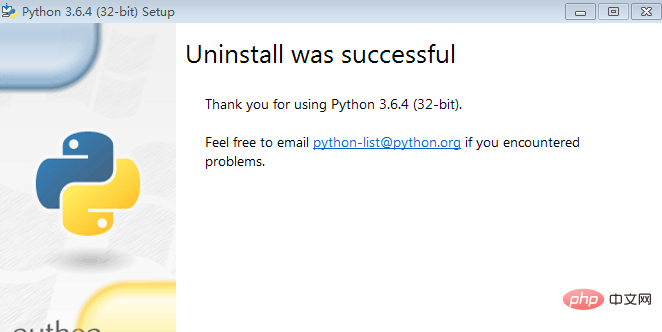
The above is the detailed content of How to uninstall python. For more information, please follow other related articles on the PHP Chinese website!