
The first step is to connect to the mysql database through navicat, enter the table, and find the file, as shown in red in the figure below:

Related recommendations: "Navicat for mysql usage graphic tutorial"
The second step, click the file button, the following design table button will appear, as shown in the red logo below:
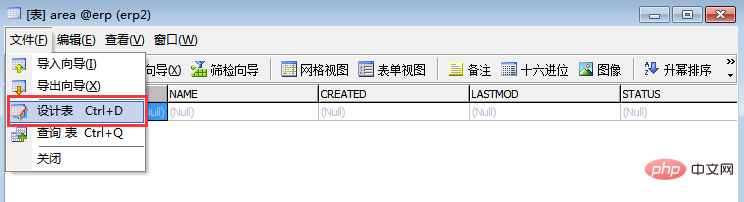
The third step is to view the field types in the data table in the table design.
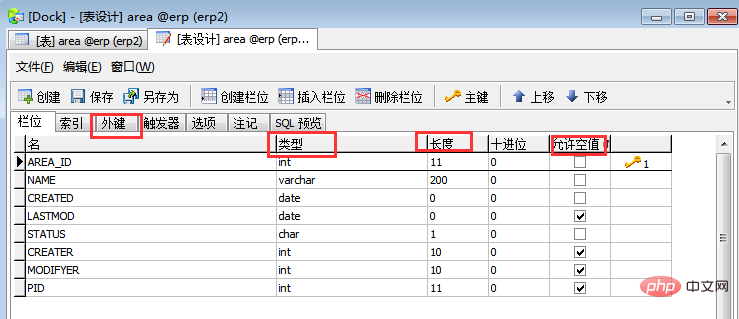
The above is the detailed content of How to view table fields in navicat. For more information, please follow other related articles on the PHP Chinese website!
 Commonly used mysql management tools
Commonly used mysql management tools
 What is the interrupt priority?
What is the interrupt priority?
 Database er diagram
Database er diagram
 Usage of fixed in c language
Usage of fixed in c language
 What does edge computing gateway mean?
What does edge computing gateway mean?
 oracle database running sql method
oracle database running sql method
 What is the website address of Ouyi?
What is the website address of Ouyi?
 How to hide file extensions
How to hide file extensions
 The difference between xls and xlsx in excel
The difference between xls and xlsx in excel




