
Solution to the problem of remote connection to mysql (10038)
1. User permissions problem
连接linux,登录数据库:mysql -uroot -p
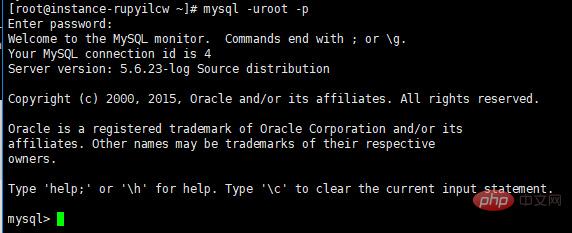
Modify root user remote login permissions:
If you want myuser to use mypassword to connect to the mysql server from any host
myuser is your user name, mypassword is your password
use mysql; GRANT ALL PRIVILEGES ON *.* TO 'myuser'@'%' IDENTIFIED BY 'mypassword' WITH GRANT OPTION; flush privileges; quit
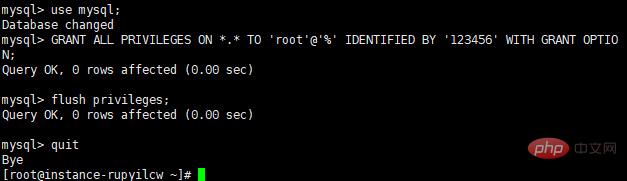
Related recommendations: "Navicat for mysql graphic tutorial"
2. My.cnf file configuration problem
Comment out the option skip-networking (Note: Some information says that bind-address should also be set to 127.0.0.1. I didn’t see this sentence in my configuration file anyway, so I didn’t set it. This option is used To set the IP that can access Mysql externally, it has a filtering effect and there is no need to set it).
skip-networking
Run MySQL on a stand-alone machine and use skip-networking to turn off MySQL's TCP/IP connection. After this option is turned on, you cannot access MySQL remotely
bind-address
For security reasons, if you want a specified IP to access MySQL, you can add bind-address=IP in the configuration file, provided that skip-networking is turned off
vi /etc/my.cnf
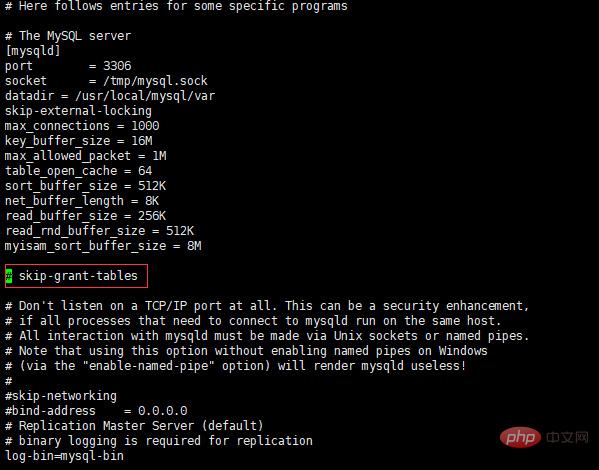
保存退出 esc :wq
3. Check to see if the firewall has blocked port 3306. For Centos systems, in /etc/sysconfig/iptables, is there such a sentence:
-A INPUT -p tcp -m tcp –dport 3306 -j If ACCEPT is not available, add it, or the following ACCEPT is DROP, just change it to ACCEPT
vi /etc/sysconfig/iptables 保存退出 esc :wq
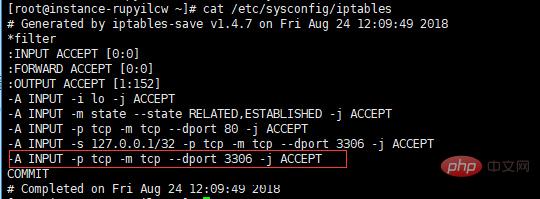
4. Restart the firewall and mysql
service iptables restart service mysql restart
The above is the detailed content of What should I do if navicat fails to connect to the database with error code 10038?. For more information, please follow other related articles on the PHP Chinese website!
 Commonly used mysql management tools
Commonly used mysql management tools
 iexplore.exe
iexplore.exe
 How to set automatic line wrapping in word
How to set automatic line wrapping in word
 location.reload usage
location.reload usage
 stripslashes function usage
stripslashes function usage
 A memory that can exchange information directly with the CPU is a
A memory that can exchange information directly with the CPU is a
 The difference between linux and windows
The difference between linux and windows
 Yiooke wallet address
Yiooke wallet address
 What does it mean when a message has been sent but rejected by the other party?
What does it mean when a message has been sent but rejected by the other party?




