
Navicat report creation tool turns raw data into useful information. If the data is saved in a MySQL, Oracle, PostgreSQL, SQLite, SQL Server or MariaDB database, it can be converted into different custom reports such as invoices, sales statistics, order reports, point of sale, form letters, mailing labels, etc., with Report Builder assistance Users and organizations run smoother and more efficiently.
Recommended tutorial: MySQL database introductory video tutorial
Navicat report creation tool
0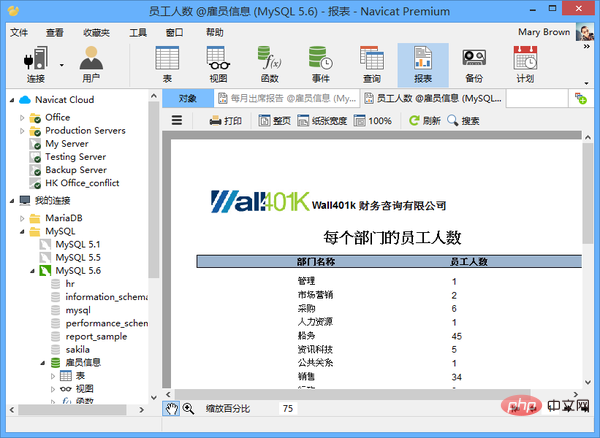
Report creation tools included in Navicat Enterprise Edition and Navicat Premium convert raw data from MySQL, MariaDB, SQL Server, Oracle, PostgreSQL or SQLite databases For easy to understand and valuable information. You can easily create various reports without extra effort, and you can also set up schedules to automatically deliver reports. Together with Report Viewer, multiple users can access the report anytime and anywhere. In addition, it supports importing existing data, which facilitates report creation, with data sources such as: MS Excel, MS Access, Text File, XML, Paradox, Dbase, Lotus 123 and ODBC.
Navicat has three main steps to create a report:
1. Connect data to the report
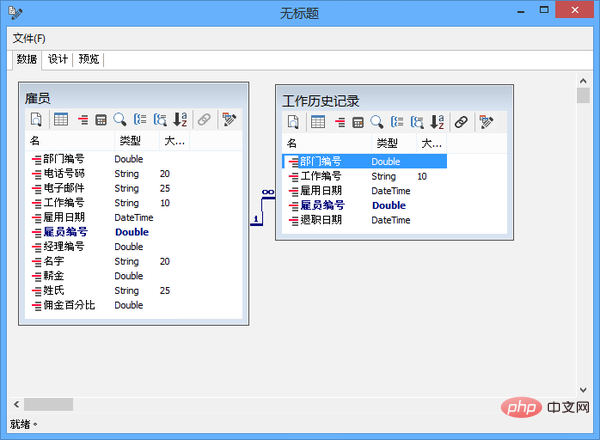
The data tab can view the created data, provide data to the report, and use the "Query Wizard" or " Query Designer" to create data views. Use these two visual tools to select the tables and columns required for data viewing, create search criteria and sorting, etc.
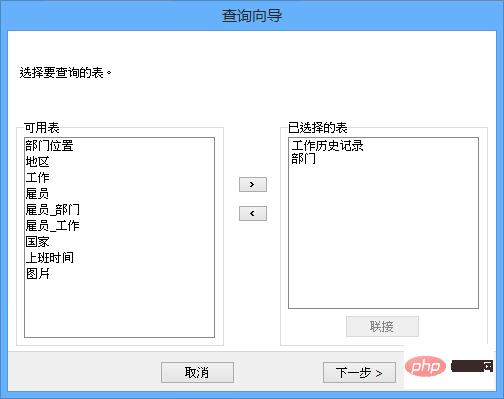
Query Wizard visually creates and edits basic data through a step-by-step wizard.
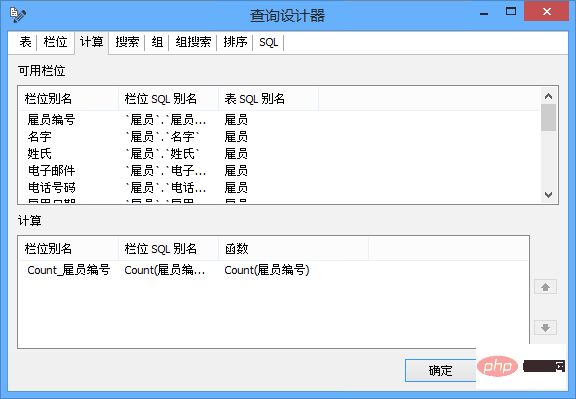
You can enter more required calculations and criteria in the query designer to create complex reports (for example, Search report), the SQL tab displays the SQL statements that obtain data from the database.
2. Design report layout
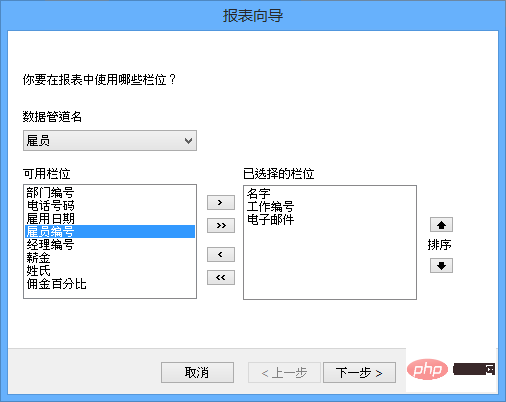
## The Design tab is the main stage for designing and organizing report layouts. It contains report wizards and some sample reports, which can quickly create the entire report layout. This is the best way to generate simple reports.
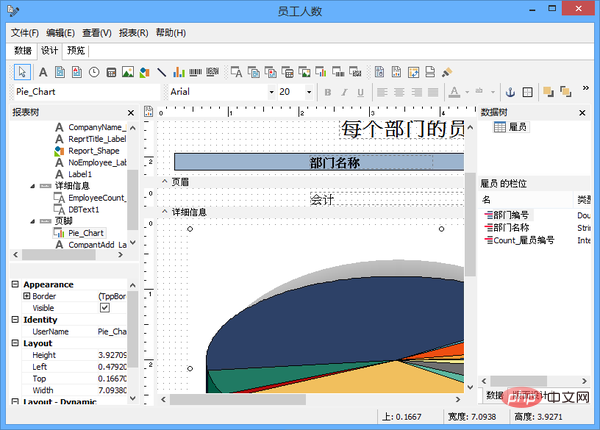
Design your own layout, simply drag and drop data from the data tree, and use the toolbar to add different components .
3. Preview and export reports
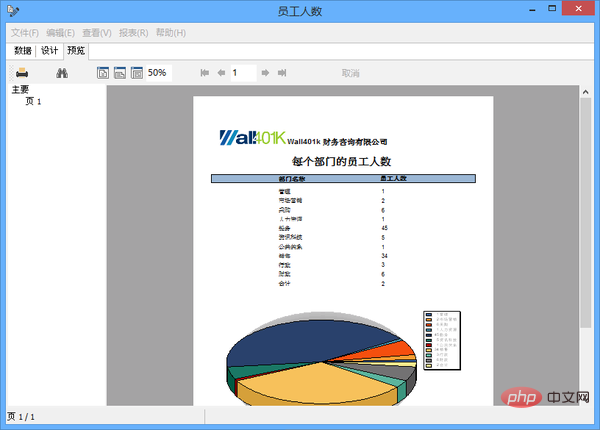
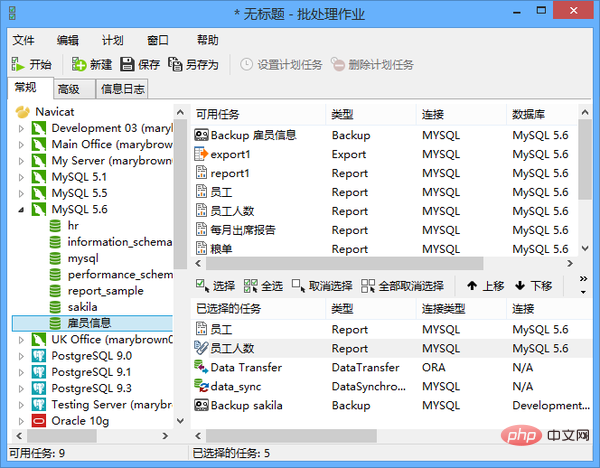
4. Sharing reports # Navicat Report Viewer can browse reports generated by Navicat Create tool-designed reports and share reports with users who have Navicat Report Viewer installed. Connect to the server and place the report file (.rtm) in the database subfolder in the report location, which greatly increases the flexibility of viewing reports. License: Navicat report creation tool is a feature of Navicat Enterprise Edition or Navicat Premium on Windows platform. Each Navicat Enterprise or Navicat Premium license comes with a Report Viewer license to allow users to share reports. Provide database management solutions for individuals and global organizations. Currently, it has more than 130,000 users. For individual website developers and small and medium-sized enterprises, Navicat provides database management and report creation.
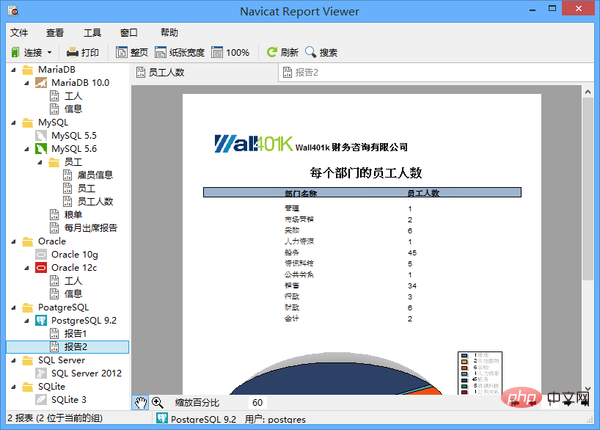
The above is the detailed content of How to make navicat report. For more information, please follow other related articles on the PHP Chinese website!