How to connect navicat to oracle

Navicat Premium is a relatively good visual database management tool. It is short and concise. One tool solves the connection problems of three databases and truly achieves integrated management. For MySQL and SQLServer, The connection is relatively simple, so I won’t go into details. The steps to connect to Oracle are summarized as follows:
Recommended tutorial: Database video tutorial
1: Description
This tutorial is to install the Oracle database into the Vmvare virtual machine. For simple debugging, it is a headache to install it into the physical machine, and the performance of the physical machine will be affected. Greatly reduced, and the database is not easy to uninstall.
2: Preparations before installation
First of all, Navicat
## 1 :Install Oracle database, Select shared server type during installation, do not select dedicated server.
2: Determine the number of digits of Oracle, Navicat, and OracleClient, and ensure that the number of digits of your oracle database is consistent with the number of digits of navicat, that is: 32v32,64v64
3: http://www.oracle.com/technetwork/database/features/instant-client/index-097480.html,Download the instantclient that is consistent with your database version on this page. The important thing is to say 3 times, must be consistent with your database version. If you don’t know your database version number, please enter select * from v$version in sql. The data will be as follows:
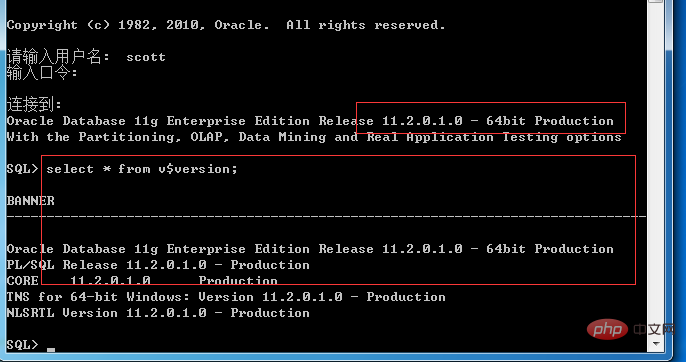
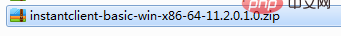
4.Open navicat->tools->oci, select the instantclient you just downloaded, find oci.dll, and set it as the path. Navicat is considered Configuration completed!
The next step is the virtual machine.
5. Installation of the virtual machine, installation of the system, please Google and Du Niang, please pay attention to the selection of network adapter. Select VMNET8, as shown in the figure:
6. Oracle installation, 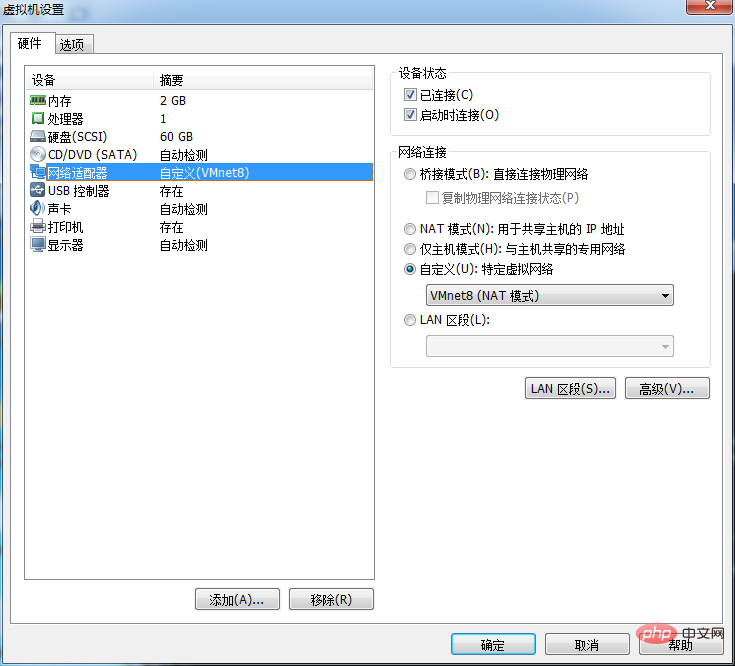 Please Google, Du Niang, please note that select the shared mode during installation, the installation is complete Finally, open the Net Configuration Assistant and reconfigure the listening program, as shown in the figure:
Please Google, Du Niang, please note that select the shared mode during installation, the installation is complete Finally, open the Net Configuration Assistant and reconfigure the listening program, as shown in the figure:
## 7. Because it is in a virtual machine, just turn off the firewall. If you don't want to shut it down, just release Oracle in the network firewall. This step of the firewall may not be considered
. requires attention. 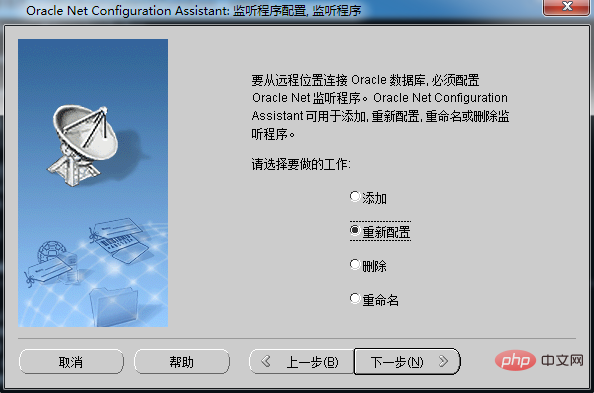
8. Have you noticed that we do not have any steps to configure the tnsname and listener files? This method does not require configuration, because the previous step of reconfiguring the listener has already helped We have finished configuring the listener.
9. Test the connection, connect in the virtual machine
10: Test the connection. Physical machine connection
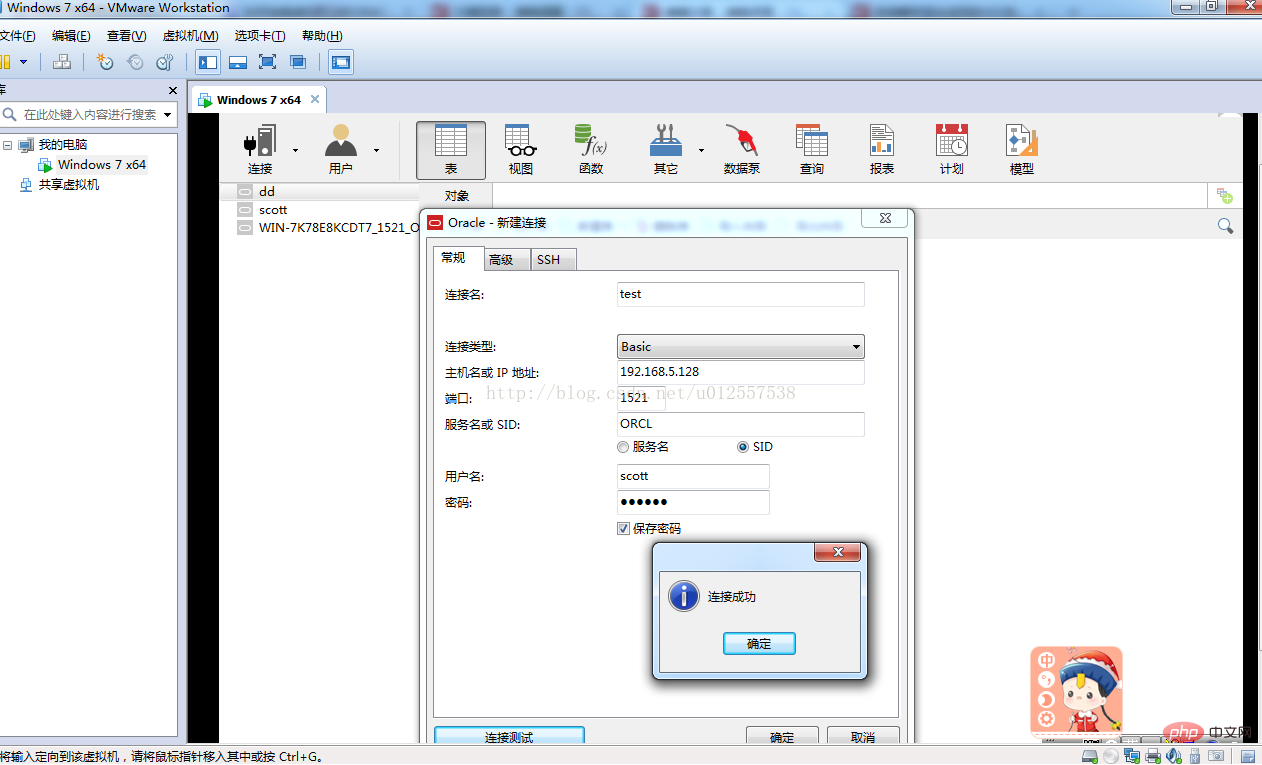
Extended content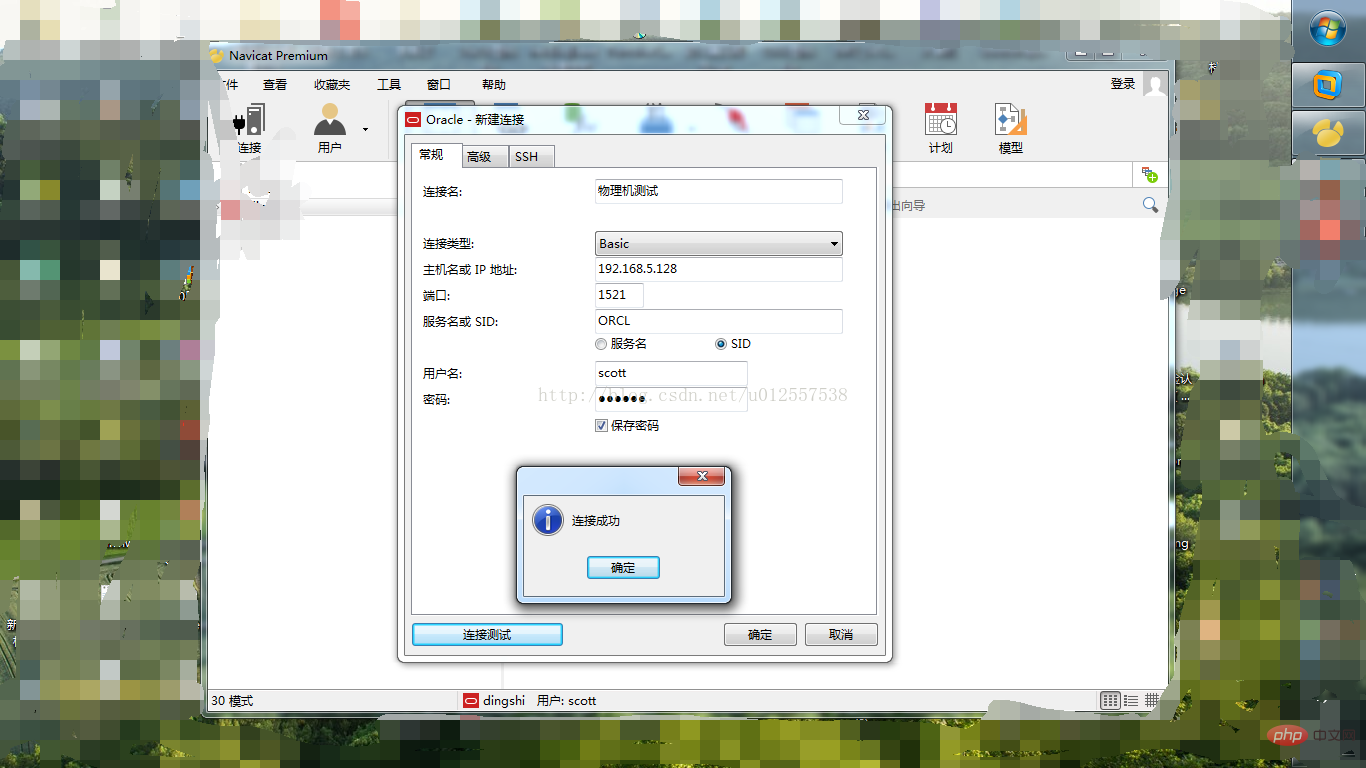
Navicat is a fast, Reliable and affordable database management tool designed to simplify database management and reduce system management costs. It is designed to meet the needs of database administrators, developers and small and medium-sized enterprises. Navicat is built with an intuitive graphical user interface that allows you to create, organize, access and share information in a secure and easy way.
Navicat is world-famous and widely trusted by major enterprises, government agencies, and educational institutions around the world. It is also an essential daily working partner for practitioners from all walks of life. Since 2001, Navicat has been downloaded over 2,000,000 times worldwide and has a customer base of over 70,000 users. More than 100 Fortune 500 companies are using Navicat.
Navicat provides up to 7 languages for customers to choose from and is recognized as the most popular database front-end user interface tool in the world.
It can be used to manage and develop local or remote MySQL, SQL Server, SQLite, Oracle and PostgreSQL databases.
Navicat is powerful enough to meet all the needs of professional developers, and is easy to learn for those new to database servers. With an extremely complete graphical user interface (GUI), Navicat lets you create, organize, access and share information in a secure and simple way.
Navicat is available on three platforms - Microsoft Windows, Mac OS X and Linux. It allows users to connect to any local or remote server, and provides some practical database tools such as data model, data transfer, data synchronization, structure synchronization, import, export, backup, restore, report creation tools and plans to assist in managing data.
The above is the detailed content of How to connect navicat to oracle. For more information, please follow other related articles on the PHP Chinese website!

Hot AI Tools

Undresser.AI Undress
AI-powered app for creating realistic nude photos

AI Clothes Remover
Online AI tool for removing clothes from photos.

Undress AI Tool
Undress images for free

Clothoff.io
AI clothes remover

Video Face Swap
Swap faces in any video effortlessly with our completely free AI face swap tool!

Hot Article

Hot Tools

Notepad++7.3.1
Easy-to-use and free code editor

SublimeText3 Chinese version
Chinese version, very easy to use

Zend Studio 13.0.1
Powerful PHP integrated development environment

Dreamweaver CS6
Visual web development tools

SublimeText3 Mac version
God-level code editing software (SublimeText3)

Hot Topics
 What to do if the oracle can't be opened
Apr 11, 2025 pm 10:06 PM
What to do if the oracle can't be opened
Apr 11, 2025 pm 10:06 PM
Solutions to Oracle cannot be opened include: 1. Start the database service; 2. Start the listener; 3. Check port conflicts; 4. Set environment variables correctly; 5. Make sure the firewall or antivirus software does not block the connection; 6. Check whether the server is closed; 7. Use RMAN to recover corrupt files; 8. Check whether the TNS service name is correct; 9. Check network connection; 10. Reinstall Oracle software.
 How to solve the problem of closing oracle cursor
Apr 11, 2025 pm 10:18 PM
How to solve the problem of closing oracle cursor
Apr 11, 2025 pm 10:18 PM
The method to solve the Oracle cursor closure problem includes: explicitly closing the cursor using the CLOSE statement. Declare the cursor in the FOR UPDATE clause so that it automatically closes after the scope is ended. Declare the cursor in the USING clause so that it automatically closes when the associated PL/SQL variable is closed. Use exception handling to ensure that the cursor is closed in any exception situation. Use the connection pool to automatically close the cursor. Disable automatic submission and delay cursor closing.
 How to create cursors in oracle loop
Apr 12, 2025 am 06:18 AM
How to create cursors in oracle loop
Apr 12, 2025 am 06:18 AM
In Oracle, the FOR LOOP loop can create cursors dynamically. The steps are: 1. Define the cursor type; 2. Create the loop; 3. Create the cursor dynamically; 4. Execute the cursor; 5. Close the cursor. Example: A cursor can be created cycle-by-circuit to display the names and salaries of the top 10 employees.
 How to stop oracle database
Apr 12, 2025 am 06:12 AM
How to stop oracle database
Apr 12, 2025 am 06:12 AM
To stop an Oracle database, perform the following steps: 1. Connect to the database; 2. Shutdown immediately; 3. Shutdown abort completely.
 How to create oracle dynamic sql
Apr 12, 2025 am 06:06 AM
How to create oracle dynamic sql
Apr 12, 2025 am 06:06 AM
SQL statements can be created and executed based on runtime input by using Oracle's dynamic SQL. The steps include: preparing an empty string variable to store dynamically generated SQL statements. Use the EXECUTE IMMEDIATE or PREPARE statement to compile and execute dynamic SQL statements. Use bind variable to pass user input or other dynamic values to dynamic SQL. Use EXECUTE IMMEDIATE or EXECUTE to execute dynamic SQL statements.
 What steps are required to configure CentOS in HDFS
Apr 14, 2025 pm 06:42 PM
What steps are required to configure CentOS in HDFS
Apr 14, 2025 pm 06:42 PM
Building a Hadoop Distributed File System (HDFS) on a CentOS system requires multiple steps. This article provides a brief configuration guide. 1. Prepare to install JDK in the early stage: Install JavaDevelopmentKit (JDK) on all nodes, and the version must be compatible with Hadoop. The installation package can be downloaded from the Oracle official website. Environment variable configuration: Edit /etc/profile file, set Java and Hadoop environment variables, so that the system can find the installation path of JDK and Hadoop. 2. Security configuration: SSH password-free login to generate SSH key: Use the ssh-keygen command on each node
 How to open a database in oracle
Apr 11, 2025 pm 10:51 PM
How to open a database in oracle
Apr 11, 2025 pm 10:51 PM
The steps to open an Oracle database are as follows: Open the Oracle database client and connect to the database server: connect username/password@servername Use the SQLPLUS command to open the database: SQLPLUS
 How to read the oracle awr report
Apr 11, 2025 pm 09:45 PM
How to read the oracle awr report
Apr 11, 2025 pm 09:45 PM
An AWR report is a report that displays database performance and activity snapshots. The interpretation steps include: identifying the date and time of the activity snapshot. View an overview of activities and resource consumption. Analyze session activities to find session types, resource consumption, and waiting events. Find potential performance bottlenecks such as slow SQL statements, resource contention, and I/O issues. View waiting events, identify and resolve them for performance. Analyze latch and memory usage patterns to identify memory issues that are causing performance issues.






