

When phpstrom runs the file, a 502 Bad Gateway error will appear. The following will introduce the solution to this problem.
Recommended tutorial: phpstrom installation and usage tutorial
##Open PhpStorm, menu bar File --> Settings...
1. Click onLanguages & Frameworks and selectPHP language level:Select the PHP version, and then click next to the CLI Interpreter drop-down arrow "...", a dialog box will pop up, click the green " " sign, select Other Local...
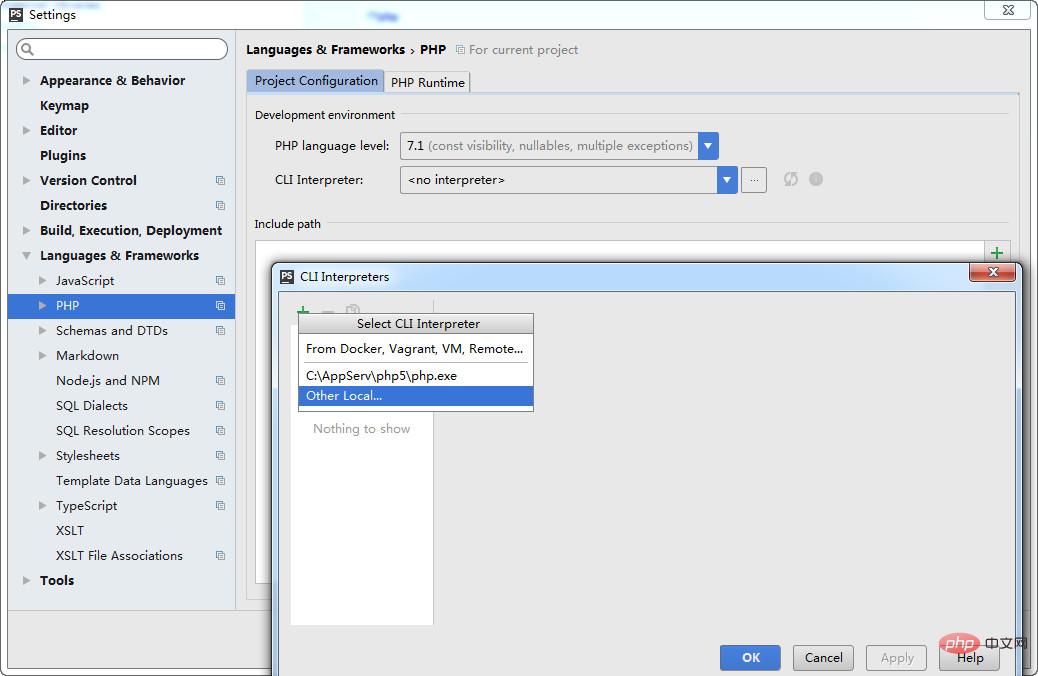
Then Browse to php.exe at PHP executable, and finally OK.
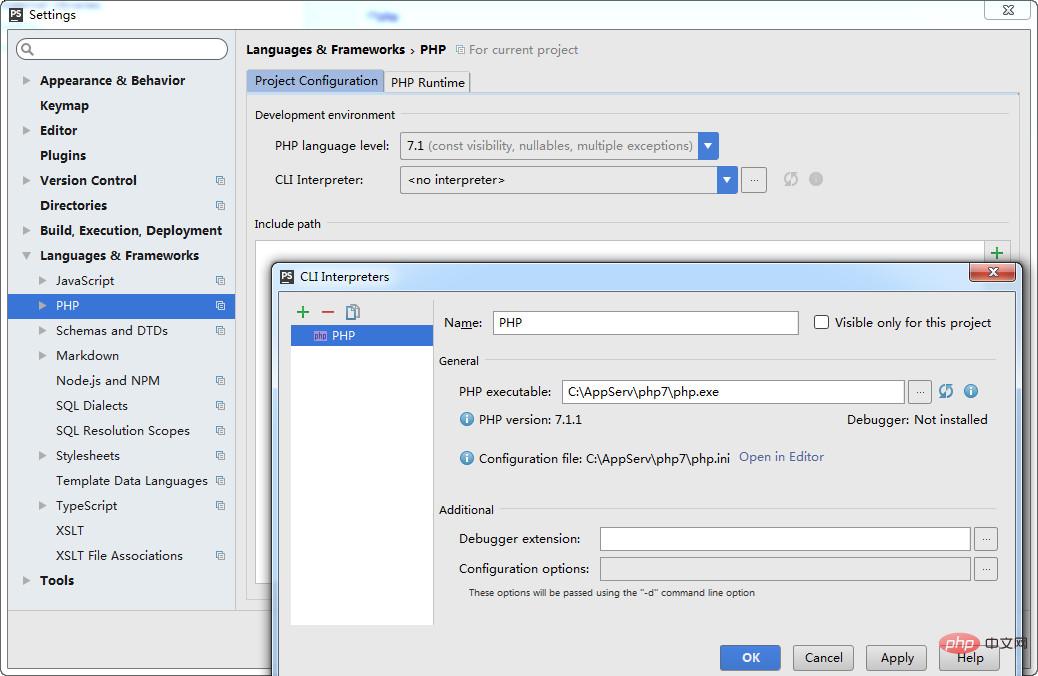 ## 2. Click on
## 2. Click on
and select Deployment, and then click on the green " " sign , a dialog box pops up, customize a name in the Name field, select Local or mounted folder in the Type drop-down box, and then OK
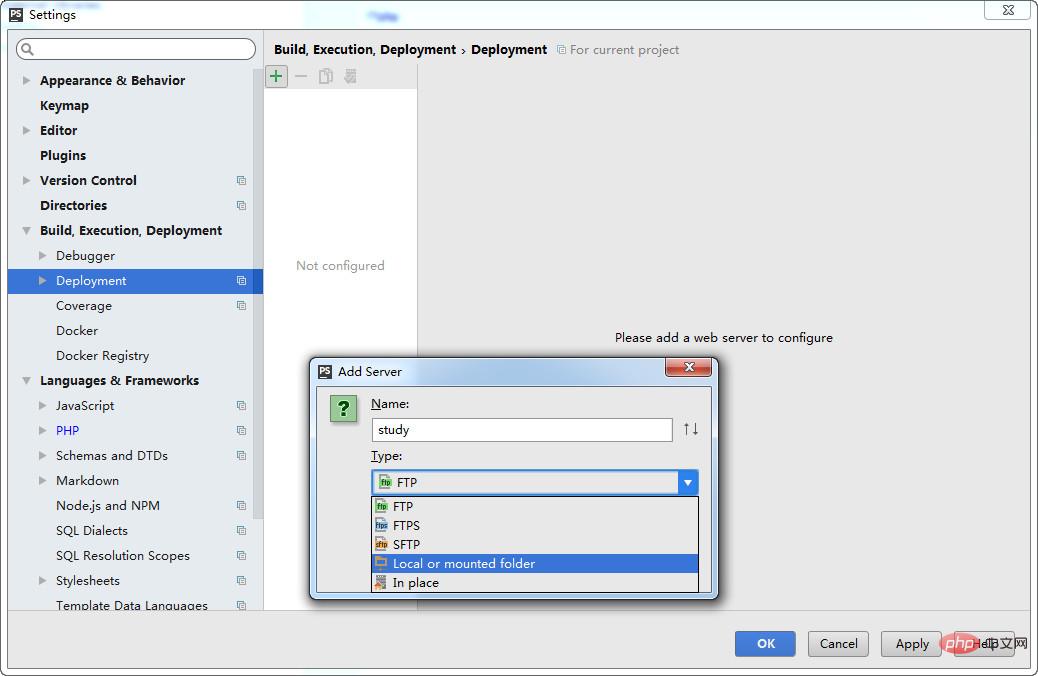 ##Connection
##Connection
In the Folder under Upload/download project files, select the directory where you store the php files
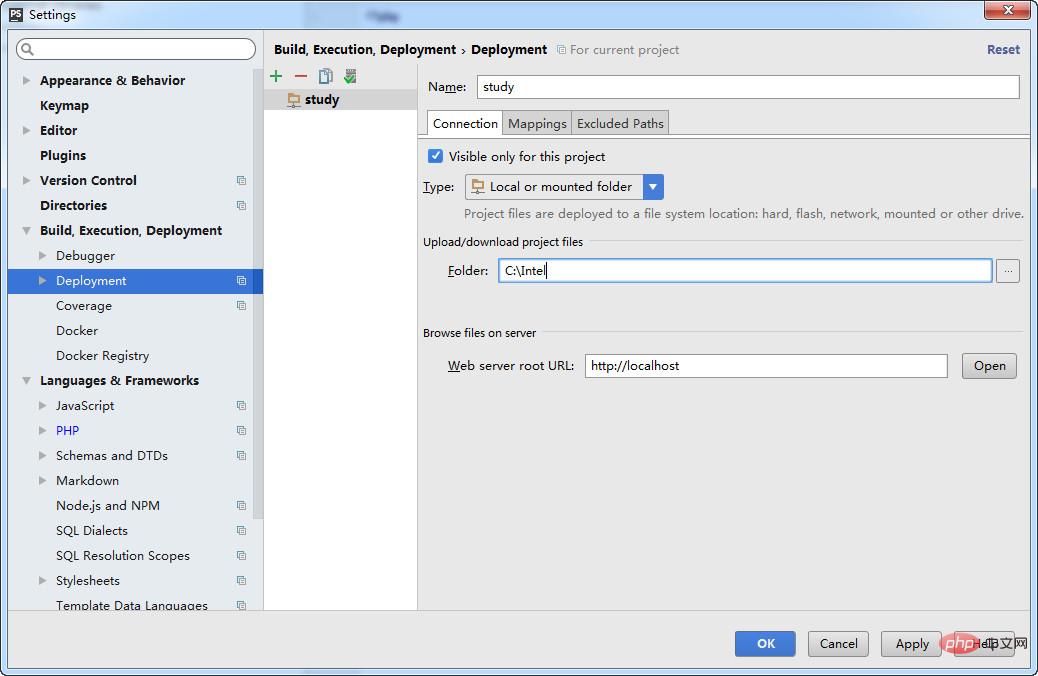 Mappings
Mappings
Deployment path on server Select the directory where you just stored the php file
The above is the detailed content of phpstorm appears 502 bad getway. For more information, please follow other related articles on the PHP Chinese website!
 How to light up Douyin close friends moment
How to light up Douyin close friends moment
 microsoft project
microsoft project
 What is phased array radar
What is phased array radar
 How to use fusioncharts.js
How to use fusioncharts.js
 Yiou trading software download
Yiou trading software download
 The latest ranking of the top ten exchanges in the currency circle
The latest ranking of the top ten exchanges in the currency circle
 What to do if win8wifi connection is not available
What to do if win8wifi connection is not available
 How to recover files emptied from Recycle Bin
How to recover files emptied from Recycle Bin