

First click "File" in the menu bar and select "Settings" in the drop-down menu.
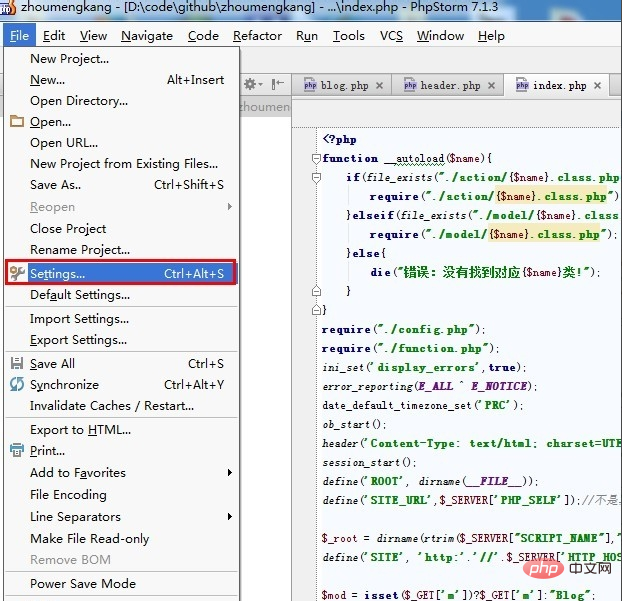
Related recommendations: "PhpStorm Usage Tutorial"
After entering the settings, select "Appearance". Set the value of "Size" to set the font on the interface.
Then set the font and size of the editor content. Select "Colors&Fonts" and then set the value of "Size".
The effect is as follows:
The above is the detailed content of How to set font in phpstorm. For more information, please follow other related articles on the PHP Chinese website!




