
Notepad is an open source, compact and free plain text editor. In terms of text editing, it far exceeds the Windows WordPad function.
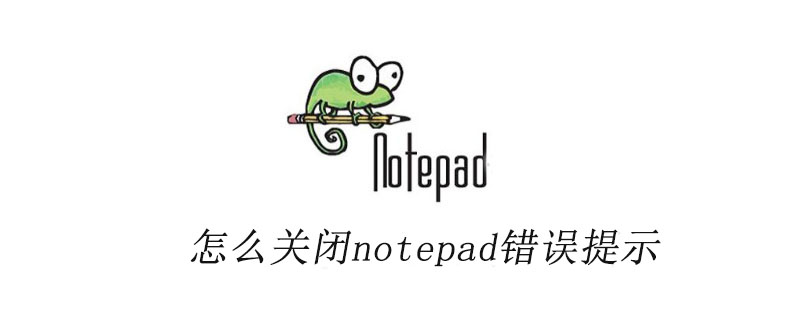 Notepad is an excellent editor with many plug-ins, but these plug-ins are mainly for the English version. If you use Chinese comments, it will be considered an error and an incorrect underline mark will appear. . (Recommended learning: notepad )
Notepad is an excellent editor with many plug-ins, but these plug-ins are mainly for the English version. If you use Chinese comments, it will be considered an error and an incorrect underline mark will appear. . (Recommended learning: notepad )
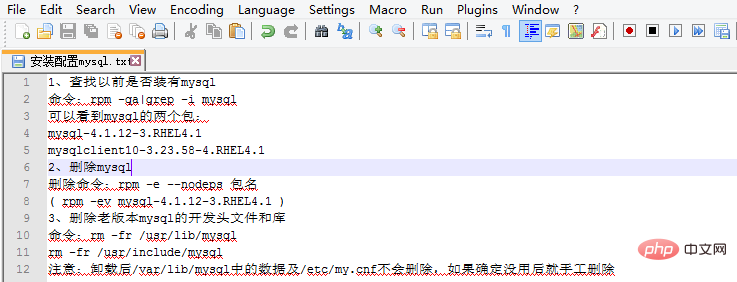
How to turn off notepad error prompts:
First method: Use the shortcut key Alt a to cancel
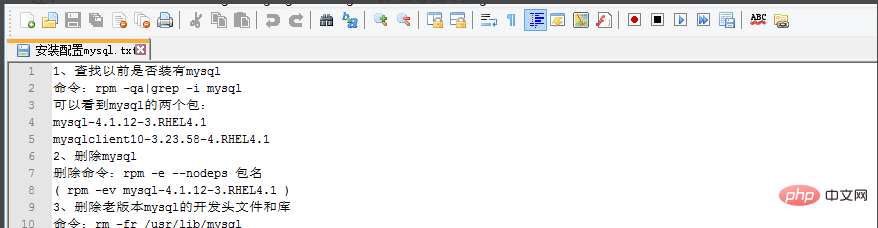
Second method: As shown in the picture, click ABC Click the underlined icon to cancel the error message
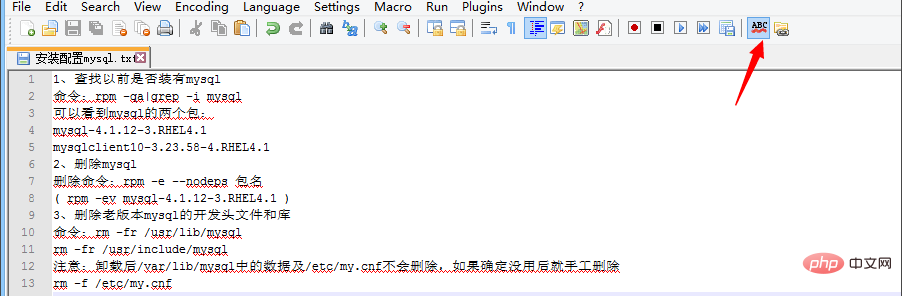
The above is the detailed content of How to close notepad++ error prompts. For more information, please follow other related articles on the PHP Chinese website!