How to use composer

How to use composer?
Composer Usage
To use Composer, we need to first create a composer.json file in the project directory. The file describes the project's dependencies.
The file format is as follows:
{
"require": {
"monolog/monolog": "1.2.*"
}
}The above file indicates that we need to download any version of monolog starting from 1.2.
Next, just run the following command to install the dependent package:
composer install
require command
In addition to using the install command, we can also use require The command can quickly install a dependency without manually adding dependency information in composer.json:
$ composer require monolog/monolog
Composer will first find the appropriate version, then update the composer.json file, and add the monolog/monolog package in require Relevant information, then download the relevant dependencies for installation, and finally update the composer.lock file and generate the PHP automatic loading file.
update command
The update command is used to update all packages in the project, or some specified packages:
# 更新所有依赖 $ composer update # 更新指定的包 $ composer update monolog/monolog # 更新指定的多个包 $ composer update monolog/monolog symfony/dependency-injection # 还可以通过通配符匹配包 $ composer update monolog/monolog symfony/*
It should be noted that, The version that a package can upgrade will be subject to version constraints, and the package will not be upgraded beyond the scope of the constrained version. For example, if the version constraint of the package in composer.json is ^1.10, and the latest version is 2.0. Then the update command cannot upgrade the package to version 2.0, but can only upgrade it to version 1.x. Please see the introduction below for version constraints.
remove command
remove command is used to remove a package and its dependencies (when the dependencies are not used by other packages), if the dependencies are used by other packages , it cannot be removed:
$ composer remove monolog/monolog Loading composer repositories with package information Updating dependencies (including require-dev) Package operations: 0 installs, 0 updates, 2 removals - Removing psr/log (1.0.2) - Removing monolog/monolog (1.23.0) Generating autoload files search 命令 search 命令可以搜索包: $ composer search monolog 该命令会输出包及其描述信息,如果只想输出包名可以使用 --only-name 参数: $ composer search --only-name monolog show 命令 show 命令可以列出当前项目使用到包的信息: # 列出所有已经安装的包 $ composer show # 可以通过通配符进行筛选 $ composer show monolog/* # 显示具体某个包的信息 $ composer show monolog/monolog
Basic constraints
Precise version
We can tell Composer the specific version installed, For example: 1.0.2, specify version 1.0.2.
Scope
Specify the scope of the package by using comparison operators. These operators include: >, >=, <, <=, !=.
You can define multiple ranges, using spaces or commas to indicate logical AND, and double vertical bars || to indicate logical OR. The priority of AND will be greater than or. Example:
>=1.0 >=1.0 <2.0 >=1.0 <1.1 || >=1.2
We can also specify a version range by using the hyphen -.
The left side of the hyphen indicates the version of >=. If the version on the right is not a complete version number, it will be completed using wildcard characters. For example, 1.0 - 2.0 is equivalent to >=1.0.0 <2.1 (2.0 is equivalent to 2.0.*), while 1.0.0 - 2.1.0 is equivalent to >=1.0.0 <=2.1.0.
Wildcard
You can use wildcard characters to set the version. 1.0.* is equivalent to >=1.0 <1.1.
Example: 1.0.*
tilde~
Let’s first explain the usage of ~ operator through the following example: ~1.2 is equivalent to >=1.2 <2.0.0, and ~1.2.3 is equivalent to >=1.2.3 <1.3.0. This version constraint method is very practical for projects that use Semantic Versioning as the version number standard.
For example ~1.2 defines the minimum minor version number, and then you can upgrade any version below 2.0 without problems, because according to the version definition of Semantic Versioning, minor version upgrades should not have compatibility question. Simply put, ~ defines the minimum version and allows the last digit of the version number to be upgraded (if you don’t understand, please look at the previous example again).
Example: ~1.2
It should be noted that if ~ acts on the major version number, such as ~1, according to the above statement, Composer can install major versions after version 1, but In fact, ~1 will be treated as ~1.0, and only minor versions can be added, not major versions.
The accent ^
^ operator behavior is closely related to Semantic Versioning, which allows upgrading the version to a secure version. For example, ^1.2.3 is equivalent to >=1.2.3 <2.0.0, because there should be no compatibility issues with versions before version 2.0. For versions before 1.0, this constraint method also takes security issues into consideration. For example, ^0.3 will be treated as >=0.3.0 <0.4.0.
Example: ^1.2.3
For more composer technical articles, please visit the composer command usage graphic tutorial column!
The above is the detailed content of How to use composer. For more information, please follow other related articles on the PHP Chinese website!

Hot AI Tools

Undresser.AI Undress
AI-powered app for creating realistic nude photos

AI Clothes Remover
Online AI tool for removing clothes from photos.

Undress AI Tool
Undress images for free

Clothoff.io
AI clothes remover

Video Face Swap
Swap faces in any video effortlessly with our completely free AI face swap tool!

Hot Article

Hot Tools

Notepad++7.3.1
Easy-to-use and free code editor

SublimeText3 Chinese version
Chinese version, very easy to use

Zend Studio 13.0.1
Powerful PHP integrated development environment

Dreamweaver CS6
Visual web development tools

SublimeText3 Mac version
God-level code editing software (SublimeText3)

Hot Topics
 1386
1386
 52
52
 Solve caching issues in Craft CMS: Using wiejeben/craft-laravel-mix plug-in
Apr 18, 2025 am 09:24 AM
Solve caching issues in Craft CMS: Using wiejeben/craft-laravel-mix plug-in
Apr 18, 2025 am 09:24 AM
When developing websites using CraftCMS, you often encounter resource file caching problems, especially when you frequently update CSS and JavaScript files, old versions of files may still be cached by the browser, causing users to not see the latest changes in time. This problem not only affects the user experience, but also increases the difficulty of development and debugging. Recently, I encountered similar troubles in my project, and after some exploration, I found the plugin wiejeben/craft-laravel-mix, which perfectly solved my caching problem.
 Use Composer to solve dependency injection: application of PSR-11 container interface
Apr 18, 2025 am 07:39 AM
Use Composer to solve dependency injection: application of PSR-11 container interface
Apr 18, 2025 am 07:39 AM
I encountered a common but tricky problem when developing a large PHP project: how to effectively manage and inject dependencies. Initially, I tried using global variables and manual injection, but this not only increased the complexity of the code, it also easily led to errors. Finally, I successfully solved this problem by using the PSR-11 container interface and with the power of Composer.
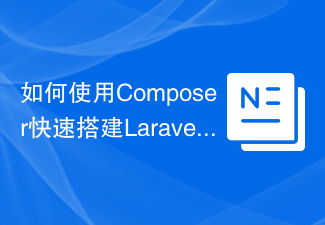 How to quickly build LaravelCMS with Composer: mki-labs/espresso practical experience
Apr 18, 2025 am 07:36 AM
How to quickly build LaravelCMS with Composer: mki-labs/espresso practical experience
Apr 18, 2025 am 07:36 AM
I encountered a tricky problem when developing a new Laravel project: how to quickly build a fully functional and easy-to-manage content management system (CMS). I tried multiple solutions, but all gave up because of complex configuration and inconvenient maintenance. Until I discovered the LaravelCMS package mki-labs/espresso, which not only simple to install, but also provides powerful functions and intuitive management interface, which completely solved my problem.
 How to resolve HTTP request issues using Composer: A practical guide to the yiche/http library
Apr 18, 2025 am 08:06 AM
How to resolve HTTP request issues using Composer: A practical guide to the yiche/http library
Apr 18, 2025 am 08:06 AM
During development, HTTP requests are often required, which may be to get data, send data, or interact with external APIs. However, when faced with complex network environments and changing request requirements, how to efficiently handle HTTP requests becomes a challenge. I have encountered a problem in a project: I need to send requests to different APIs frequently, and log the requests to facilitate subsequent debugging and analysis. After trying several methods, I discovered the yiche/http library. It not only simplifies the processing of HTTP requests, but also provides dynamic logging functions, greatly improving development efficiency.
 How to solve the problem of JavaScript error handling using Composer
Apr 18, 2025 am 08:30 AM
How to solve the problem of JavaScript error handling using Composer
Apr 18, 2025 am 08:30 AM
I'm having a tough problem when developing a complex web application: how to effectively handle JavaScript errors and log them. I tried several methods, but none of them could meet my needs until I discovered the library dvasilenko/alterego_tools. I easily solved this problem through the installation of this library through Composer and greatly improved the maintainability and stability of the project. Composer can be learned through the following address: Learning address
 Laravel framework installation method
Apr 18, 2025 pm 12:54 PM
Laravel framework installation method
Apr 18, 2025 pm 12:54 PM
Article summary: This article provides detailed step-by-step instructions to guide readers on how to easily install the Laravel framework. Laravel is a powerful PHP framework that speeds up the development process of web applications. This tutorial covers the installation process from system requirements to configuring databases and setting up routing. By following these steps, readers can quickly and efficiently lay a solid foundation for their Laravel project.
 Practical experience in creating efficient command line interfaces using the Symfony/Console library
Apr 18, 2025 am 07:30 AM
Practical experience in creating efficient command line interfaces using the Symfony/Console library
Apr 18, 2025 am 07:30 AM
In project development, it is often necessary to create command-line tools to simplify daily tasks or automate processes. However, creating a command line interface that is beautiful and easy to test is not easy. Recently, I encountered this problem while developing a project that requires command line tools. After some exploration, I found the Symfony/Console library, which greatly simplifies the creation process of command line interfaces.
 How to use Composer to solve the problem of batch processing of data under Yii framework
Apr 18, 2025 am 07:54 AM
How to use Composer to solve the problem of batch processing of data under Yii framework
Apr 18, 2025 am 07:54 AM
When developing Yii framework projects, you often encounter situations where you need to obtain a large amount of data from the database. If appropriate measures are not taken, directly obtaining all data may cause memory overflow and affect program performance. Recently, when I was dealing with a project on a large e-commerce platform, I encountered this problem. After some research and trial, I finally solved the problem through the extension library of pavle/yii-batch-result.




